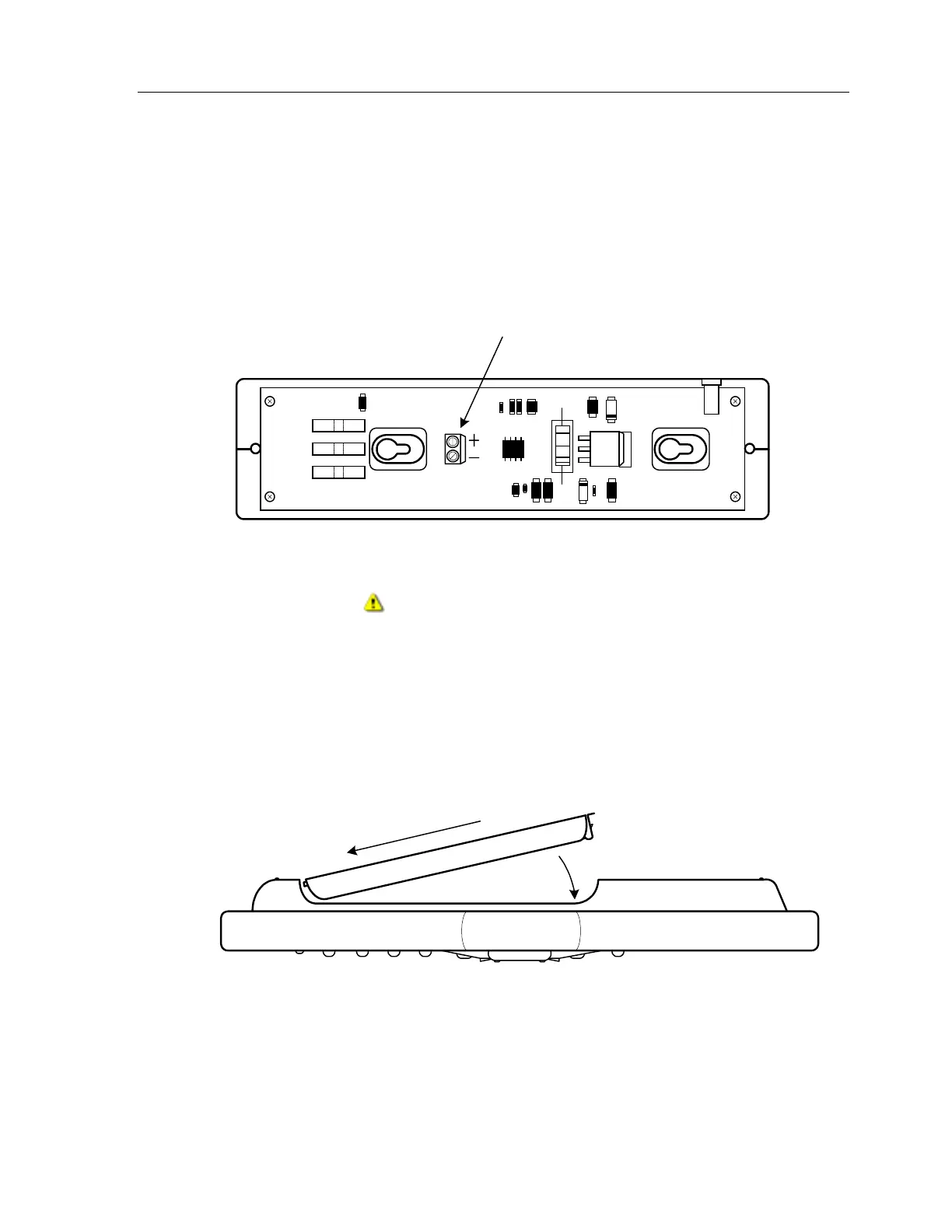TheaterTouch System Controller
6
Custom Installation Note:
The TheaterTouch battery charger’s power can be hardwired through the back of the charger
for permanent mounting on a wall or other flat surface. This is done by removing the
bottom plate of the charger and hard wiring the wall mount power supply directly to the
terminal strip. Replace the bottom plate before mounting.
Use only the original power supply.
J2
Power Connection - (J2)
9VDC 0.5A
Battery Charger with bottom plate removed.
GETTING STARTED
Start by snapping a fully charged battery on the back of the TheaterTouch. This is done by
inserting the end of the battery with the contacts in first, and then gently pushing the end
with the clip until it snaps into place.
(1)
(2)
The TheaterTouch is powered-up by touching any area of the display or any keypad button as
well as picking up the unit if the tilt sensor is active.
Warning!
Watch the polarity.