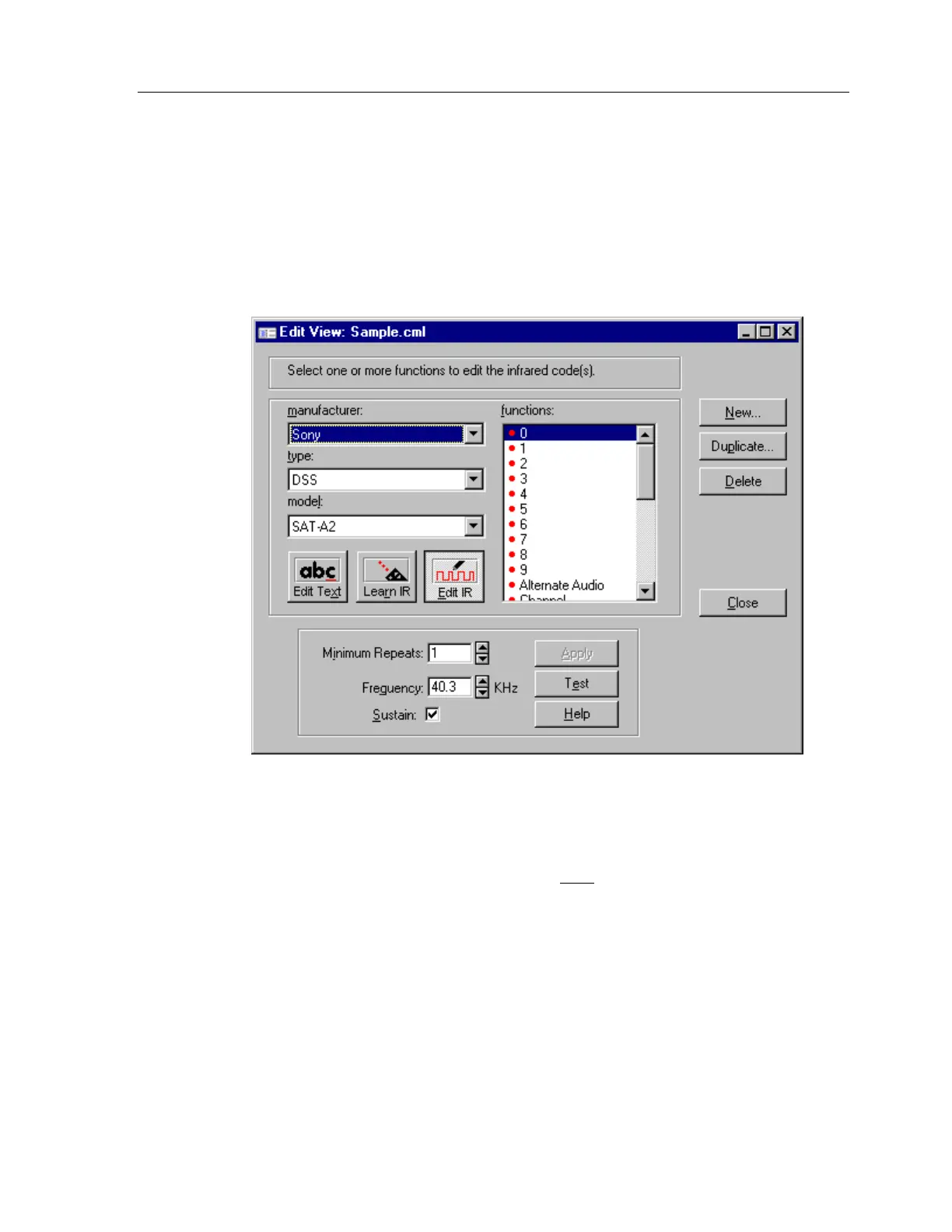TheaterTouch System Controller
78
HOW TO EDIT INFRARED COMMANDS
Most infrared commands will transmit continuously as long as the remote control
key is held down. This means that either the entire command or some part of it is
being repeated over and over.
The Infrared Library Manager software allows you to adjust the number of command
repeat times and to enable or disable continuous transmission.
Min. Repeats -
Enter in this box the number of times that the repeating part of the IR
code is sent by the remote. Some infrared receivers need a command to be repeated a
certain number of times to work properly, and some may not work properly if the
command is repeated at all. Change this setting only
if you are having trouble with a
command.
Frequency -
This box shows the carrier frequency of the IR code. This is set
automatically. You should not need to change this value unless directed to do so by
Technical Support.