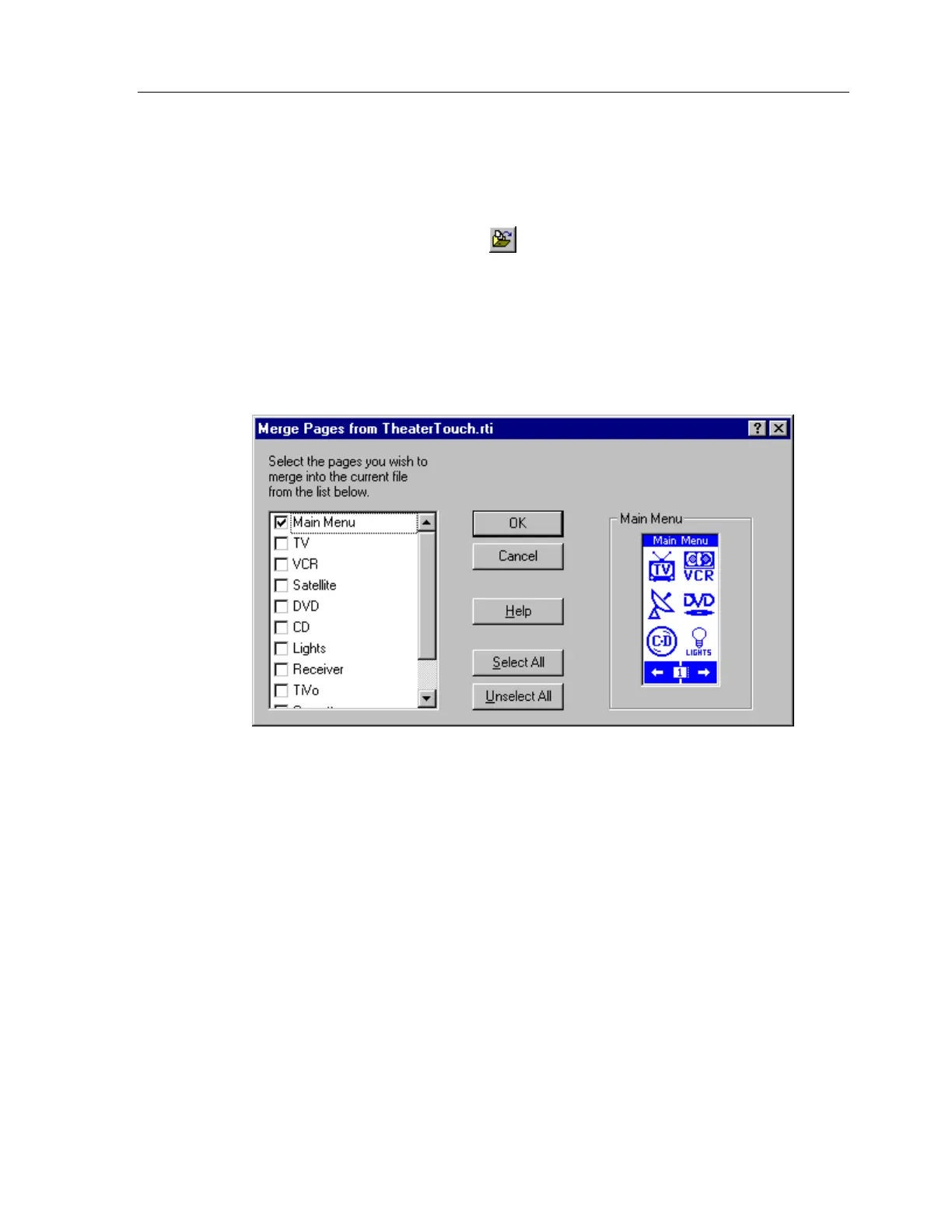TheaterTouch System Controller
32
HOW TO MERGE PAGES
The Merge Pages dialog makes it possible to move groups of pages from another
.rti
file to the current remote file.
1. Click the
Merge Pages
tool
on the
Toolbar.
2. Select the remote file from which you wish to merge pages from. Choose
from the list located in the
Select file to merge from
dialog box and click
Open.
3. Place a check next to each page you would like to merge into the current
file.
4. You can click the frame left and frame right arrows to see the individual
frames on a page.
5. When finished selecting pages, click
OK
.
All of the marked pages in the list are placed at the end of the current file.