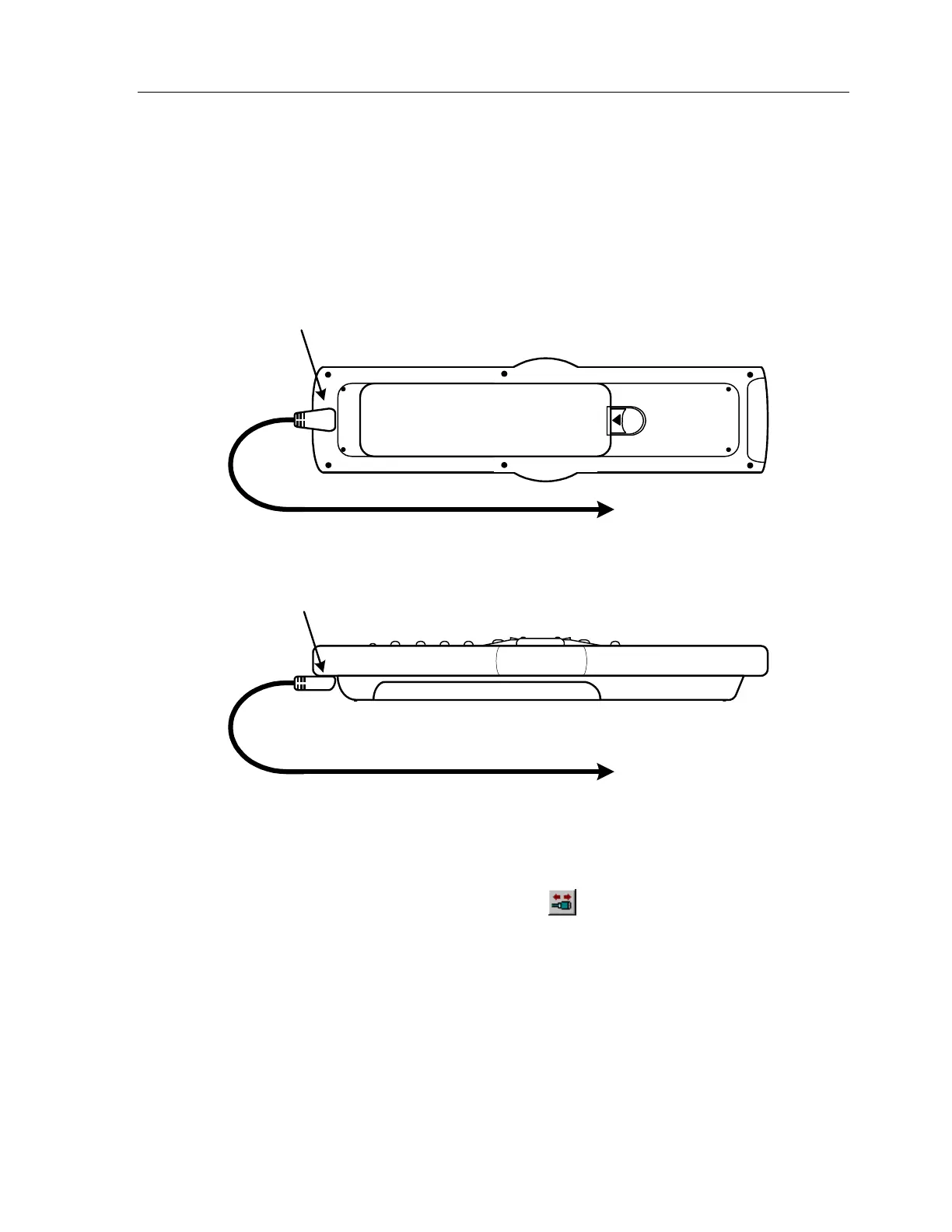Chapter 4 • TheaterTouch Designer Basics
29
HOW TO SEND A FILE TO THE THEATERTOUCH
1. Hook the Programming Cable from the TheaterTouch serial port to the desired
COM port on your computer if you have not done so already. This should be
the COM port you set up using the
Communications Setup
dialog.
To Computer
COM Port
TheaterTouch
Serial Port
Programming Cable
To Computer
COM Port
Programming Cable
TheaterTouch
Serial Port
2. Put the TheaterTouch in
Computer Link
mode. If you need help with
Computer Link
mode, see the Control Panel section on page 8.
3. Click the
Communications Command
on the
Toolbar.
4. Choose
Send File
.
All buttons, commands, bitmaps, and macros are sent. Any existing program in the
TheaterTouch is replaced with the file you send.
All communications take place on the COM port selected with the
Set COM Port
command from the
Options
menu.