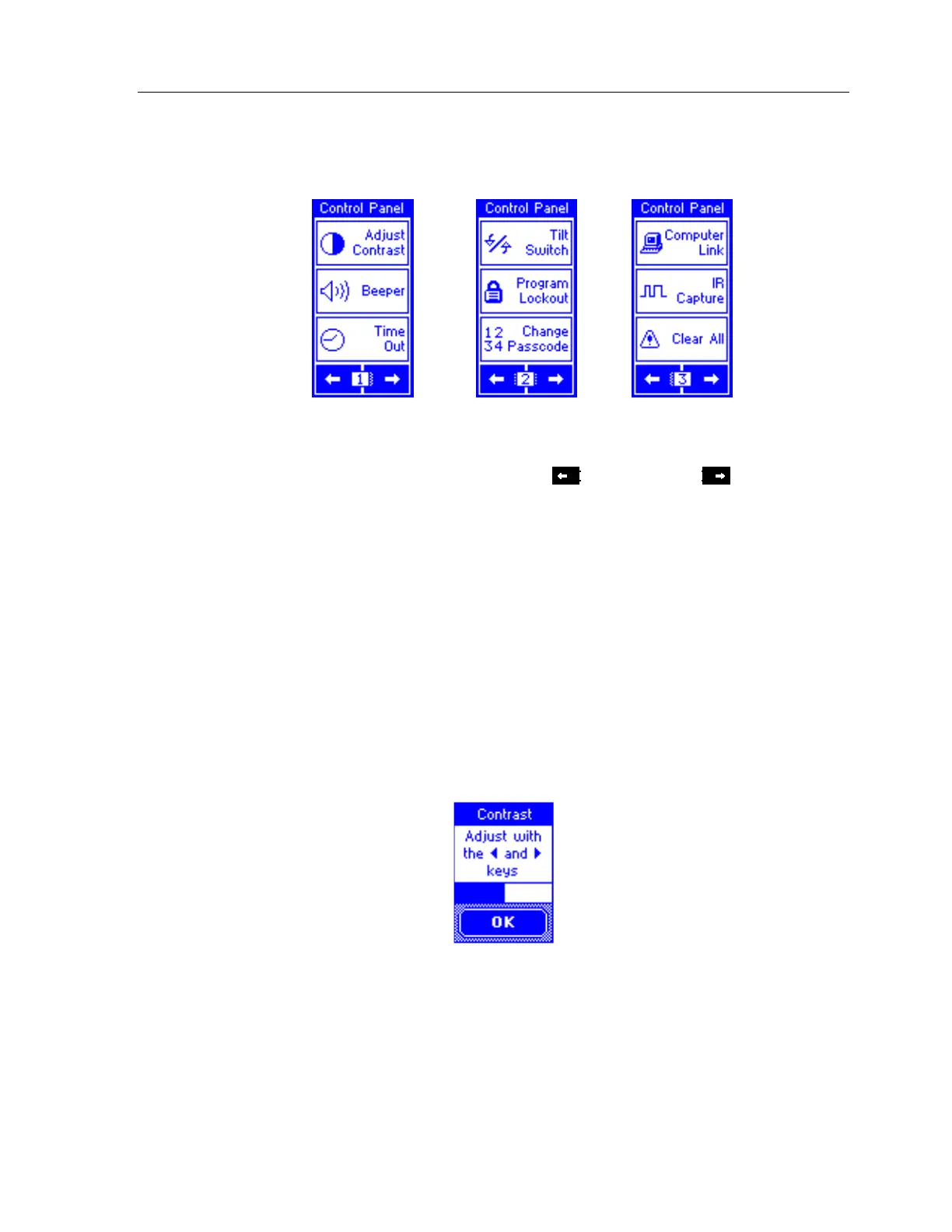Chapter 2 • Introduction
9
The Control Panel consists of the following three frames:
To change frames, press the frame
Left
or frame
Right
buttons on the
bottom of the touchscreen.
To return to your TheaterTouch program, press the
Main Manu
key.
ADJUST CONTRAST
This button displays a window that allows you to adjust the LCD contrast.
Press the
Left Arrow
or
Right Arrow
keypad buttons to adjust. Press the
OK
button in the window to close.