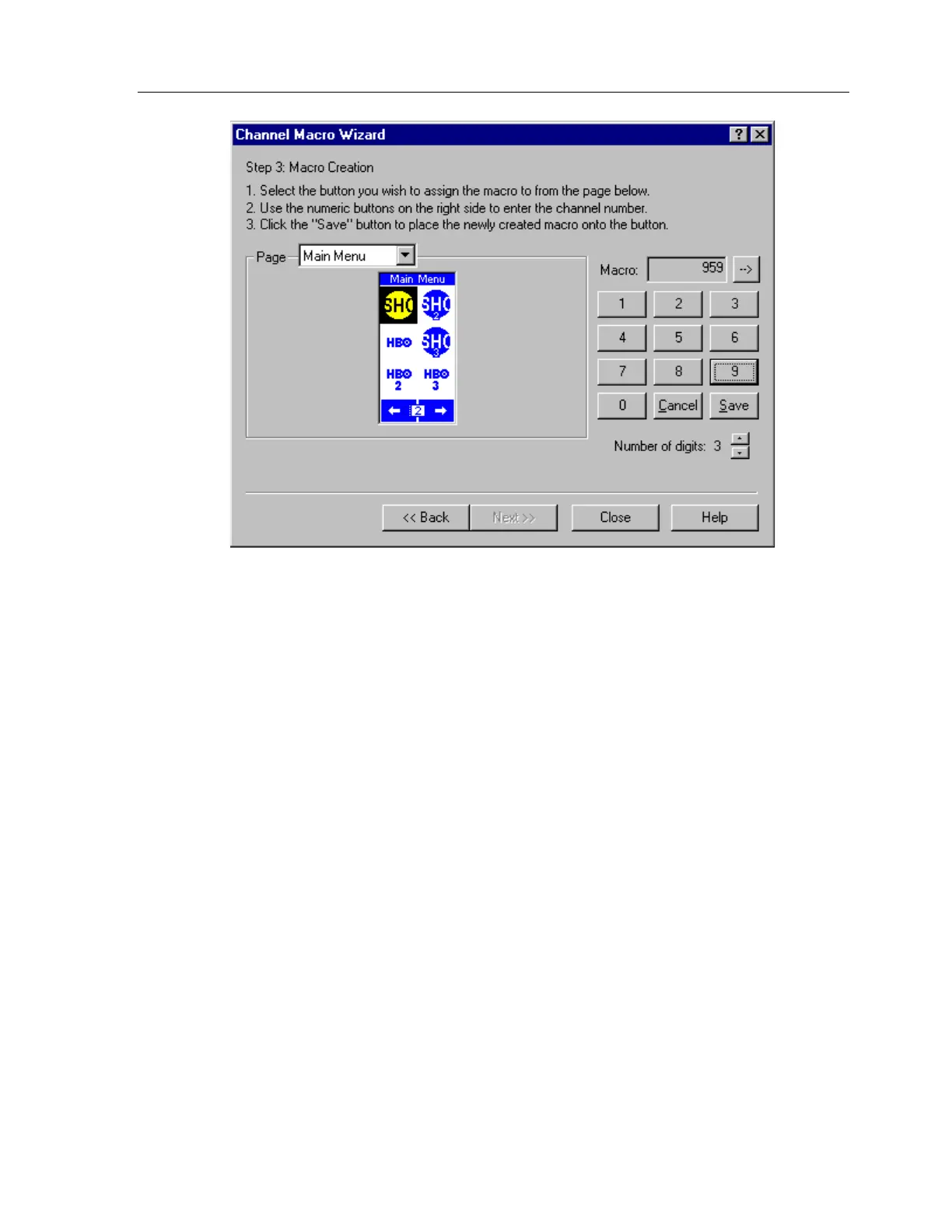Chapter 5 • TheaterTouch Designer Advanced Features
47
7. Select the number of digits in the channel macro from the Spin box in the
lower right corner. If you enter more digits than selected the numbers will
wrap around.
8. Click the first button from the touchscreen grid on which you want to
place a macro.
9. Enter the channel numbers by either clicking the numbers in the
Channel
Macro Wizard
with the mouse or you can enter them with the numbers
on the keyboard.
10. Click
Save
after you enter each macro.
Click
Close
when finished with all your channel macros.