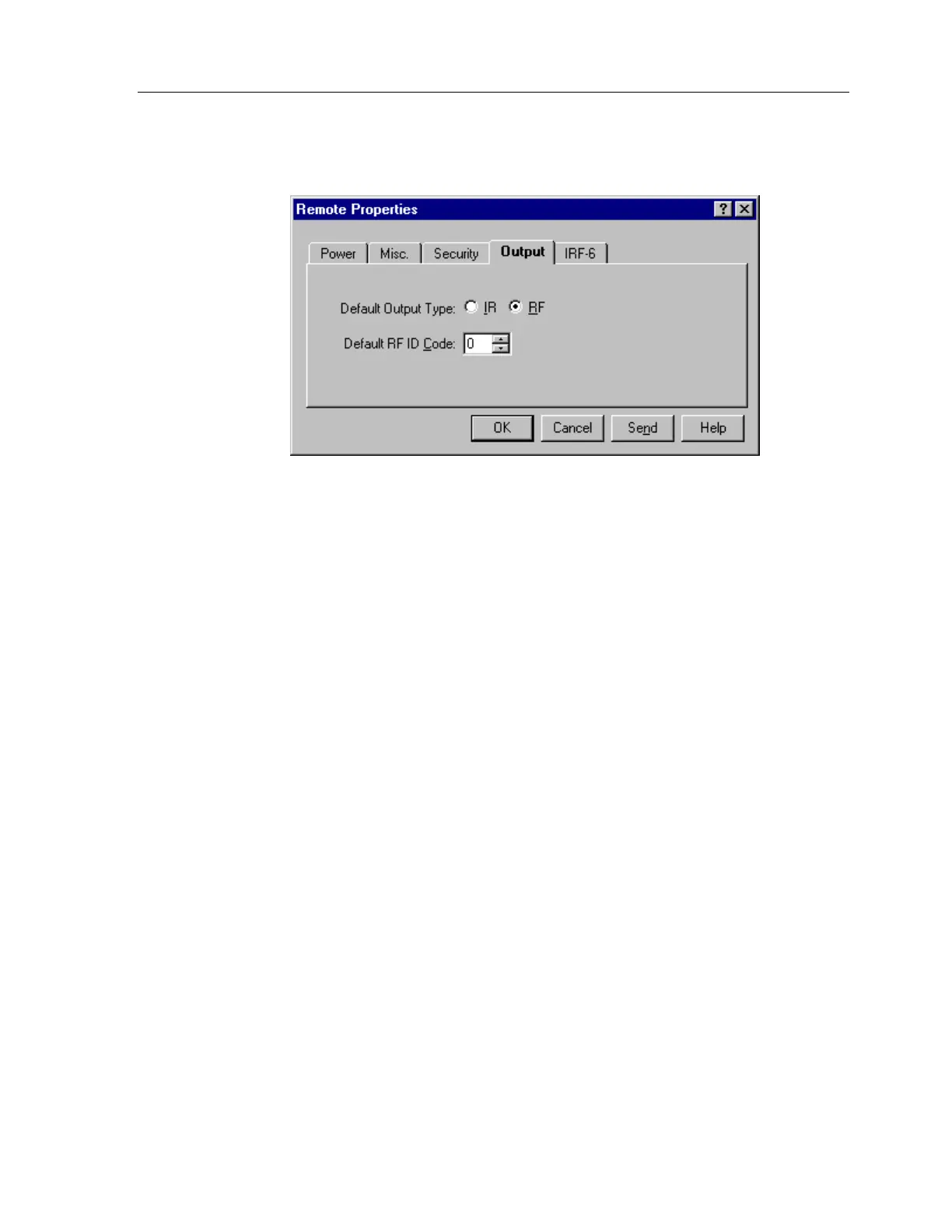TheaterTouch System Controller
50
OUTPUT TAB
The
Output
tab options are:
Default Output Type:
1.
IR – (default)
Check this option to set the remote's default output to IR.
Every key on the remote will output IR signals directly out the window on
the front of the remote unless the button properties for the individual
button are set to output RF.
2.
RF
- Check this option to set the remote's default output to RF. Every key
on the remote will output IR signals via RF to the IR to RF converter
unless the button properties for the individual button are set to output IR
directly.
Default RF ID Code:
Use this to set the default RF ID code. This RF ID code will
be used for all RF buttons unless it is set differently in the properties for each
button. The ID code switch on the back of the IRF-6 must also be set to this
setting.