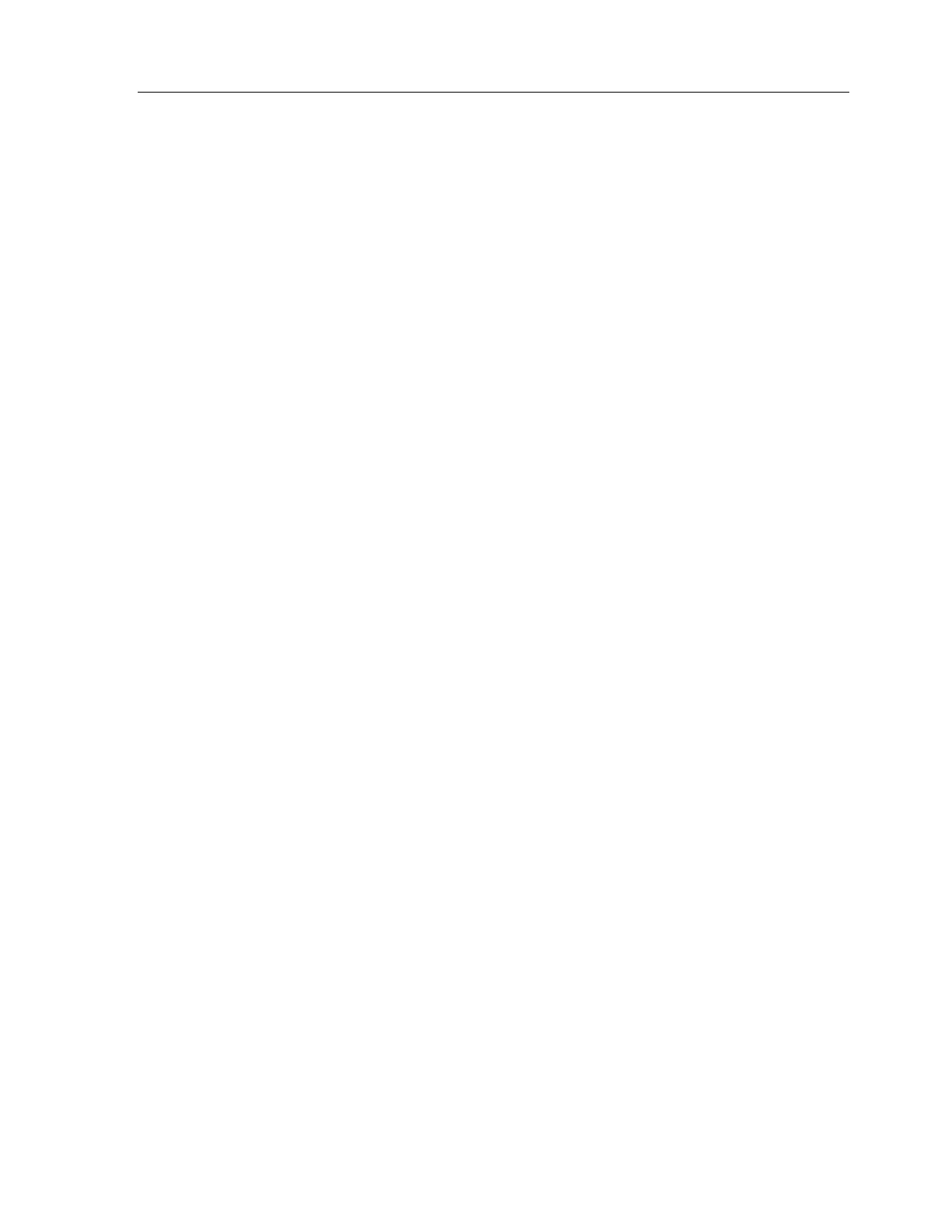TheaterTouch System Controller
58
1. Select which IRF-6 you wish to send this RS-232 command string from if
using more than one. This is done on the
Output
tab of the
Edit Button
Properties
dialog.
2. Edit the communications settings (Baud Rate, Parity, etc.) to match that of the
equipment that you are trying to control. This information should be in the
equipment owners manual, if not contact the equipment manufacturer.
3. Select the output port on the IRF-6 that the RS-232 Communications Module
you want to send this RS-232 string is attached.
4. In the
String
field, type in the RS-232 command string you wish to send when
this button is pressed. The maximum number of characters is 60 in a single
string.
Note:
If you should need more than 60 characters in a command, you can make a
macro with two or more command strings with no time delay between them.
You can type plain text into this field, and you can use the following special
characters (called “Escape Sequences”):
\a Alert / Bell (Control-G)
\b Backspace (Control-H)
\e Escape (Control-[)
\f Form Feed (Control-L)
\n Line Feed (Control-J)
\r Carriage Return (Control-M)
\t Tab (Control-I)
\v Vertical Tab (Control–K)
\\ Backslash
\xHH Hexadecimal constant (where H is a hex digit from 0-9 or A-F)
\dNNN Decimal constant (where N is a digit from 0-9). All three digits
MUST
be entered, so you may need to add leading zeros.
Note:
Because the backslash {\} character is used to introduce each Escape Sequence,
you
MUST
use the \\ form to enter a backslash character, if one is needed by your
string.