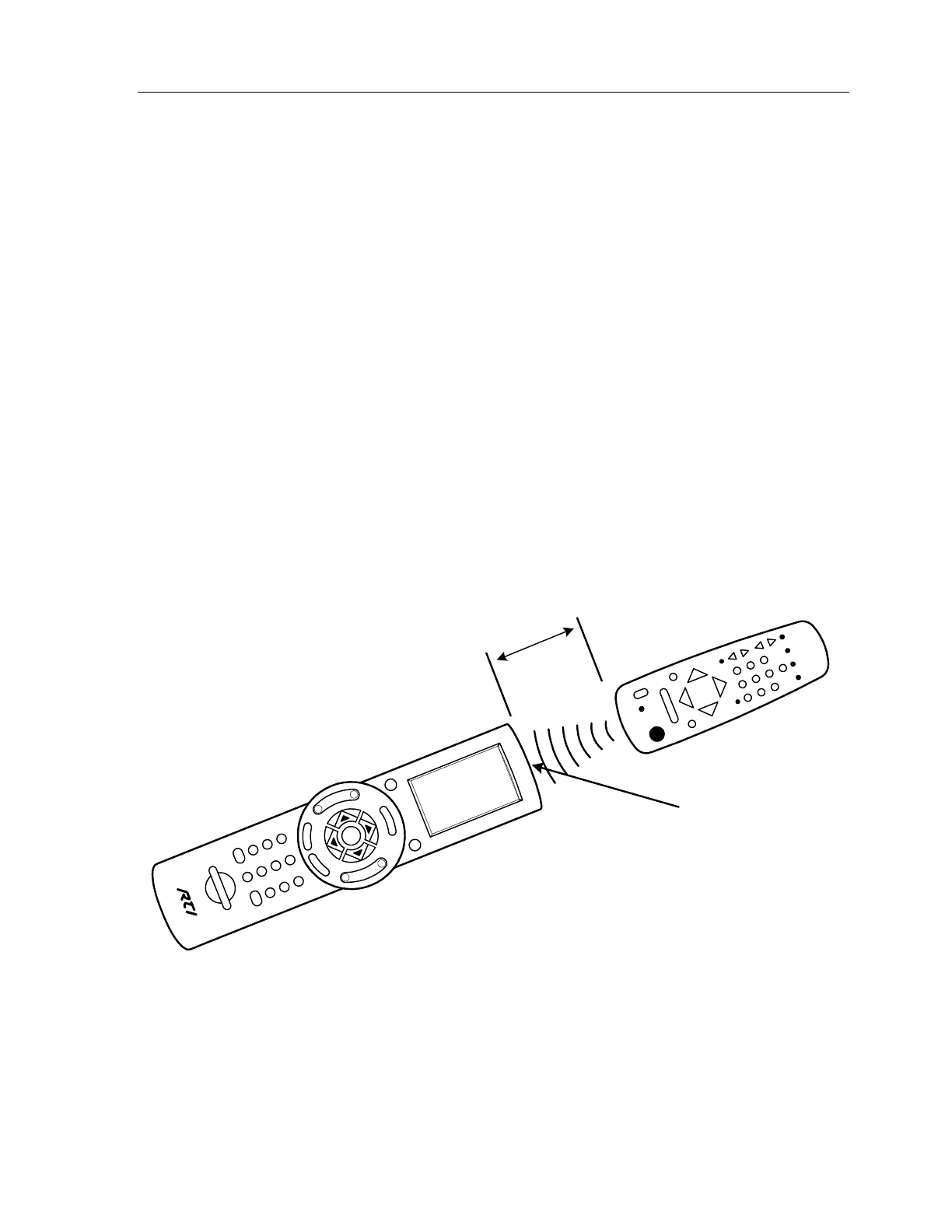TheaterTouch System Controller
74
To properly align a donor remote control with the TheaterTouch:
1. Make sure the donor remote has fresh batteries then line up donor remote
so that is at the same height as the learning window on the TheaterTouch. It
may be necessary to place the donor remote control on a higher surface
than the TheaterTouch, or vice-versa.
2. Press any key on the donor remote control, moving the remote back and
forth in front of the learning window. The donor remote control is located
at the proper distance from the TheaterTouch when the
Signal
box is on
(darkened) and the frequency read-out is stable. The frequency readout
should not be 0.0kHz if it is possible to get it to read any other number by
moving the donor remote around. If the
Signal
box is off (white), the
TheaterTouch is not detecting any infrared signal.
3. If the
Overload
box is darkened, the donor remote is too close to the
TheaterTouch. Move the donor remote away from the TheaterTouch until
the
Overload
indicator turns white.
Learning Window
Approximately
2-4"
