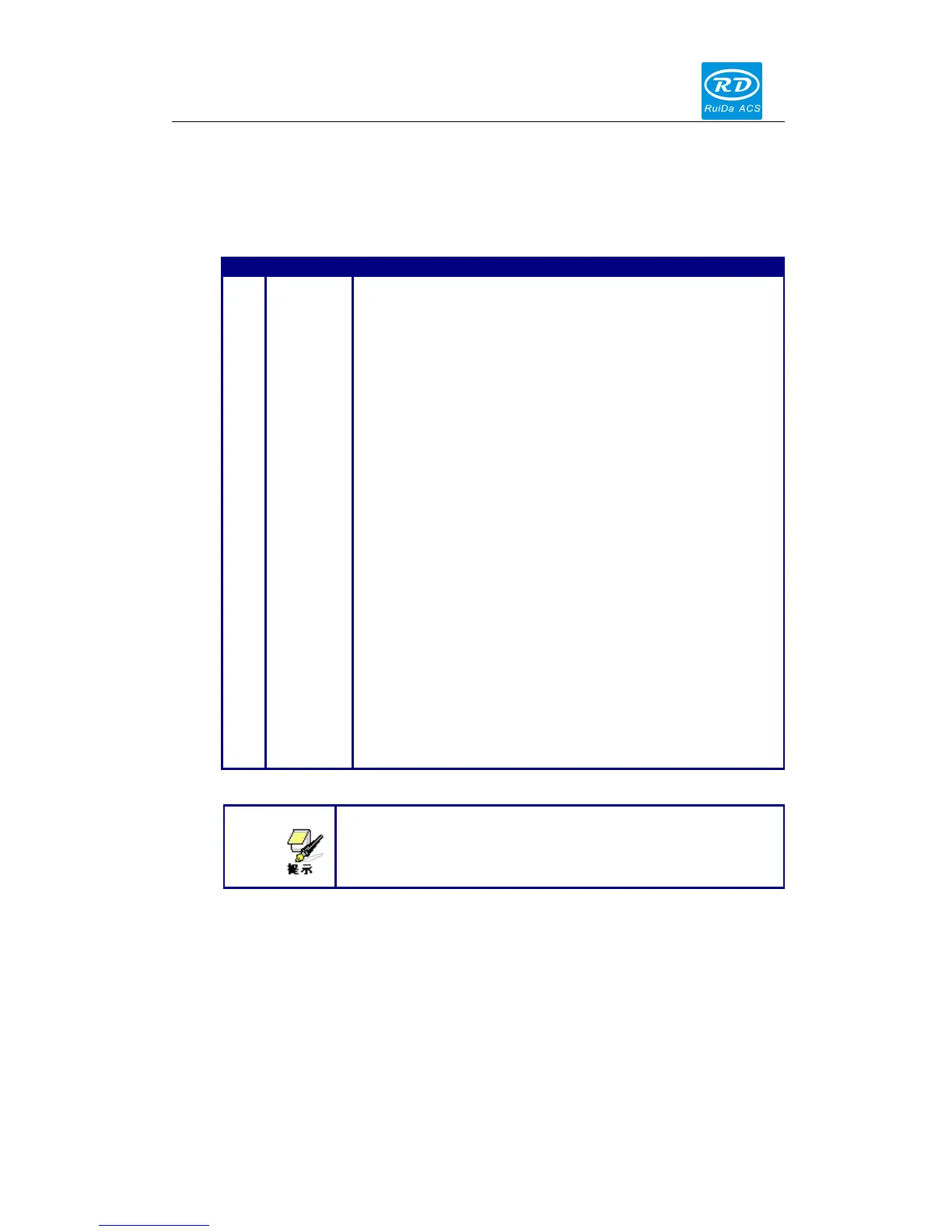RDC6332G Control System User Manual
17
/
47
© 2015 Ruida Technology. All Rights Reserved
4.11 Laser Power Control Interface CN6/CN7
This control system has two independent and adjustable digital/analog laser power control
interfaces. Signals of the two interfaces are similar and the first digital interface (CN6) is hereby
exampled (6Pin, 3.81mm space):
Laser power 5V ground (output)
Laser-enabled control interface
1. When the laser is the RF laser, this pin will not be used;
2. When the laser is a glass tube, if the used laser is
outputted in the low-level form, this pin will be
connected with the laser power enable end and used to
control the ON/Off of laser.
Laser-enabled control interface
1. When the laser is the RF laser, this pin will not be used;
2. When the laser is a glass tube, if the used laser is
outputted in the high-level form, this pin will be connected
with the laser power enable end and used to control the
ON/Off of laser.
Power control interface of laser/laser tube
1. When the laser is the RF laser, this pin will not be used;
2. When the laser is a glass tube and the laser power PWM
end is high-leveled, this pin will be connected with the
laser power PWM end and used to control the power of the
laser.
Power control interface of laser/laser tube
1. When the laser is the RF laser, this pin will be
connected with the laser RF-PWM end;
2. When the laser is a glass tube and the laser power PWM
end is low-leveled, this pin will be connected with the
laser power PWM end and used to control the power of the
laser.
Analog voltage 1 and connected with the power control
end of the first analog laser power source
Please make corrective choice of laser type. After the option
for laser type is modified, the controller should be reset so
that the modification can be effected after resetting.
