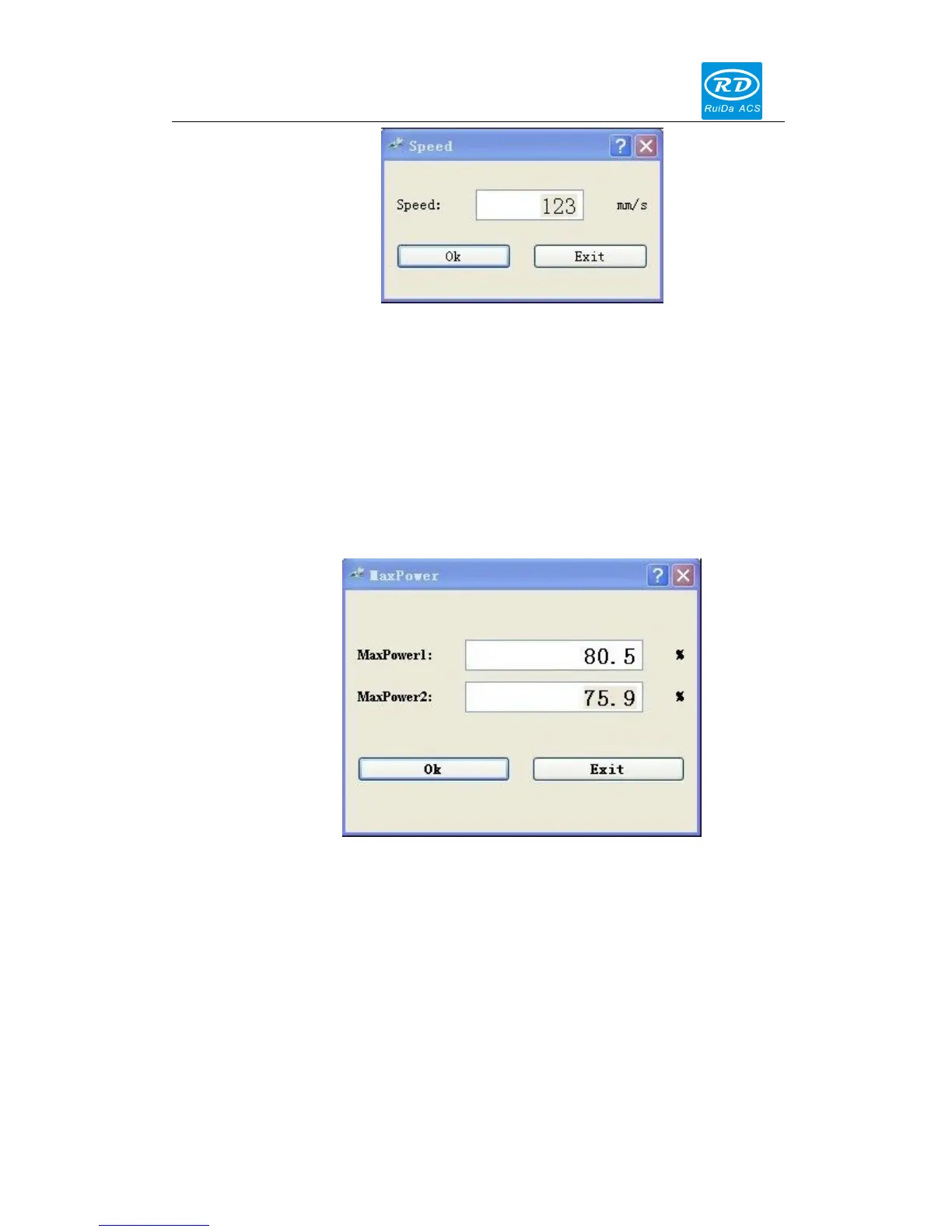RDC6332G Control System User Manual
31
/
47
© 2015 Ruida Technology. All Rights Reserved
Press the “X+/-“ to move the cursor in the parameters area, and click “CL” to delete the old
value, press “Numeral” to set the new value, and “Enter” to save the changed parameter, finally
press the “Esc” key to invalidate the change and back to the main screen.
8.2.4 Max/Min power settings
Press the “Max Power” or the “Min Power” keys when the screen is on the main interface, it
will show as below: