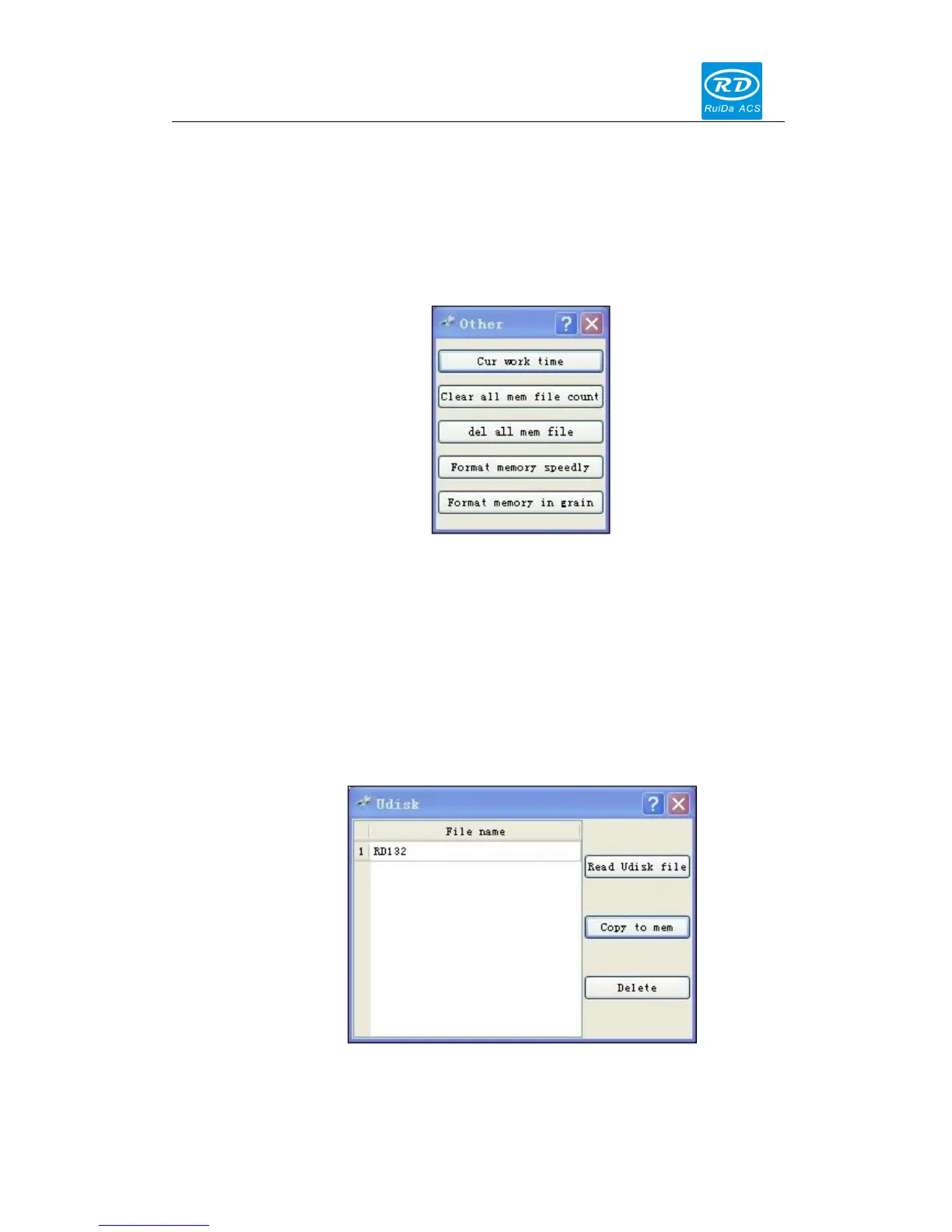RDC6332G Control System User Manual
39
/
47
© 2015 Ruida Technology. All Rights Reserved
Run: To run the selected file.
Trck: To track the selected file, and the track mode is optional.
Work time: To forecast the running time of the selected file, and the time is accurate to 1ms.
Clear count: To clear the running times of the selected file.
Delete: To delete the selected file.
Copy to Udisk: To copy the selected file to Udisk.
If the “Other” entry in figure8.4-1 is pressed, the system will show as below:
Cur work time: To forecast the running time of the current file (the current file No.
is showed on the main interface)
Clear all mem file count: To clear the running times of every file in the memory.
Del all mem file: To delete all memory files.
Format memory: To format memory and all the files in memory will be deleted.
8.4.2 Udisk file
If the “Udisk” entry in figure8.4-1 is pressed, the system will show as figure 8.4-4, and the
operation method is all the same as figure 8.4-1
