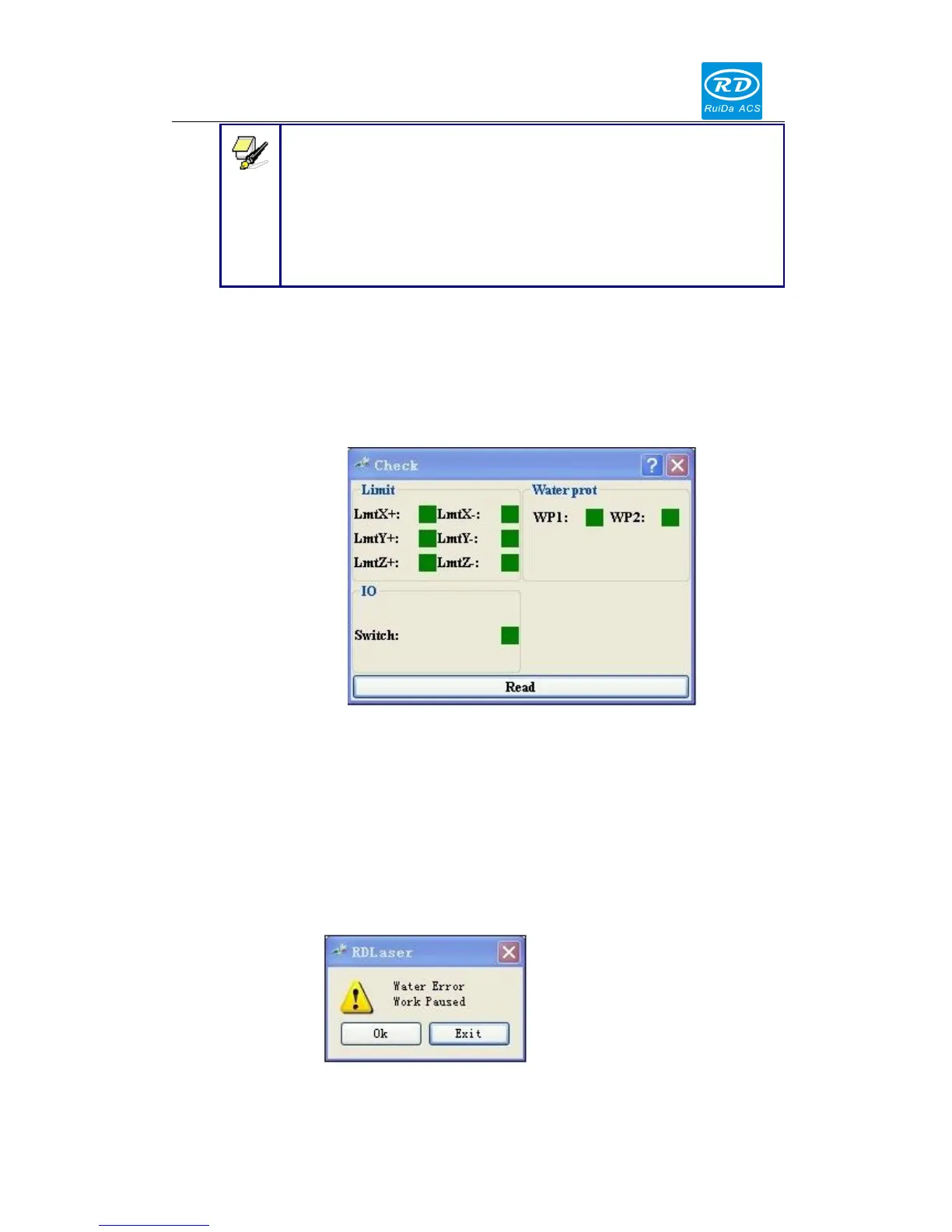This system supports such file formats of USB as FAT32 and FAT16,
but it can identify them only when the files are put under the root
directory of USB. The file name of more than 8 characters will
automatically be cut out by the system. The files except the English
letters and digits, the others will not be shown when they are copied
to the controller. The files copied from the controller to USB will be
placed under the root directory of USB.
8.5 Introduction to diagnoses function
Press “Diagnose” Key in the main interface, the system will show as below:
This interface shows some system input information, such as limiter status, the status of the
water protecting, and the status of the foot switch etc. When the input is validated, the color frame
will be red, otherwise it’s green.
8.6 Introduction to alarm info
When users are operating the system, or when the machine is running, some alarm information
such as water protecting error maybe shows as below:
