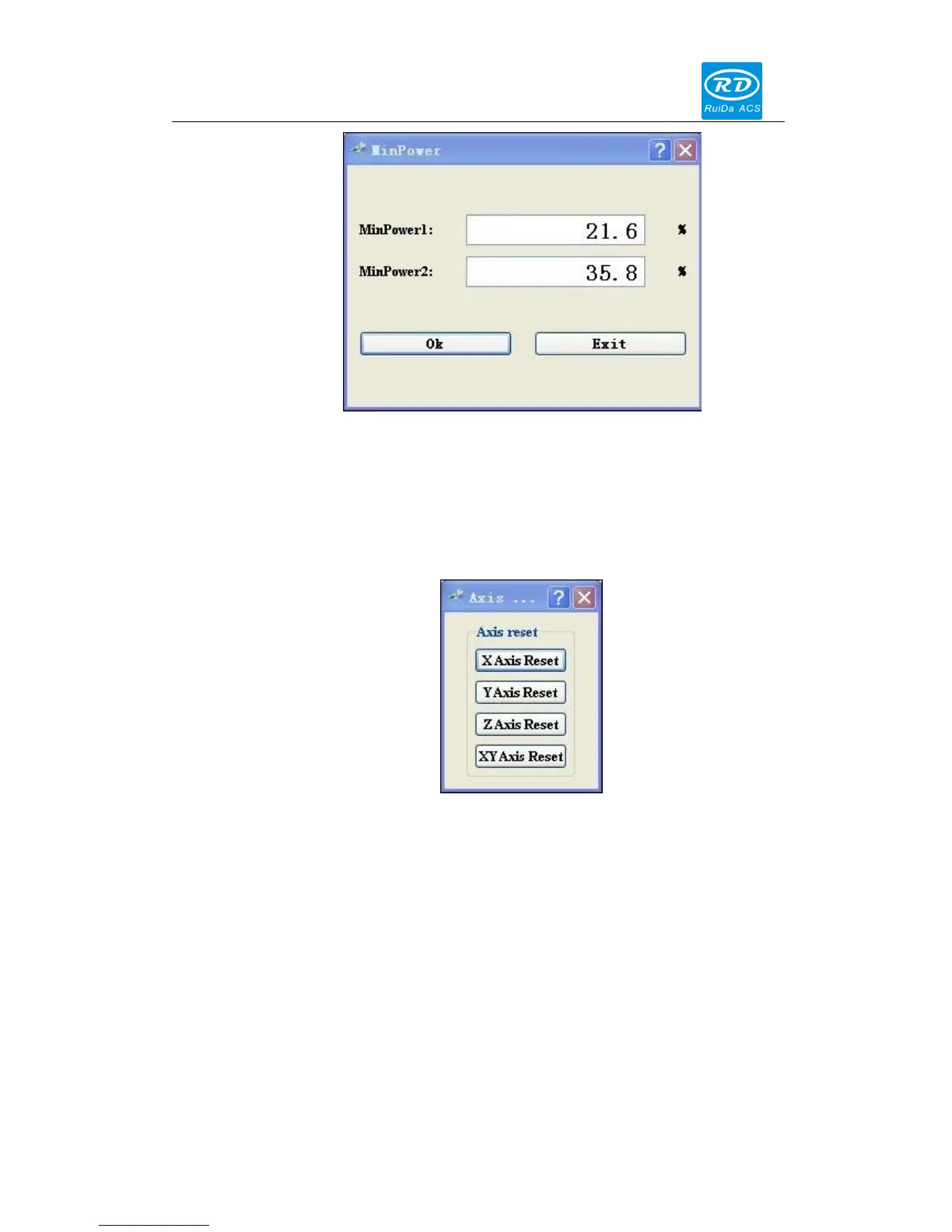RDC6332G Control System User Manual
32
/
47
© 2015 Ruida Technology. All Rights Reserved
The way of setting parameters is the same as “speed settings”.
8.2.5 Reset the axis
Press the “Home” key when the screen is on the main interface, it will show as below:
Press the “X+/-“ Keys to move the cursor to one of the entry, then “Enter” to restart the
selected axes, the screen will show some information when resetting.
8.2.6 Set the layer parameters
After selecting a file to preview on the main interface, user can press “Enter” key to let the
cursor move to the first layer, then “Z+/-” to select the intent layer, user can press “Enter” key to
check the selected layer’s parameters, shown as below:
