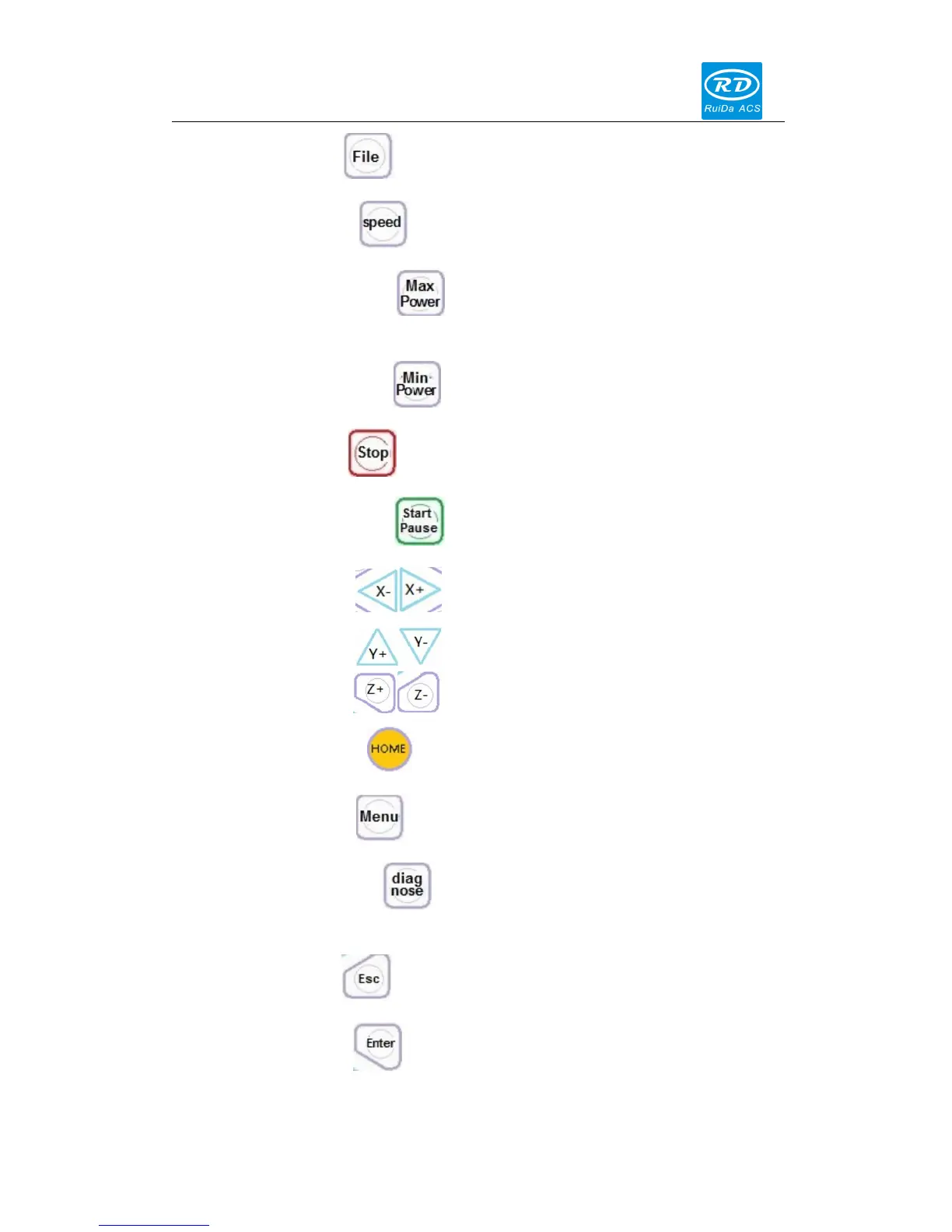RDC6332G Control System User Manual
28
/
47
© 2015 Ruida Technology. All Rights Reserved
“File” Key :The management of the memory and U disc files;
“Speed” Key :Set the speed of the current running layer,
“Max Power” Key :Set the max laser power of the current running layer, or set
the power of “Laser” Key;
“Min Power” Key :Set the min laser power of the current running layer,
“Stop” Key :To stop the work;
“Start/Pause” Key :To start or pause the work;
“X+/-” Keys :To move the X axes or the left/right cursor;
“Y+/-” Keys :To move the Y axes or the up/down cursor;
“Z+/-” Keys :To move the Z axes or change the parameter pages;
“HOME” Key :Let the selected axes reset to origin;
“Menu” Key :Set the system parameter;
“Diagnose” Key :Diagnose the system, such as the limiter status, water
“Esc” Key : To stop work, or shutdown menu;
“Enter” Key : Validate the change;
