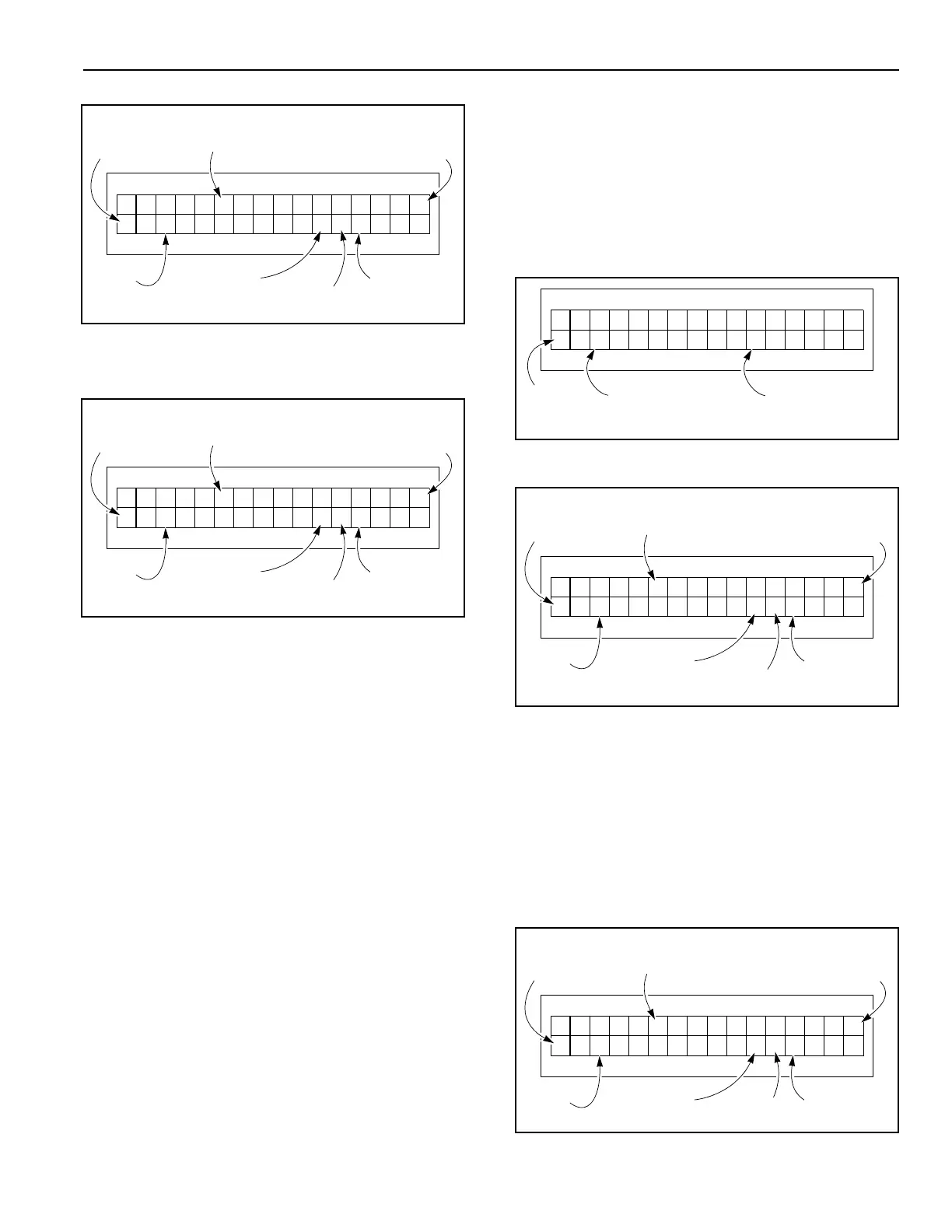11
SYSTEM STARTUP—ACCESSING PARAMETERS
Figure 11
Figure 12 details password parameter 999 (P.999).
Figure 12
Navigating Parameters
The following procedure explains how to navigate
through the parameters. The procedure is the same
regardless of the service level.
1. To navigate the parameters:
• Simultaneously press and hold the up (
▲
) and enter
(
●
) keys for approximately three seconds. The con-
trol system will enter the operator level and display
the last-saved operator parameter. (To access the
upper service levels, see “Accessing Service Levels
1 and 2” at right.)
• Continually press the up (
▲
) or down (
▼
) key to
loop through the list of available parameters. Hold-
ing either key speed scrolls you through the list.
• Press the enter (
●
) key to access the displayed
parameter. The parameter is accessed when the
cursor jumps over to the currently-saved value for
that parameter. (See Figure 13.)
• Continually press the up (
▲
) or down (
▼
) key to
loop through the list of available parameter values.
Holding either key speed scrolls you through the list.
• Pressing the enter (
●
) key saves the displayed
value. (Note: If the enter (
●
) key is not held down
long enough, the display will return to the previ-
ously-saved setting.) A check mark next to the dis-
played value indicates the currently-saved value. An
asterisk next to the displayed value indicates a
value that is not saved. (See Figure 14.)
• Holding the enter (
●
) key jumps the cursor back
over to the three-digit parameter number.
See Table 1 on page 15 for a complete list of
parameters available through the operator level.
Figure 13
Figure 14
Accessing Service Levels 1 and 2
1. Access the operator service level. (See “Navigating
Parameters” at left.)
2. To access Service Level 1 or Service Level 2, scroll
to password parameter 999 (P.999). Then briefly
press the enter (
●
) key. The cursor will jump from
the three-digit parameter number over to the param-
eter value on the display. (See Figure 15.)
Figure 15
Parameter
Value
i
=
P:Posi t i on n
g
s
210 0 #
–
Cursor
[
Operator Level (O)
Service Level 1 (s)
Service Level 2 (S)
Parameter
Name or Group
Three-Digit
Parameter
Number
Parameter
Status
Unit
=
P:Password
999 3 #
–
[
000
Parameter
Value
Cursor
Operator Level (O)
Service Level 1 (s)
Service Level 2 (S)
Parameter
Name or Group
Three-Digit
Parameter
Number
Parameter
Status
Unit
i
=
P:Posi t ion n
g
s
210 0 #
–
Cursor Position
[
–
When Scrolling Thru
Parameters
Cursor Position
Once Parameter
is Accessed
Parameter
Number
i
=
P:Posi t ion n
g
s
210 5 #
–
D
Parameter
Value
Cursor
Operator Level (O)
Service Level 1 (s)
Service Level 2 (S)
Parameter
Name or Group
Three-Digit
Parameter
Number
Parameter
Status
Unit
=
P:Password
999 #
–
[
000
Parameter
Value
Cursor
Operator Level (O)
Service Level 1 (s)
Service Level 2 (S)
Parameter
Name or Group
Three-Digit
Parameter
Number
Unit
0
–
O
Parameter
Status