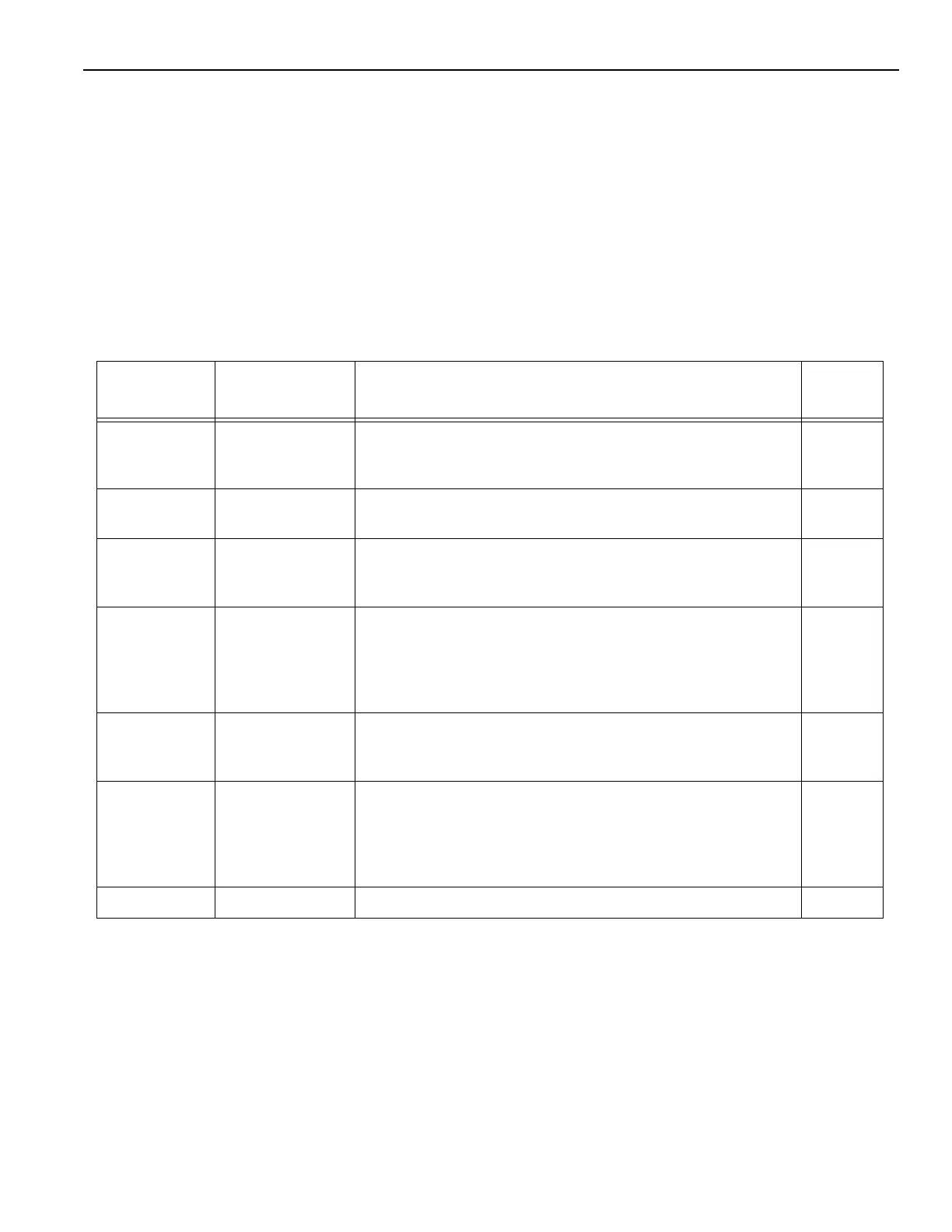15
SYSTEM STARTUP—PARAMETERS
PARAMETERS
The parameters, are grouped into three levels; “Opera-
tor Level Parameters” below, “Service Level 1 Parame-
ters” on page 16, and “Service Level 2 Parameters” on
page 18.
Operator Level Parameters
Table 1 below lists the parameters available through the
Operator Service Level. Included in this table is a
description of each parameter, and its available range
and factory default setting.
Table 1
Parameter Range Operator Level Parameters (Password not required) Factory
Setting
P. 0 10 0 – 200 seconds Auto-close delay timer 1 – ACL1 (with activator connected to
input 5 – terminal 14)
0 = off
10
P. 0 11 0 – 200 seconds Auto-close delay timer 3 – ACL3 (used with optional passage
position only) (0 = off)
0
P. 0 15 0 – 200 seconds Auto-close delay timer 2 – ACL2 (with activator connected to
input 6 – terminal 16 or input 7 – terminal 18)
0 = off
5
P.050
(Defrost
System Only)
0 – 3 Heater status
0: off
1: on – low heat stage 1 heated blower or heat lamps
2: on – medium heat stage 1 + 2 heated blower
3: on – high heat stage 1 + 2 + 3 heated blower
0
P.051
(Defrost
System Only)
0 – 1 Heater control (parameter 050 must be set to on)
0: manual
1: automatic timer
0
P.055
(Defrost
System Only)
0 – 3 Blower control
0: off
1: low-speed
2: high-speed
3: automatic (blower runs at high speed when door is open)
0
P. 9 99 Password (for accessing Service Levels 1 and 2)