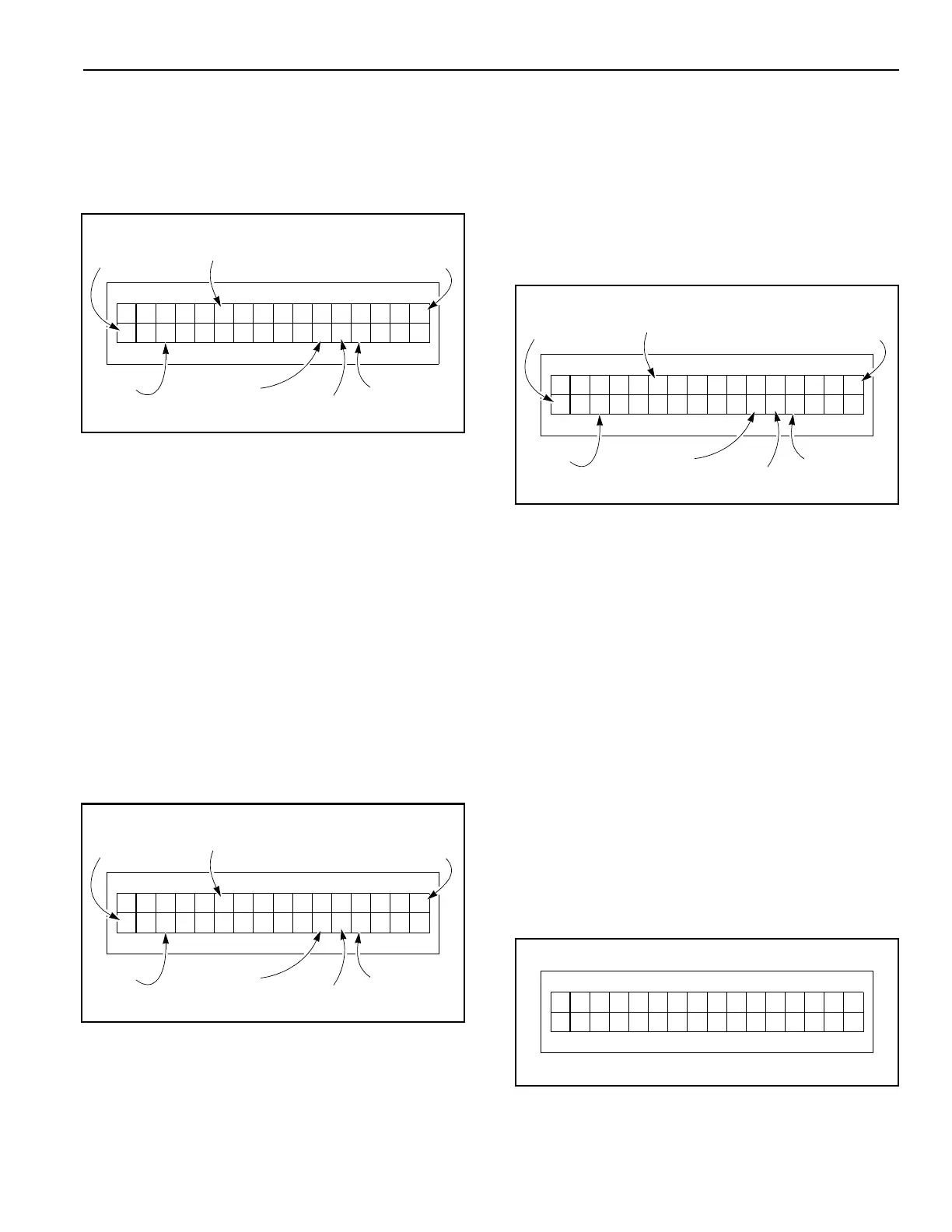13
SYSTEM STARTUP—ACCESSING PARAMETERS
OPEN LIMIT ADJUSTMENT
1. Press the enter (
●
) key to access close limit setting
parameter P.231. The cursor will jump to the param-
eter value and display the currently saved value.
(See Figure 19.)
Figure 19
2. Press the up (
▲
) or down (
▼
) key to change the
displayed valued.
NOTE: The open limit setting has an adjustable
range of ±60 increments. When the limits
are reset [See“Setting Door Limits (Open,
Intermediate, and Close)” on page 12], the
adjustable range default will be set to 0.
Depending on the position of the door,
increasing the range setting will move the
door toward the open position, decreasing
the setting will move the door away from
the open position.
3. Briefly press the enter (
●
) key to save the displayed
value. The cursor will then jump over to the three-
digit parameter number. (See Figure 20.)
Figure 20
Setting Automatic Delay Timers
1. Access the operator service level. (See “Navigating
Parameters” on page 11.)
2. Press the up (
▲
) or down (
▼
) key until the desired
delay timer parameter is displayed (P.010 = ACL1,
P.011 = ACL3, P.015 = ACL2).
Figure 21 shows that Auto-close delay timer ACL1
is currently set with an 8 second delay.
Figure 21
3. With the desired timer parameter displayed, press
the enter (
●
) key to access that parameter. The cur-
sor will jump over to the parameter value.
NOTE: The allowable time delay range for a timer
is 0 to 200 seconds.
4. Press the up (
▲
) or down (
▼
) key to change the
displayed value. Press the enter (
●
) key to save the
displayed value.
Accessing Error Log
The controller will log up to four system errors. To
access the error log, perform the following procedure.
1. Access Service Level 1. (See “Accessing Service
Levels 1 and 2” on page 11.)
2. Press the up (
▲
) or down (
▼
) key until parameter
P.920 is displayed.
3. Press the enter (
●
) key one time to access P.920
and view the log. (See Figure 22.)
Figure 22
=
P:Adj Opn
231 #
[
–1
Parameter
Value
Cursor
Operator Level (O)
Service Level 1 (s)
Service Level 2 (S)
Parameter
Name or Group
Three-Digit
Parameter
Number
Parameter
Status
Unit
0
–
sPos
=
P:
23 #
[
–1
Parameter
Value
Cursor
Operator Level (O)
Service Level 1 (s)
Service Level 2 (S)
Parameter
Name or Group
Three-Digit
Parameter
Number
Parameter
Status
Unit
8
s
1
–
Ad j Opn Pos
=
P:A l 1
10 8 #
–
[
Parameter
Value
Cursor
Operator Level (O)
Service Level 1 (s)
Service Level 2 (S)
Parameter
Name or Group
Three-Digit
Parameter
Number
Parameter
Status
Unit
Oc
0
#
P:Er r Hist
92 ?w
or
y
s
Vie0
–
