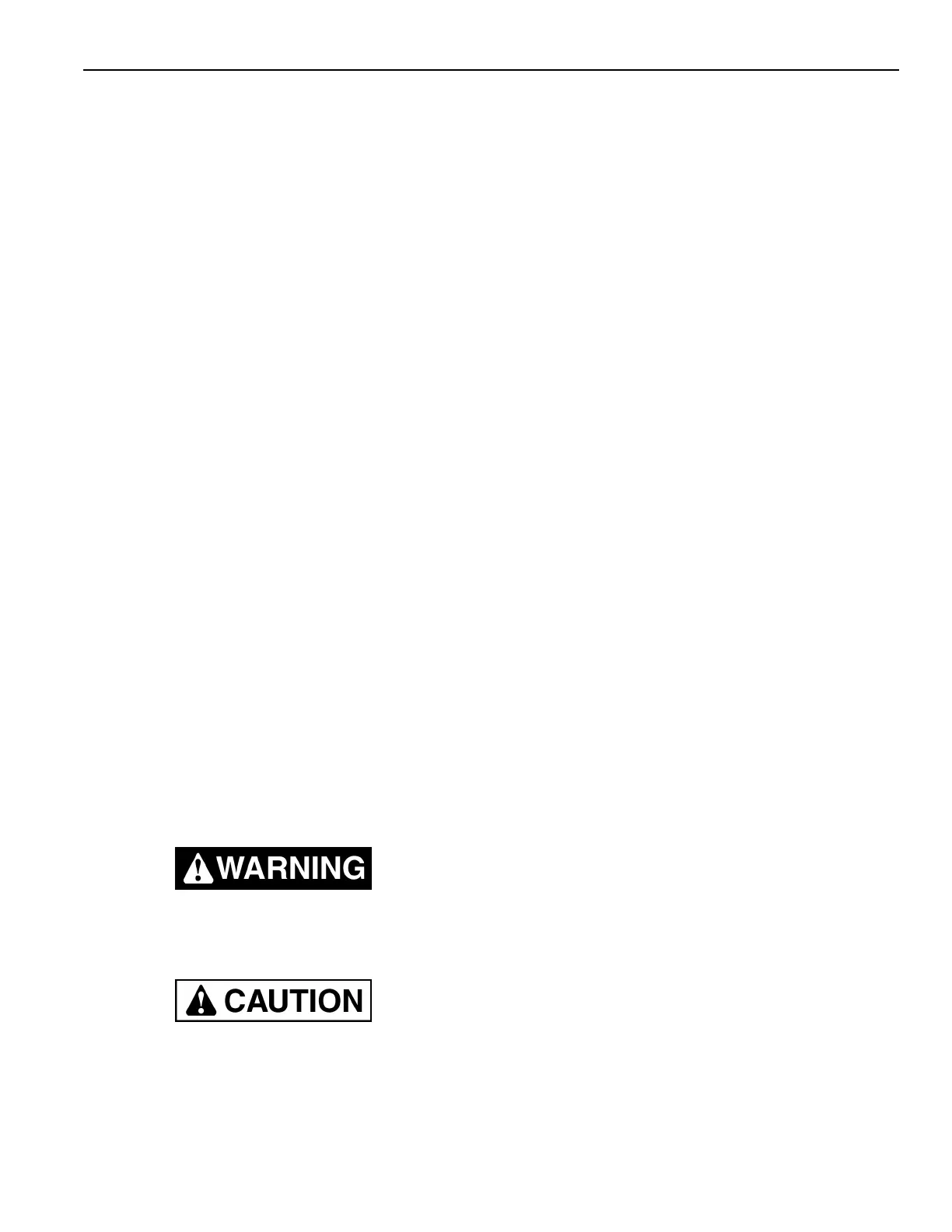1
INTRODUCTION—HOW TO USE MANUAL
INTRODUCTION
NOTE: This manual is intended for the System 3
®
Drive & Control only. Installation and oper-
ation information specific to your door is
detailed in the installation and owner’s
manuals that were shipped with the door.
The installation and operation of the System 3
®
Drive &
Control is not difficult providing you adhere to the proce-
dures outlined in this manual. Any unauthorized
changes to these procedures, or failure to follow the
steps as outlined, will automatically void our warranty.
Any changes to the working parts, assemblies, or spec-
ifications as written, that are not authorized by Rytec
Corporation, will also cancel our warranty. The respon-
sibility for the successful operation and performance of
this drive and control system is yours.
DO NOT INSTALL, OPERATE, OR PERFORM MAIN-
TENANCE ON THIS DRIVE AND CONTROL SYSTEM
UNTIL YOU READ AND UNDERSTAND ALL THE
INSTRUCTIONS IN THIS MANUAL.
If you have any questions, contact your Rytec represen-
tative or call the Rytec Customer Support Department
at 800-628-1909. Always refer to the serial number of
the door that your control system is connected to when
calling the representative or Customer Support. Refer to
the Installation manual or the Owner’s manual provided
with your door for the location of the serial number plate.
The wiring connections and schematics in this manual
are for general information purposes only. The actual
schematic for your particular door and control system
has been shipped inside the control panel.
HOW TO USE MANUAL
Throughout this manual, the following key words are
used to alert the reader of potentially hazardous situa-
tions, or situations where additional information to suc-
cessfully perform the procedure is presented:
WARNING is used to indicate the potential
for personal injury, if the procedure is not
performed as described.
CAUTION is used to indicate the potential
for damage to the product or property
damage, if the procedure is not followed
as described.
IMPORTANT: IMPORTANT is used to relay
information CRITICAL to the
successful completion of the
procedure.
NOTE: NOTE is used to provide additional infor-
mation to aid in the performance of the
procedure or operation of the door, but not
necessarily safety related.
REQUIRED TOOLS AND EQUIPMENT
1. Wall anchor hardware (¹₄-in. diameter).
NOTE: For most installations, the control panel is
mounted to the wall using the four wall
brackets supplied. You must provide the
appropriate hardware to mount these
brackets to the wall.
2. Stainless-Steel Spacers (optional item – Clean-Roll
door only. Refer to Clean-Roll door installation man-
ual for specific mounting requirements).
3. Carpenter’s level.
4. Hammer drill and masonry drill bit sized for wall
anchors (to install anchor hardware in concrete).
5. Assorted hand tools.
ADDITIONAL REQUIREMENTS
Labor and Site Requirements
1. An electrician is required for all electrical connec-
tions. (See “Electrician’s Responsibilities” below.)
IMPORTANT: All electrical work must be per-
formed in accordance with local
and state building codes.
2. 100% accessibility to the door opening during the
installation process. Traffic should not pass through
the opening during the installation procedure.
Electrician’s Responsibilities
1. Furnish and install fused disconnect.
2. Install Rytec control panel.
3. Install all necessary conduit.
4. Run electrical power lines to fused disconnect.
5. Run power lines from disconnect to control panel.
6. Run power and control lines from control panel to
door head assembly (and defrost system if used).
7. Install conduit from control panel to floor for floor
loop activators and wire activators (if used).
SHIPPING CRATE
The control panel was shipped from the factory in the
crate containing your Rytec door.
