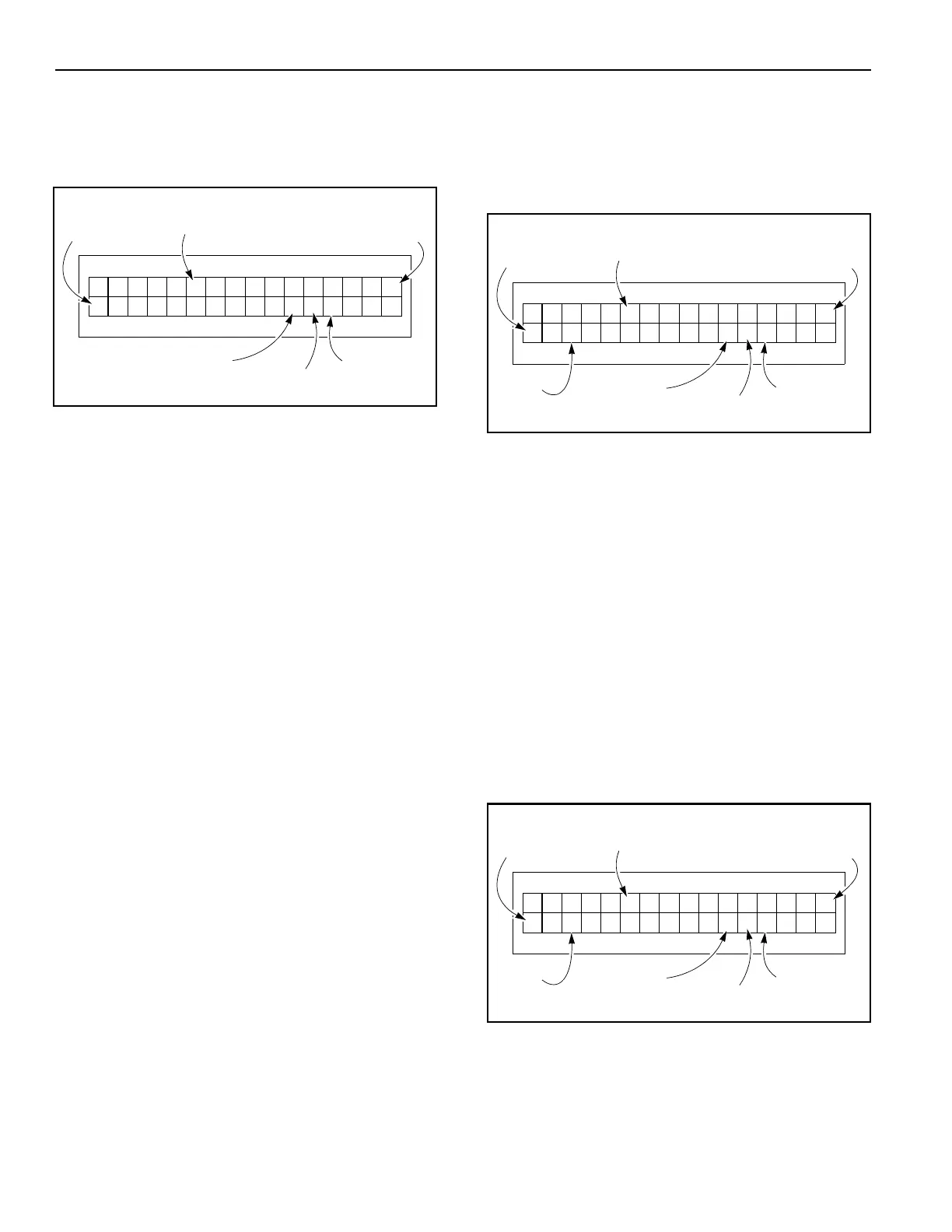12
SYSTEM STARTUP—ACCESSING PARAMETERS
3. Enter the password by first pressing the up (
▲
) or
down (
▼
) key until the numerical password required
for the desired service level is displayed.
(See Figure 16.)
Figure 16
4. Press the enter (
●
) key to accept the password and
enter that particular service level. The cursor will
jump back under the three-digit parameter number
and a small s will be appeared on the display to
indicate that Service Level 1 is accessed.
5. Press the up (
▲
) or down (
▼
) key to scroll through
the list of available parameters for that particular
service level. (Only the parameters associated with
the accessed service level will be available.)
6. Access a displayed parameter by briefly pressing
the enter (
●
) key. The parameter is accessed when
the cursor jumps over to the currently-saved value
for that parameter.
Setting Door Limits
(Open, Intermediate, and Close)
1. Access parameter P.210. (See “Navigating Param-
eters” on page 11.)
2. Press the up (
▲
) or down (
▼
) key until the desired
door limit option is displayed. Pressing the enter (
●
)
key will access the displayed option.
3. Follow the instructions on the display to set the door
limits.
Fine Tuning Limit Settings
After the door limits are set, as described in “Setting
Door Limits (Open, Intermediate, and Close)” above,
the open and closed positions can be “fine tuned.”
1. Access Service Level 1. (See “Accessing Service
Levels 1 and 2” on page 11.)
2. Press up (
▲
) or down (
▼
) key until the close limit
(P.221) or open limit (P.231) parameter is displayed.
3. Refer to "CLOSE LIMIT ADJUSTMENT" or “OPEN
LIMIT ADJUSTMENT” below to make the neces-
sary adjustments.
CLOSE LIMIT ADJUSTMENT
1. Press the enter (
●
) key to access close limit setting
parameter P.221. The cursor will jump to the param-
eter value and display the currently saved value.
(See Figure 17.)
Figure 17
2. Press the up (
▲
) or down (
▼
) key to change the
displayed valued.
NOTE: The close limit setting has an adjustable
range of ±125 increments. If the door limits
are reset [See“Setting Door Limits (Open,
Intermediate, and Close)” on page 12], the
adjustable range default will be reset to 0.
Depending on the position of the door,
decreasing the range setting will move the
door toward the closed position, increas-
ing the setting will move the door away
from the closed position.
3. Briefly press the enter (
●
) key to save the displayed
value. The cursor will then jump over to the three-
digit parameter number. (See Figure 18.)
Figure 18
=
P:Password
999 #120
Operator Level (O)
Service Level 1 (s)
Service Level 2 (S)
Parameter
Name or Group
Three-Digit
Parameter
Number
Parameter
Status
Unit
0
–
Service Level 1)
Parameter Value
(Numerical Password
D
s
=
P:Adj ls
221 #
[
00
Parameter
Value
Cursor
Operator Level (O)
Service Level 1 (s)
Service Level 2 (S)
Parameter
Name or Group
Three-Digit
Parameter
Number
Parameter
Status
Unit
6
–
sPosC
=
P:
22 #
[
10
Parameter
Value
Cursor
Operator Level (O)
Service Level 1 (s)
Service Level 2 (S)
Parameter
Name or Group
Three-Digit
Parameter
Number
Parameter
Status
Unit
2–
s
1
–
Ad j l s PosC
