LRF 6742 Integrator Manual
INTEGRATOR MANUAL LRF 6742 918574A
Confidential & Proprietary SAFRAN VECTRONIX AG – All rights reserved
8.7.10 Set Range Sorting Method: >LM,Sr,x*<CS><CR>
This command sets the sorting method to range measurement commands.
The parameter x can take the following values:
x=0 sort by signal strength (default setting, strongest target first)
x=1 sort by range descending (farthest target first)
x=2 sort by range ascending (closest target first)
The sorting method selected is permanently stored in memory.
Set Range Sorting Method command and response
>LM,Sr,x*<CS><CR>
>LM,Sr,0*E6<0D>
Set range sorting method for all range relevant commands.
Example with parameter 0.
Table 3: Set Range Sorting Method
Example of a Set Range Sorting Method command transaction:
Host LRF Module
Command frame: >LM,Sr,1*E7<0D>
LRF Module Host
Acknowledge frame: >AC*84<0D>
Prompt <
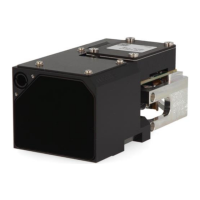
