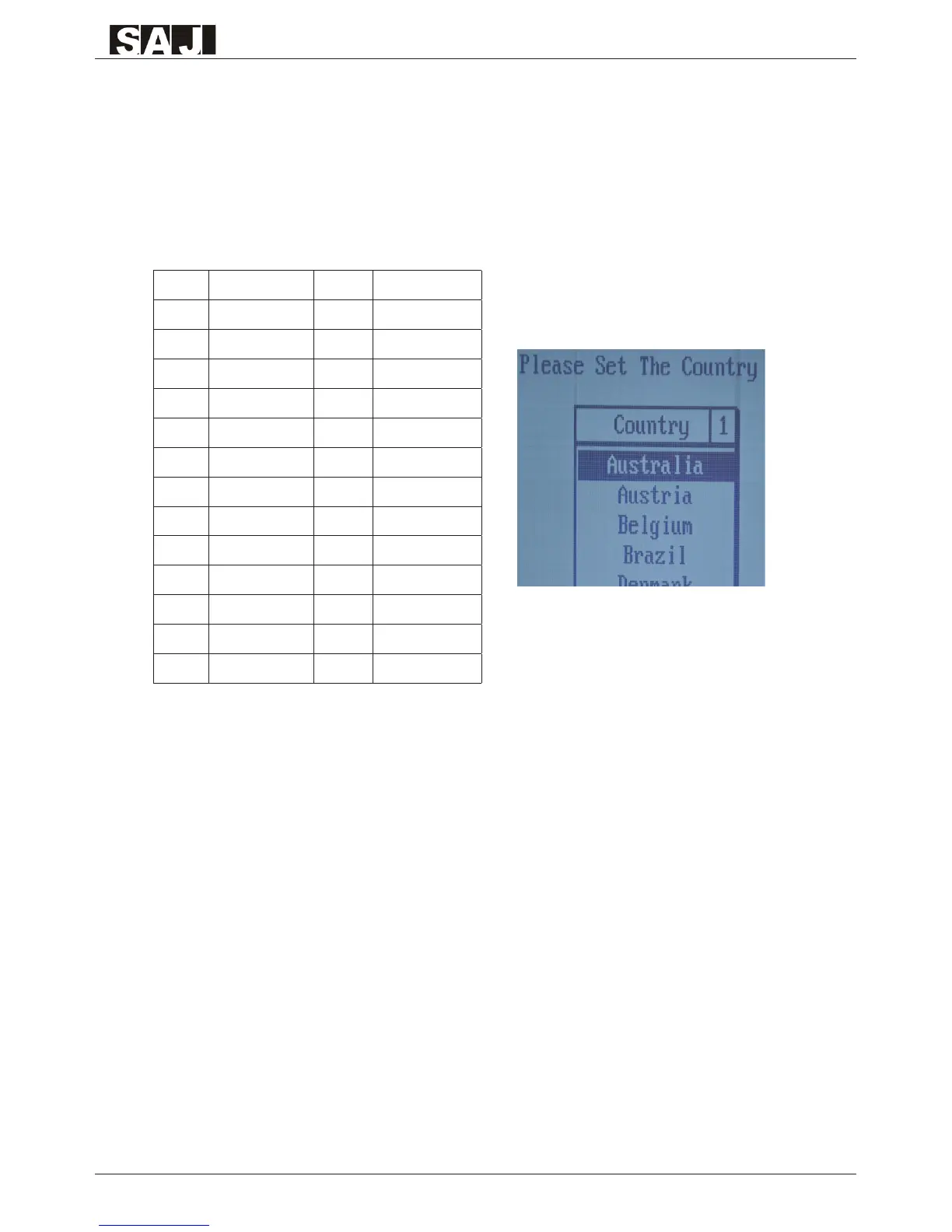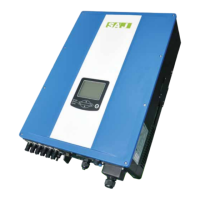6.2 Startup the Inverter
Suntrio inverter can be congured for various countries, if it is the rst time the inverter starts
up after installation, LCD will quickly switch to and stay at the country setting interface. Only
the inverter is set to comply with a certain country, it will work and display normally. Otherwise,
LCD will always stay at the “Please Set The country First” interface.
There are 28 countries for choosing
1 Australia 15 Italy
2 Austria 16 Portugal
3 Belgium 17 China
4 Brazil 18 Thailand
5 Denmark 19 Default
6 Finland 20 Hungary
7 France 21 Croatia
8 Luxembourg 22 Czech Republic
9 Netherland 23 Germany
10 Norway 24 Israel
11 Poland 25 Greece
12 Sweden 26 Malaysia
13 Switzerland 27 New Zealand
14 UK 28 Spain
Note: if you can’t find the country you want, please directly select ‘Default’.Default mode
represent the VDE 0126-1-1.
After Country conguration, Inverter will have a self-check when starting up. If no malfunction
is found and grid connection requirement is met, inverter LCD will go to the countdown screen,
as shown in Figure 6.2.
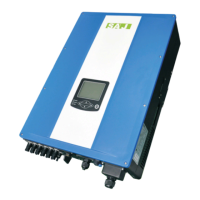