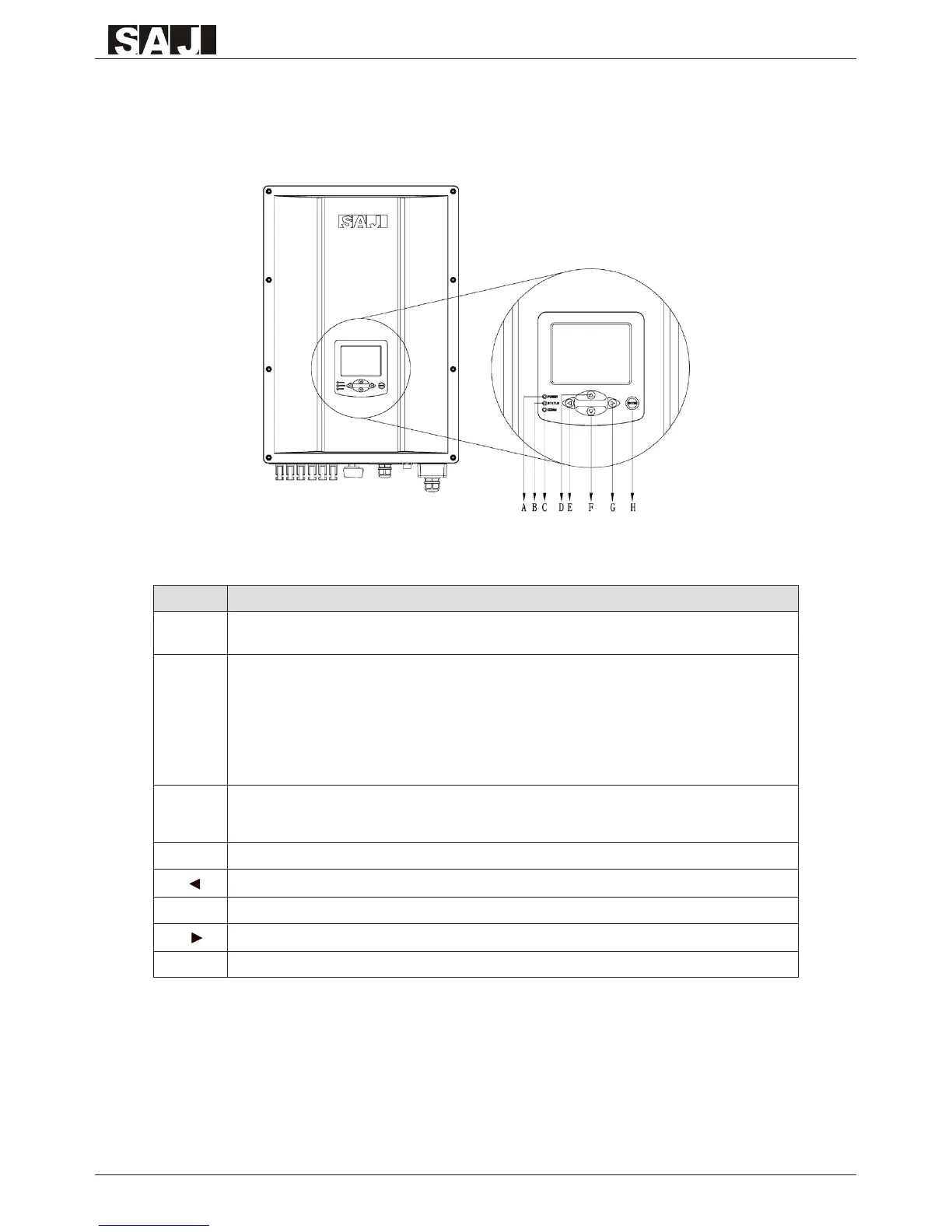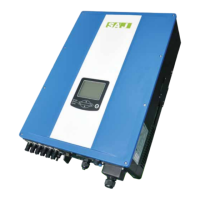User Manual
31
6. LCD Operation
6.1 LCD Display Overview
Figure 6.1 Inverter HMI (Human Machine Interface)
Object Description
A
Power status indicator
Yellow light on: Inverter power systerm normal
B
Inverter status indicator:
Flashing red light: Inverter faulty status.
Green light on: Inverter normal status.
Red light and Green light are both off: inverter initialization status or inverter counting
down to connect to grid.
C
Communication status indicator:
Flashing blue light: receiving data.
Flashing yellow light: transmitting data.
D(▲) Move the cursor/focus up or increase the setting value.
E( )
Move the cursor/focus left.
F(▼) Move the cursor/focus down or decrease the setting value.
G( ) Move the cursor/focus right.
H Start the menu/conrm
Table 6.1 Inverter HMI Description
All the running information, including energy yield, error record, communication settings and
inverter settings can be viewed from the LCD.
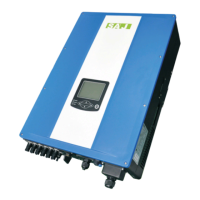