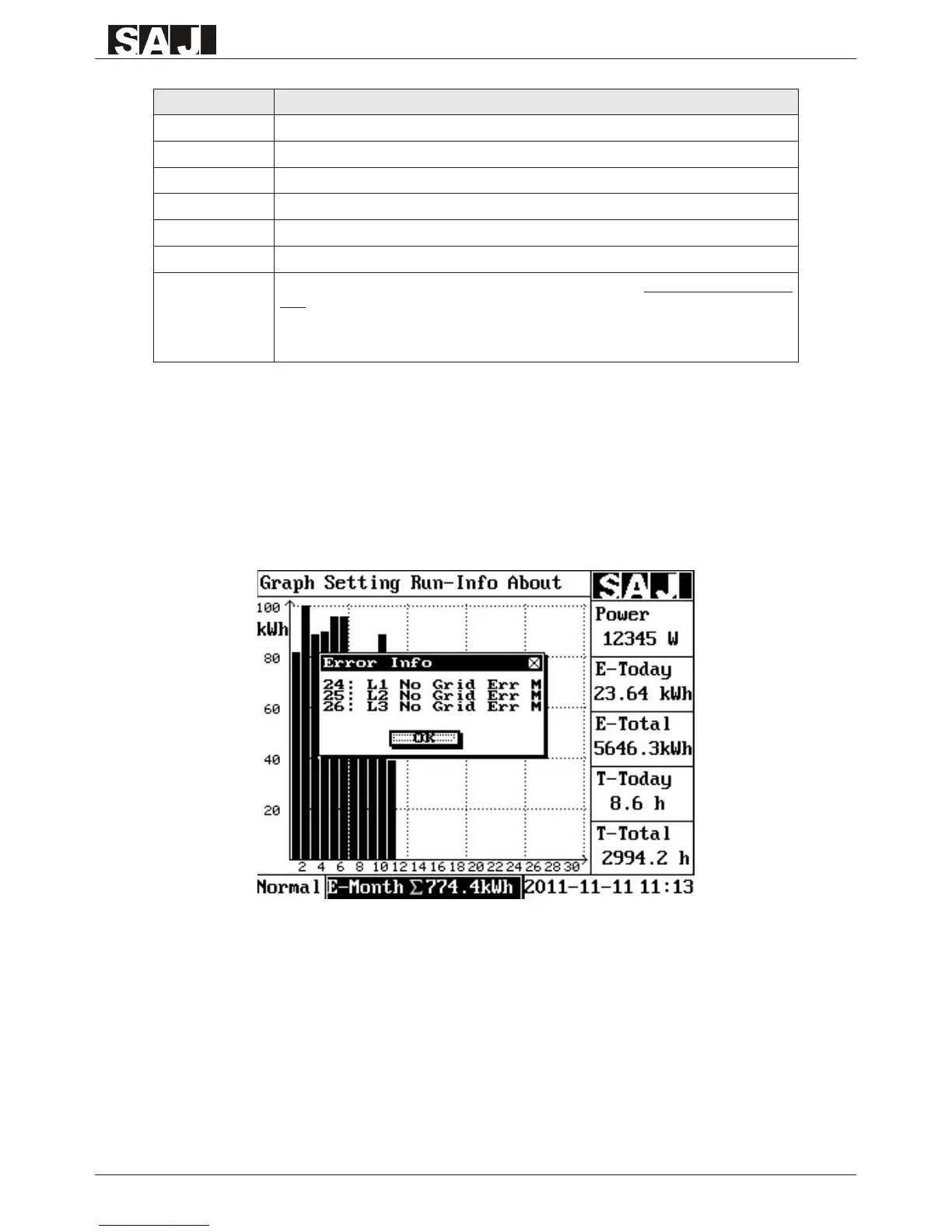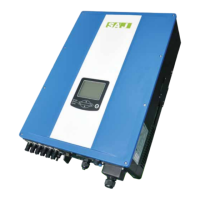User Manual
43
Item Descripiton
InverterType Inverter Model
Inverter SN: Inverter Serial Number
Inverter PC Inverter Product Code
HMI SW: Human Machine Interface Software Version
Master Ctrl. SW (Control Board Master MCU Software Version)
Slave Ctrl. SW
(Control Board Slave MCU Software Version)
Portal ID
Portal ID. The Portal account ID for Web portal registration: http://webportal.saj-solar.
com. The inverter has to be connected to internet, otherwise it will keep displaying
‘Getting…’, If the inverter is connected to the internet, but it still keeps displaying
‘Getting…’, please exit the ‘About’ interface and enter it again to get the account ID.
Attention: if the inverter just starts up, the Portal ID can be obtained after two minutes.
Table 6.5 About Screen Description
6.5 Error Report Mechanism and Guidance
When there is fault in the solar system or inverter itself, an error report window will pop up, as
shown in Figure 6.18. Please refer to error description and guidance in chapter eight.
Figure 6.18 Error Report Window
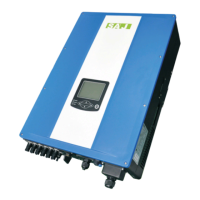