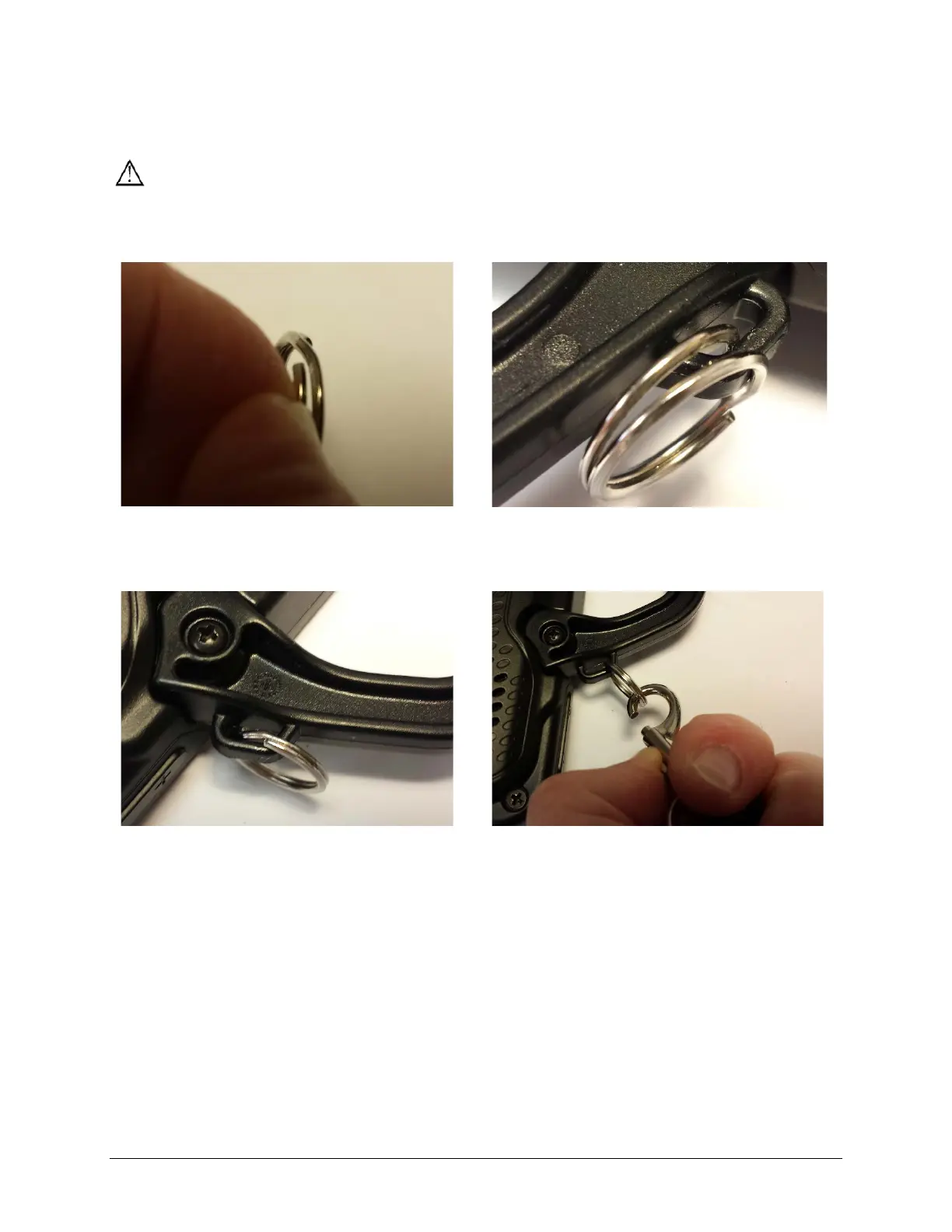TouchChat Express User’s Guide 121
If You Received Metal Rings with Your Strap:
Your package included a strap and two metal rings for attaching the strap. Do not attach a strap directly
to the plastic case as this may damage the device. For devices that include a handle, simply attach the
strap to the bottom holders if you remove the handle.
The metal rings are potential choking hazards. Use them with caution.
Decide whether you want to carry the device in landscape or portrait orientation. Attach two metal rings
to the appropriate side as shown.
Step 1: Open the ring as you would open a key
ring. Suggestion: Use your fingernail, a
Step 2: Push the open ring onto the holder in
the case.
Step 3: Allow the ring to close on the holder.
Step 4: Clip the shoulder strap to the ring.
