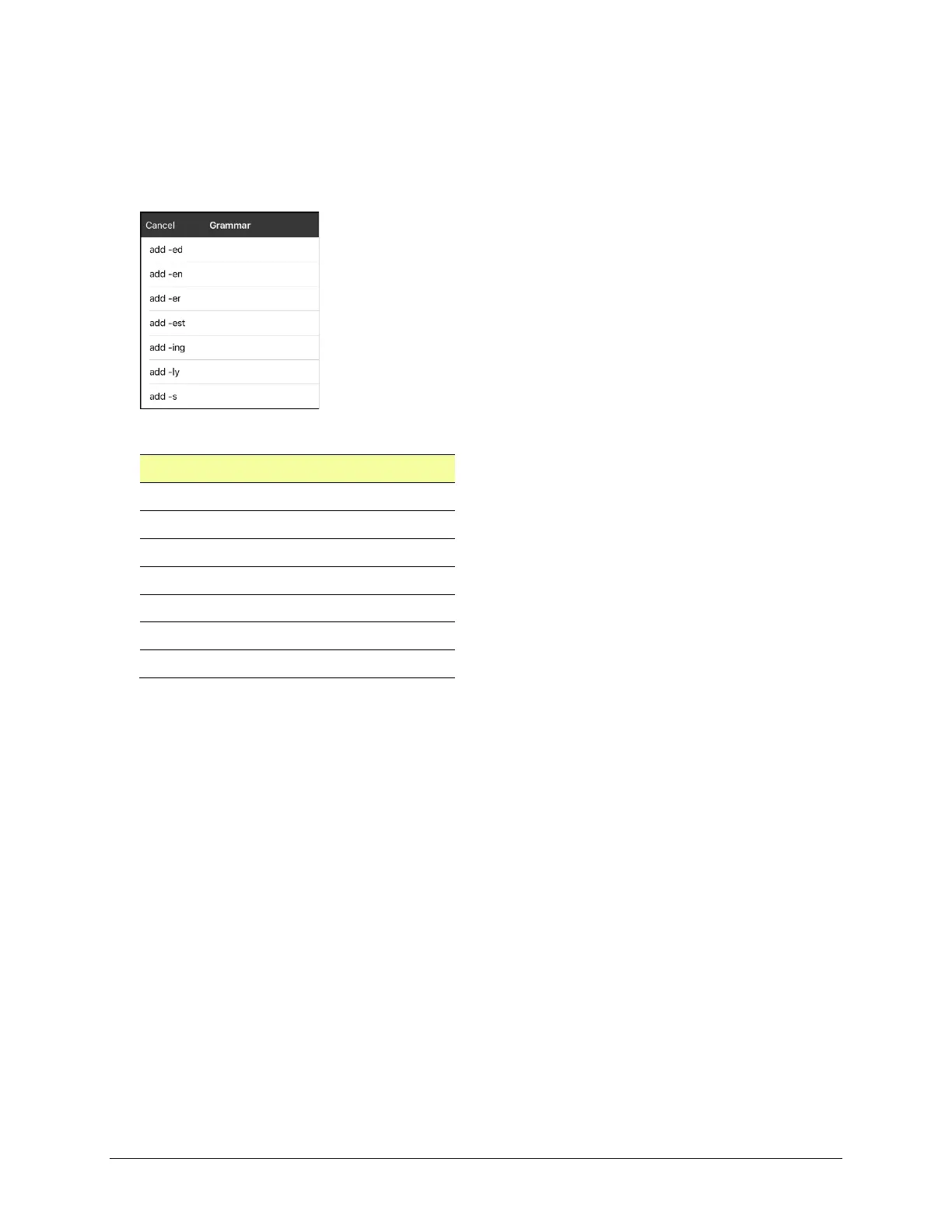TouchChat Express User’s Guide 130
Creating a Grammar Rule Button
1. Press and hold the button you want to set up as a pluralize button, choose Edit This Button, enter a
label for the button (for example “-s”), and choose the Actions tab.
2. Choose Add to open the list of actions.
3. Select Apply Grammar State. The Grammar menu will display a list of options.
These options perform as follows:
Option Application
add -ed verb simple past tense
add -en verb past perfect participle
add -er adjective comparative
add -est adjective superlative
add -ing verb present participle/gerund
Add -ly adverb
add -s noun plural
4. Select the applicable option (for example, add -s).
5. Choose Save. In this example, Apply Grammar State (add -s) will appear in the list of actions defined
for the button.
6. Remove any other actions that were already on the list.
7. Choose Save. In this example, a button labeled “-s” is now available to pluralize all words identified
as nouns.
