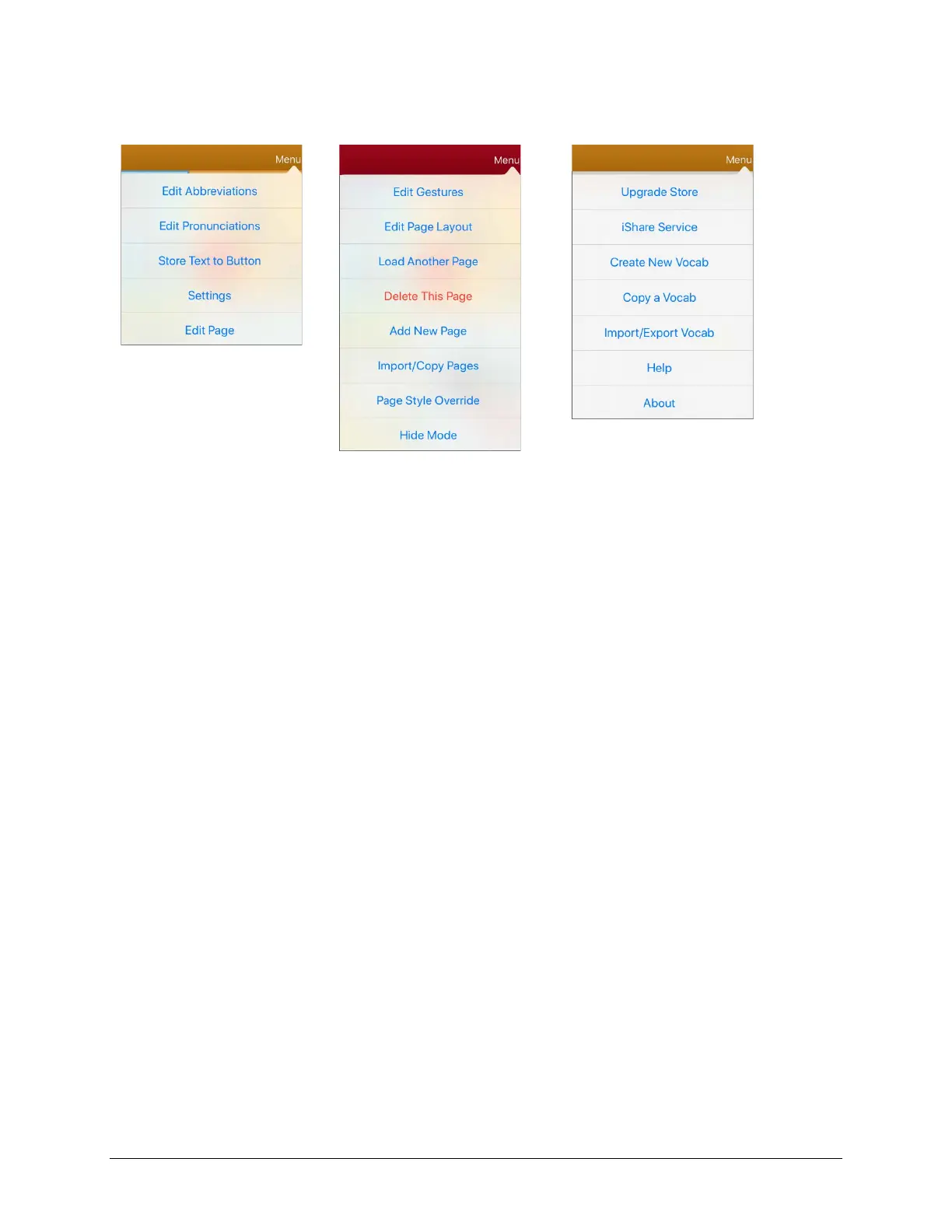TouchChat Express User’s Guide 20
Working with TouchChat Menus
To access the TouchChat menus, tap Menu. Menu options depend on where you are in the application
and whether Edit Mode is turned on. For example:
Menu options with
Edit Mode turned off
Menu options with
Menu options after choosing
Vocab > Choose New Vocab > Menu