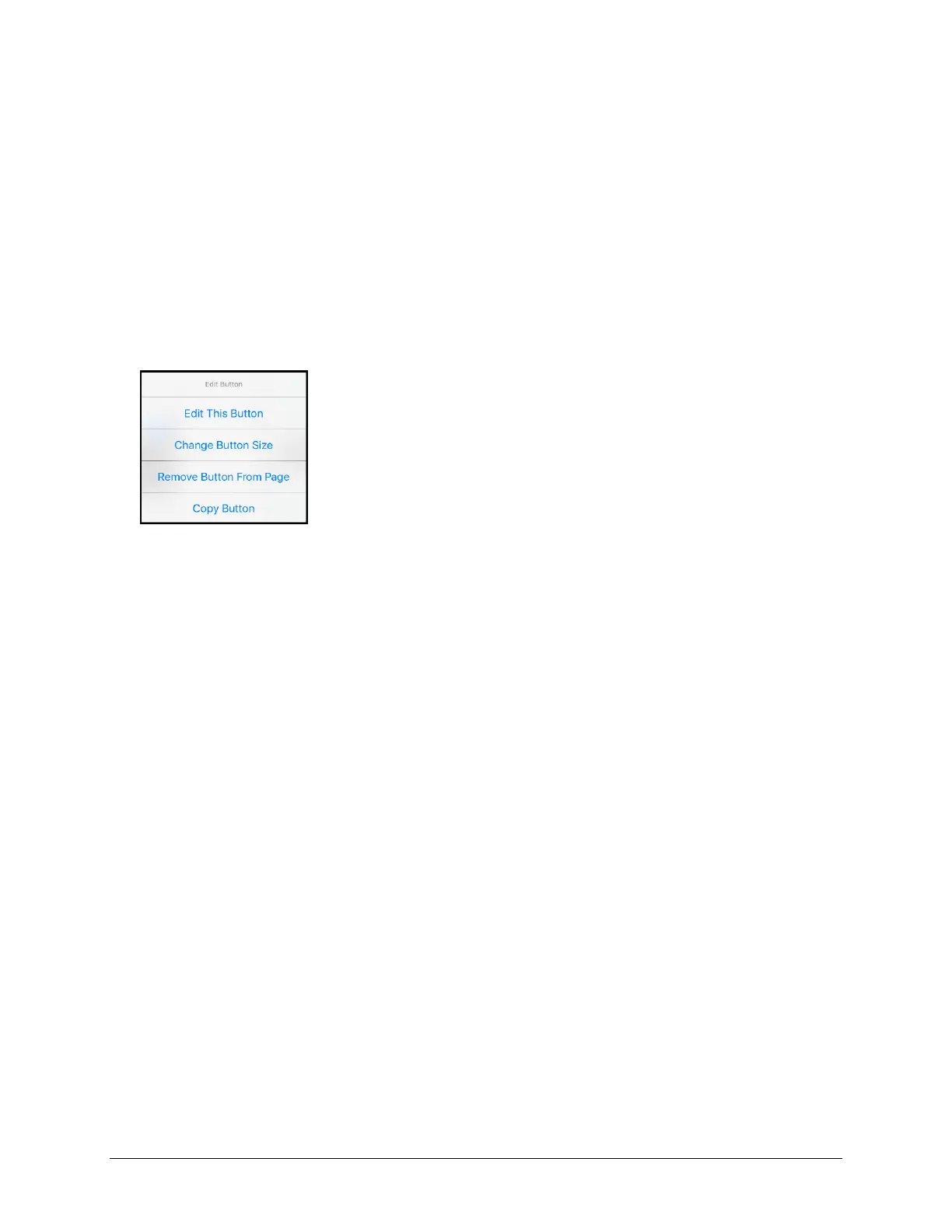TouchChat Express User’s Guide 39
Working with Buttons
What a button speaks, how it appears, what icon is shown, what action the button performs, and the
location of a button can be modified. All button modifications are performed in Edit Mode.
Editing a Button
1. Go to the page you want to edit and tap Menu.
2. Tap Edit Page. The page is now in Edit Mode.
3. Either tap or touch and hold the button you want to modify.
Note: If you touch and hold the button, keep your finger steady. If you move your finger, the button
will start to move. See “Moving a Button“ on page 56.
4. The Edit Button menu opens.
5. Tap Edit This Button. A window opens that will allow you to modify the button.
6. Tap the menu option you want to use.