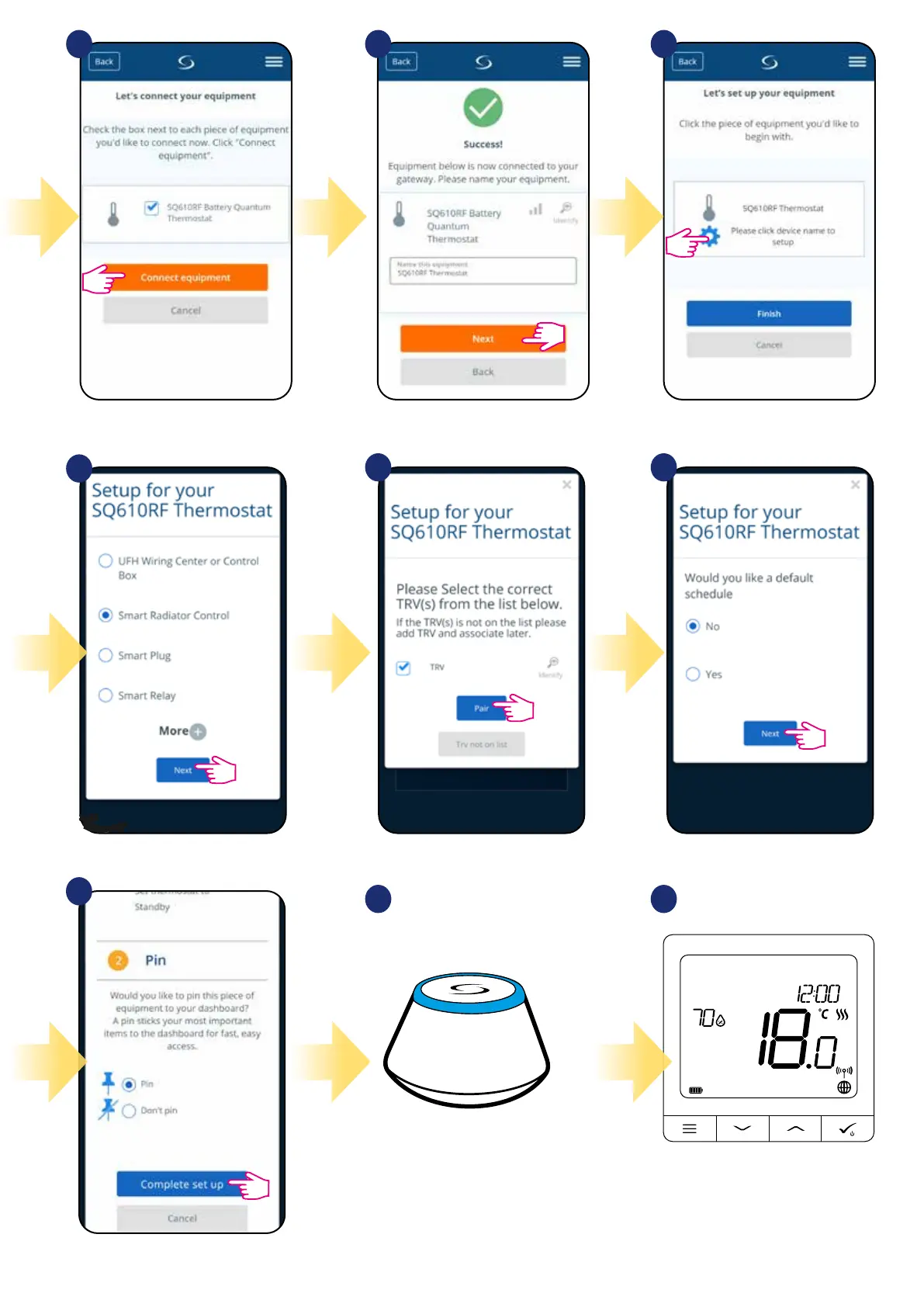16
After that thermostat will display main
screen.
Congratulations! You succesfully
congured SQ610RF Quantum
Thermostat with Wireless TRV
radiator head.
1817
13
14 15
16
Now choose Smart Radiator Control.
Select your TRV radiator
head from the list.
Choose „No” if you want to set
your own schedule later or „Yes” if
default now.
Pin thermostat to the main app
screen and complete set up.
Select your thermostat and press
„Connect equipment” button.
Name your thermostat and go
„Next”...
Press gear icon.
10 11 12
3
Gateway stop ashing and it turn to steady
blue color which means pair process has
been nished.
