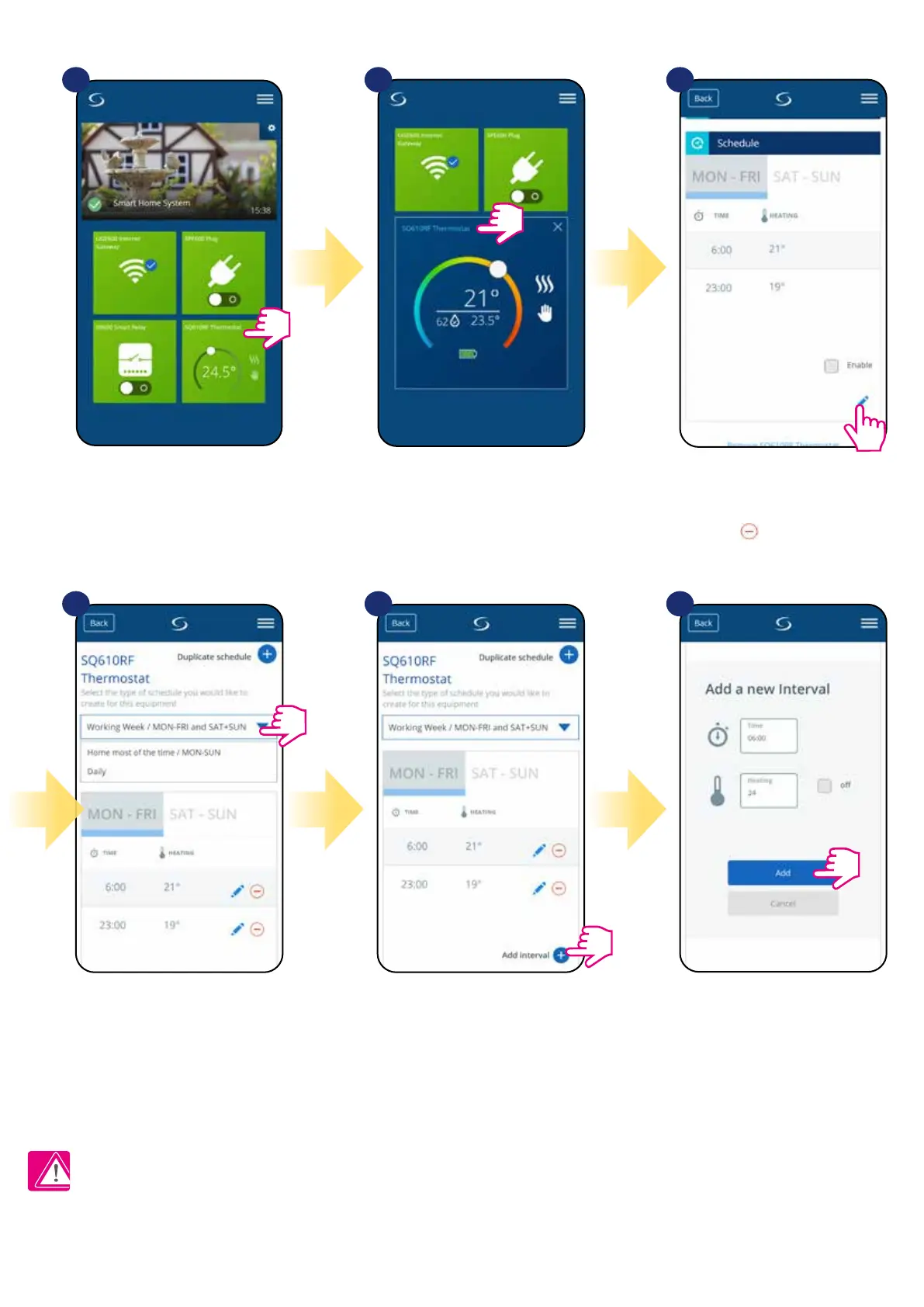28
Select thermostat in the
main app menu.
1 2 3
Scroll down and press pencil button.
As you can see there is default
schedule. You can delete all default
intervals by button.
Choose for which days you want to program your
schedule.
• 5+2 (5 days same program + 2 days same program)
(MON-FRI + SAT-SUN)
• Individual every week day (Daily)
• All 7 days same program (MON-SUN)
After days period selection use
„Add interval” option to add your
intervals to the schedule.
Then add a start time and
temperature setpoint, after
all - conrm by pressing „Add”
button.
4 5 6
TO SET THE SCHEDULE IN THE APP:
Please note:
You can add as many intervals as you wish by repeating the procedure described from steps 3 to 6. The procedure is the same for all 3 schedule
congurations. You can customize the programs on the thermostat in any way you want.
Press thermostat’s name.
