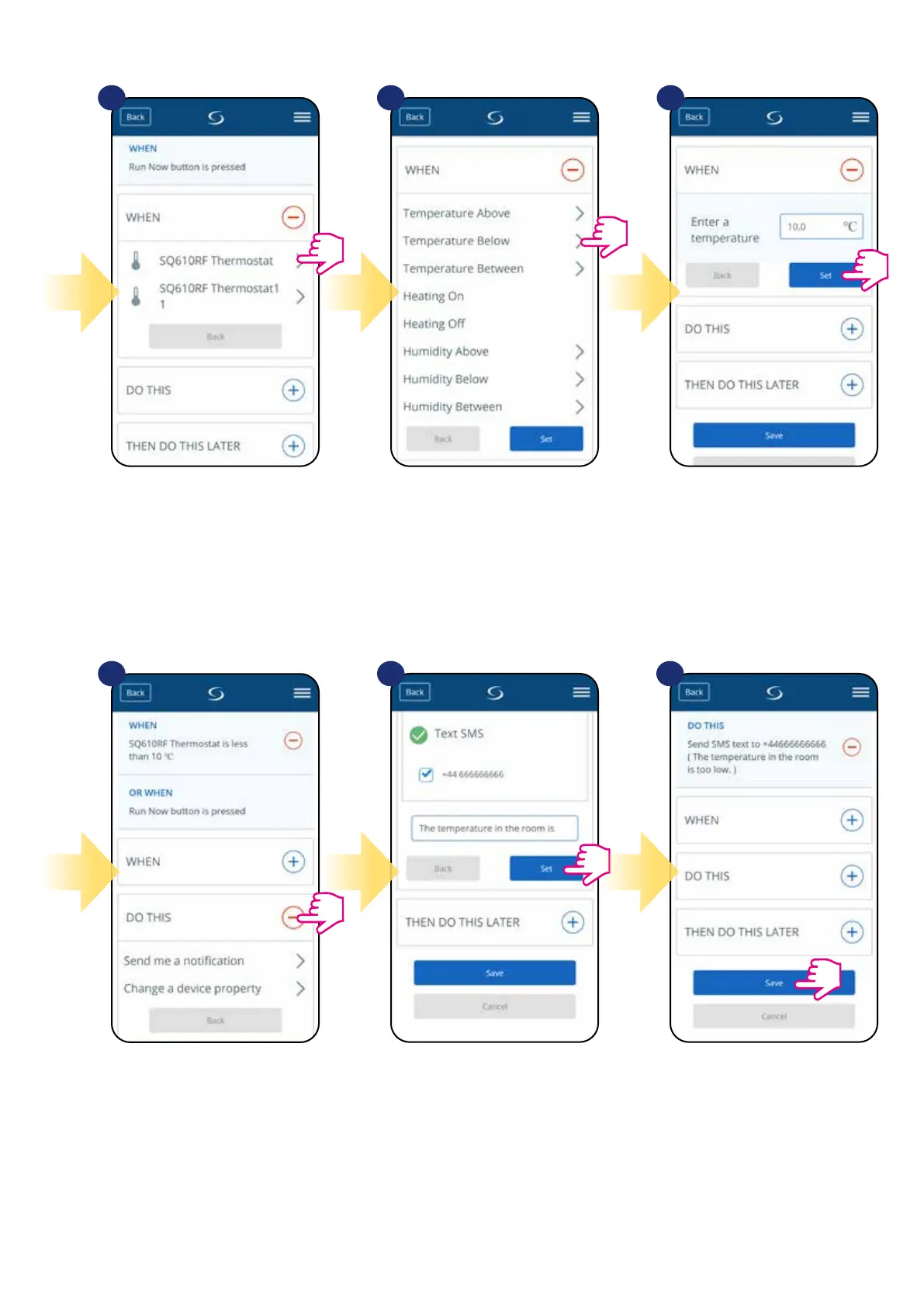43
Select which thermostat you want to
link up with your OneTouch rule.
Select „DO THIS” option to create
OneTouch rule action.
Choose e-mail or SMS
notication and enter the message
content. Conrm by pressing „Set”
button.
To nish OneTouch rule creation
press „Save” button.
Choose the condition details for
your thermostat. In this case select
„Temperature Below” option.
Enter a temperature setpoint trigger
for your OneTouch rule. Press „Set”
button to conrm.
7
10 11 12
8 9
