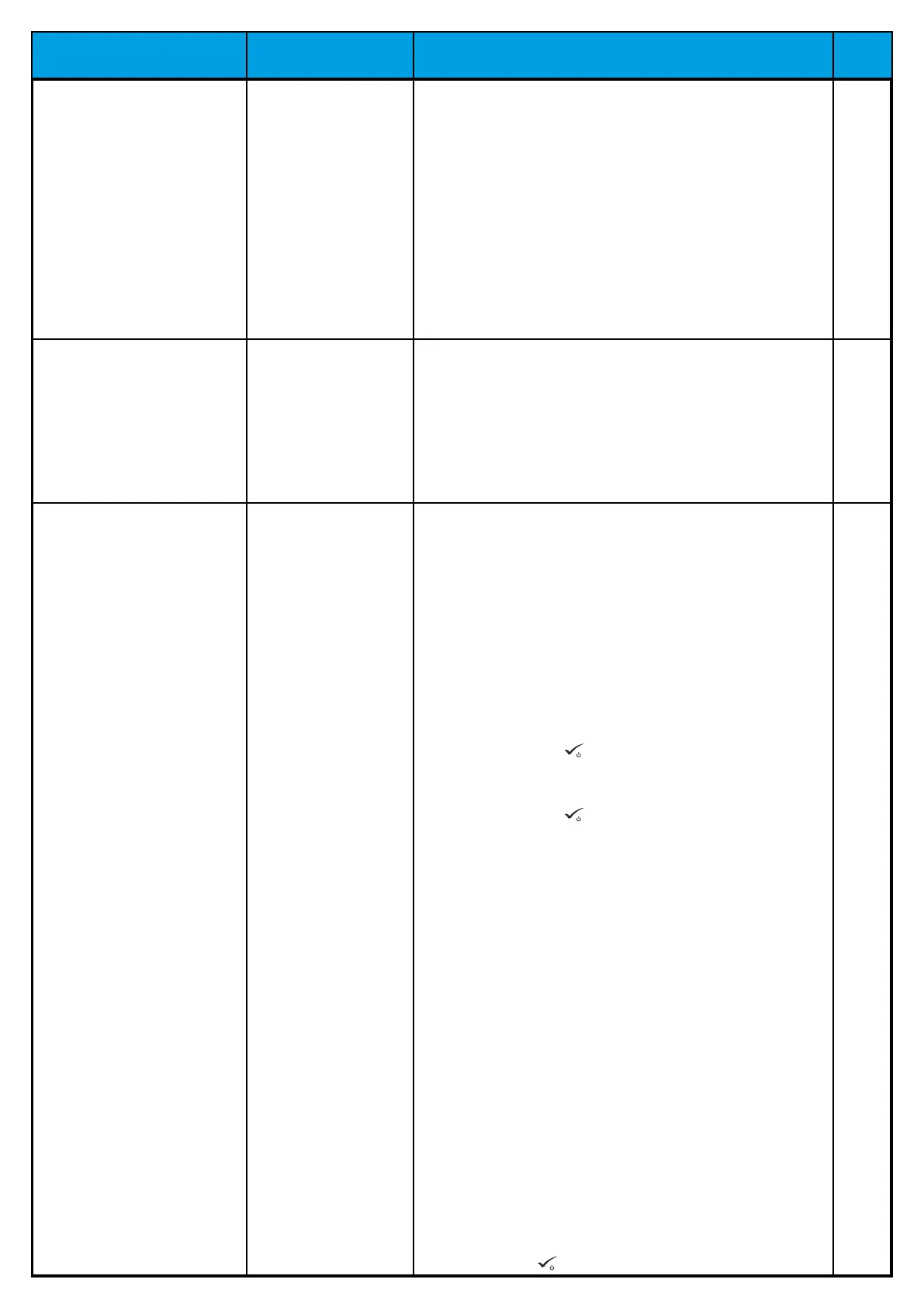64
- LEVEL 1 - Heating will be ON for 11min (3min to open the actuator, then
actuator will remain open for 5min, then closing the actuator will take
another 3min). The option is for small rooms with short loops, which can be
heated up quickly.
- LEVEL 2 - Heating will be ON for 15min (3min to open the actuator, then
actuator will remain open for 9min, then closing the actuator will take
another 3min). The option is for medium rooms with loops of medium
length.
- LEVEL 3 - Heating will be ON for 19min (3min to open the actuator, then
actuator will remain open for 13min, then closing the actuator will take
another 3min). The option is for big rooms, with long loops.
PIN CODE DISABLE
ENABLE
There are two variants that can be set for the PIN CODE feature:
- PIN CODE will be used only to lock admin settings menu,
- PIN CODE will be used to completely lock thermostat.
PIN CODE can be set from the Smart Home application or from device side.
In case of any problems with thermostat unlocking, please contact the
SALUS-Controls Technical Department.
DISABLE
DEVICE INFORMATION PAIRED WITH
RF RANGE
BATTERY LEVEL
IDENTIFY MODE
SOFT
DEL OFFLINE DEVICE
This function helps user to nd out below informations about thermostat:
PAIRED WITH - here we can check which devices are controlled by
thermostat
RF RANGE - this screen displays the value of RSSI (Received Signal Strength
Indicator) between thermostat and coordinator (UGE600 or CO10RF) every
3 seconds. If the wireless connection is lost, „LOST LINK” information is
displayed.
BATTERY LEVEL - information about percentage battery level status
IDENTIFY DEVICES - press button to enable identication process from
device side - you can check which devices are paired with thermostat (e.g.
wiring centre, TRV head etc.). During identication time of 10 minutes are
counted down. Press again
button to end identication process earlier.
SOFT - information about thermostat rmware version
DELETE OFFLINE DEVICE - this function is available only when thermostat
is paired with CO10RF coordinator (in OFFLINE mode). It allows user to
remove OFFLINE devices which are still present in the CO10RF memory. In
a properly working network all devices should communicate. If there is any
device installed in the network and it is turned o from the power supply or
out of range (so it is not communicating with the network) it can be deleted
from thermostat side.
EXAMPLE:
Choose the oine device type you wish to delete:
CONTROL BOX, THERMOSTAT, RADIATORS, RX10RF RX1, RX10RF RX2.
After conrming the selection (e.g THERMOSTAT), use the „up” and „down”
keys and the following informations will be displayed:
- number of all devices in the network (e.g. THERMOSTAT 08 ALL)
- number of devices which are communicating with coordinator, (e.g.
REGULATOR 06 ONLINE)
- number of devices which are disconnected from power supply or out of
range (e.g. REGULATOR 02 OFFLINE).
At this point, pressing button conrms oine devices removal.
Parameter name Parameter Values Description Default
Values
