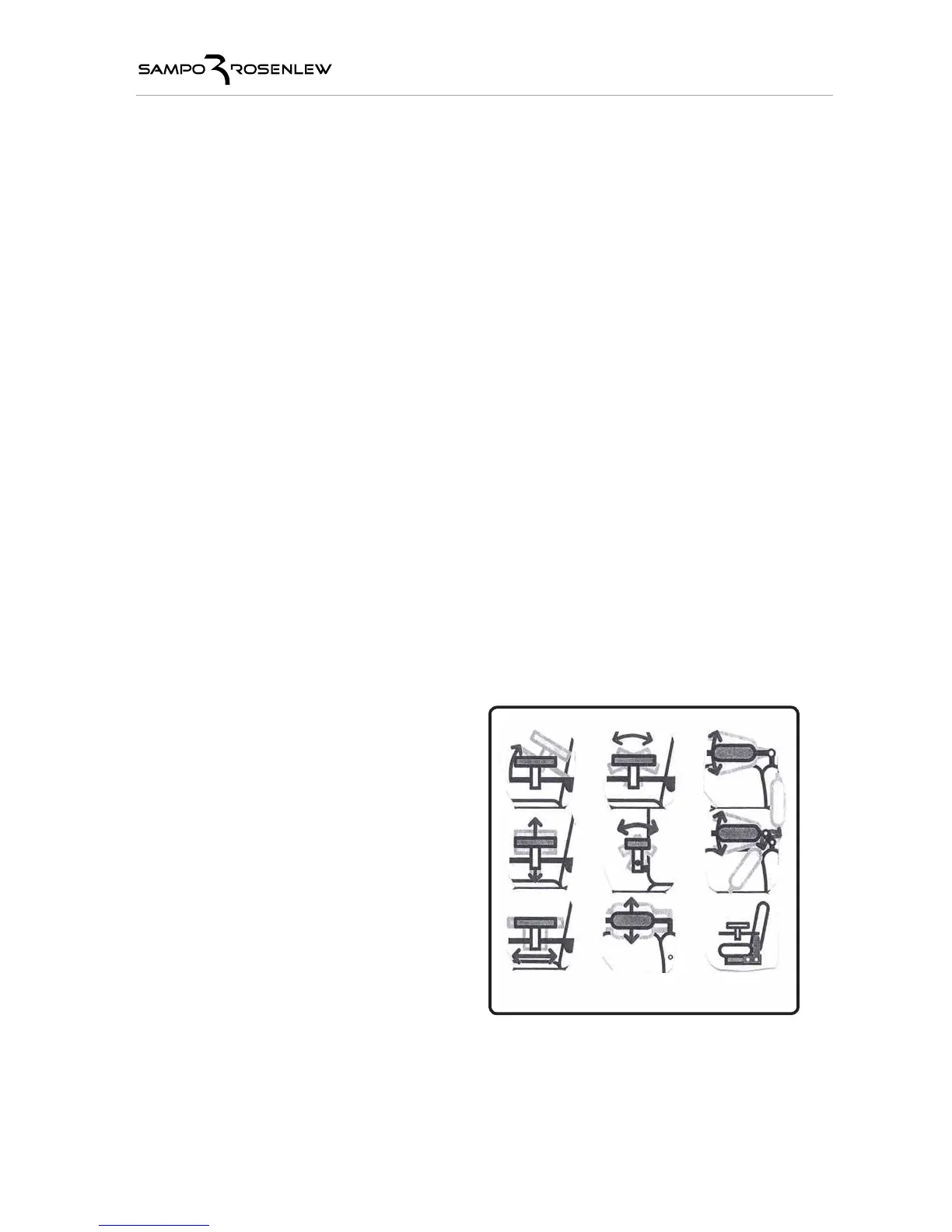Operation and Adjustments
The harvester functions have been divided into two different functioning environments: harvesting
in forest and longer-range driving. The difference between these operating environments is
in automation. With the harvesting / driving switch (fig 6,7,and 8 switch A) in the harvest-
ing position, the harvester head can always be rotated using the right-side joystick with the
drive pedal in its mid position. When depressing the drive pedal, the right-side joystick
starts to steer the frame thus enabling a quick and efficient change from harvesting to driv-
ing towards the next tree.
Both the brakes and the frame lock can be made to function automatically depending on the
drive pedal position. When depressing the frame lock switch (fig 2, switch B) and the work-
ing brake switch (fig 2, switch C) in their forward position, the working brakes and the frame
lock get always engaged when the drive pedal is in its mid position. Correspondingly when
depressing the drive pedal, the working brakes and the frame lock get disengaged. This keeps
the harvester stationary and stable during harvesting, but allows nimble moving towards the
next tree.
Doorswitch
When the left side door is open, the crane movements, frame steering, drive and head move-
ments are switched off. Note, in this case steering does not work and some models of harvest-
ing heads may move back to the resting position, in other words close.
After disconnection by the door switch harvester head is reset back to functional status as
follows:
· Press ENTER from the Harvesting computer
· Select the service menu, and then press ENTER
· Click Reset, and then press ENTER
· Select the switch on harvester head current menu and then press ENTER
· Close the head, and then press ENTER
· Press the ESC button twice
The printer of the harvesting computer has its own power switch. Turn it on when you want
to print.
Joystick positions
can be adjusted (fig. 9)
The positions of the crane joysticks and seat
armrests can be adjusted at several points.
To facilitate entering and leaving the cab, the
joystick near the door can be turned both
up/down and sideways. After adjustment
it is important to lock the positions of the
joystick and the armrest to prevent unwanted
movements.
