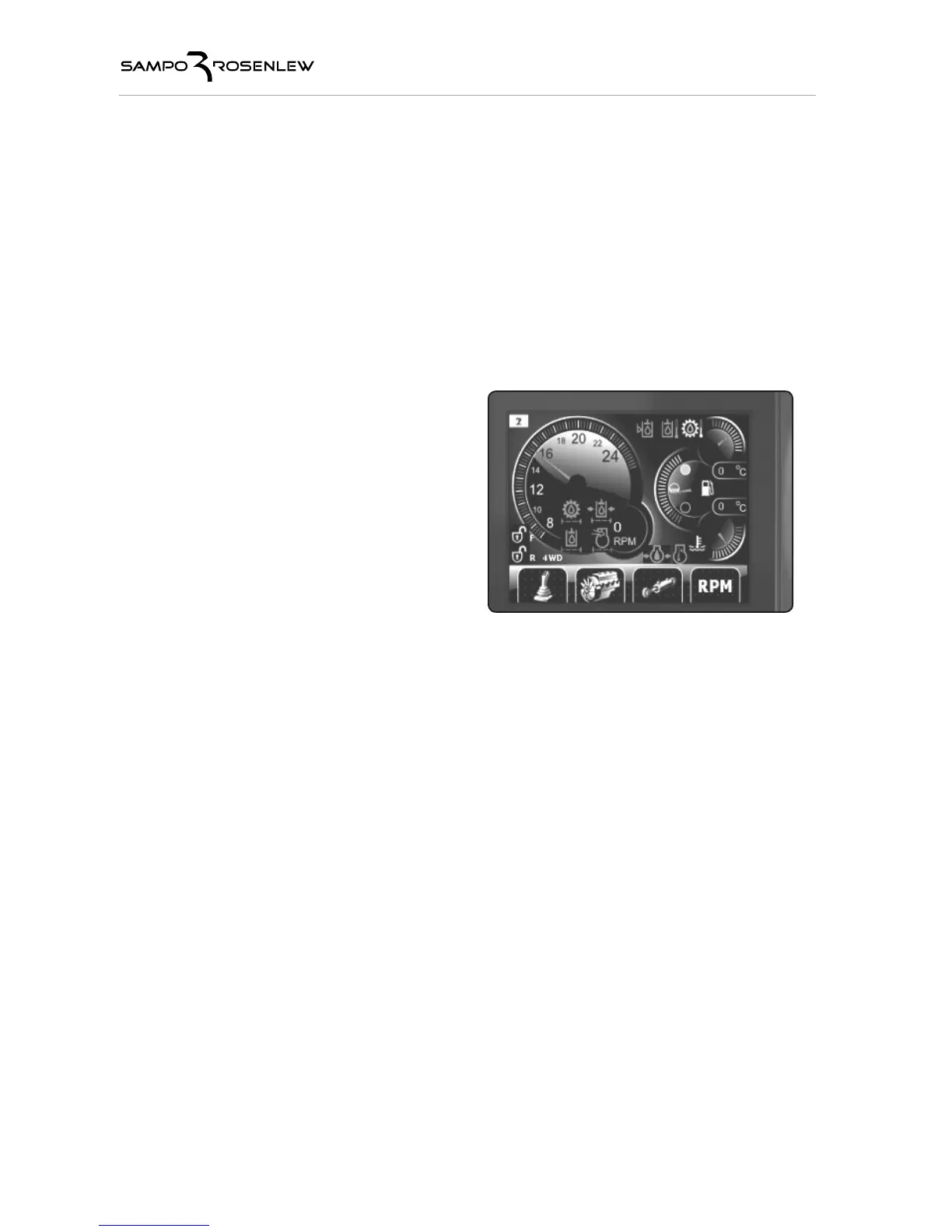Adjusting a parameter
You are now on the page where the actual adjustment is done. You can move from one para-
meter to be adjusted to the next by pressing the OK button repeatedly. When you are at the
parameter you want to adjust, press the up or down arrow button. The parameter value on
screen changes with each time a button is depressed. You may reset to the default values
at any time after the adjustment by pressing the Reset button, or F2. The Back button takes
you back to the previous page. Pressing F1 on the subpages takes you directly back to the
main menu.
INTERNAL DIAGNOSTICS OF THE IQAN DISPLAY
The Iqan display has its own diagnostics page showing information on the status of the display.
You can access the diagnostics page by pressing the Back and the Menu buttons simulta
-
neously while switching on the power. To exit the testing mode, switch off the power and
switch it on again normally.
INSTRUMENT PANEL DISPLAY
The left side of the instrument panel display
shows the diesel engine revolutions both as
a tachometer and as numerical values. On
the right center is the fuel gauge. Above the
fuel gauge is the oil temperature gauge and
below the fuel gauge, the coolant tempera-
ture gauge. These temperatures are also
displayed as numerical values.
When the power is on but the diesel engine off, the display shows red alarm symbols. The
section Signs and symbols explains the meaning of the symbols. When the diesel engine is on,
the symbols disappear from the display if the parts they refer to function correctly. A symbol
that is displayed while the diesel engine is on indicates an active problem. After resetting
the error message, the problem may continue to be active and the symbol remains visible
indicating a problem. These problems indicated by the symbols will also activate the yellow
alarm light in the ceiling of the cab. Investigate the cause of an active problem immediately
and take the necessary corrective measures.
When selecting first gear, number 1 appears in the left upper corner of the display indicating
that gearstick is pushing 1-gear switch. When selecting second gear, number 2 appears.
There are symbols of differential lock (front) and hydraulic differential lock (rear) in the left
lower corner of display. The lock-symbol is either open or closed depending if lock is swit-
ched on or off.
When selecting four wheel drive, 4WD- symbol appears in the lower left corner of the
display.
