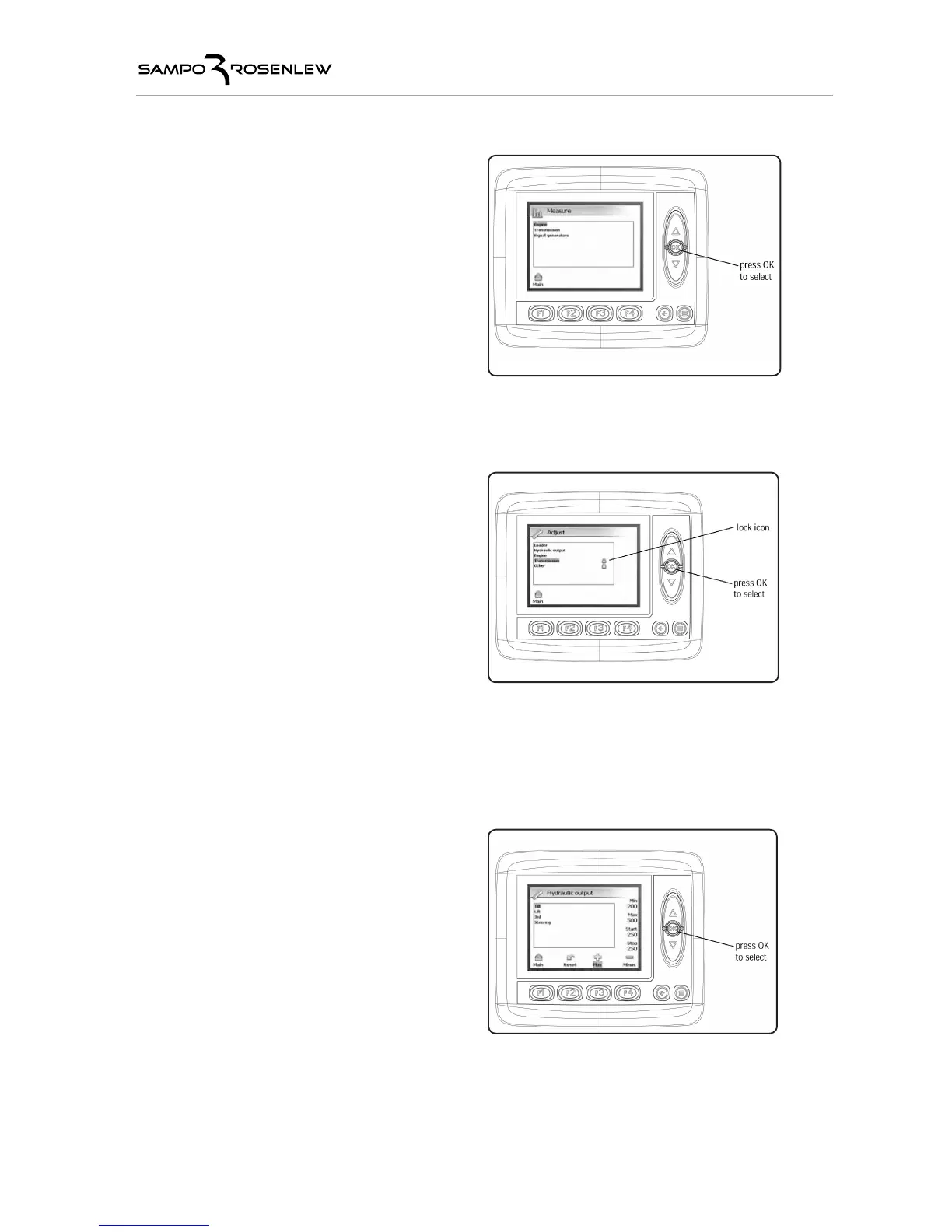MEASURING
You can measure the sensors and valves connected
to the Iqan control system by pressing F2 in the
main menu. First, a page with different measure-
ment groups such as crane, joysticks, steering/rota-
tor etc. opens. The desired measurement group is
selected with the up/down arrows and by pressing
OK. Use the arrow buttons also to select a measu-
rement route such as a sensor or valve. You can
toggle between the raw value provided by the route
and the scaled value using the F2 button. The Back
button takes you back to the previous page. Pres-
sing F1 on the subpages takes you directly back to
the main menu.
ADJUSTMENTS
You can access several outputs and parameters in
order to adjust them by pressing the F1 button in
the main menu. First a page opens on screen with a
number of adjustable groups such as diesel engine
revolutions, crane adjustments, driver selection,
function parameters etc. The desired adjustment
group is selected with the up/down arrow buttons
and by pressing OK. A lock symbol may be displayed
behind the adjustment group name. This means that
a password is needed for adjustments.
After selecting the adjustment group, select the
desired measurement route such as a sensor or
valve using the arrow buttons. Several instru-
ments have two different directions of movement.
The correct direction +/- is selected with the F3
or F4 button. The current adjustment values are
displayed on the right side of the display. After you
have selected the desired route and direction, press
OK.
