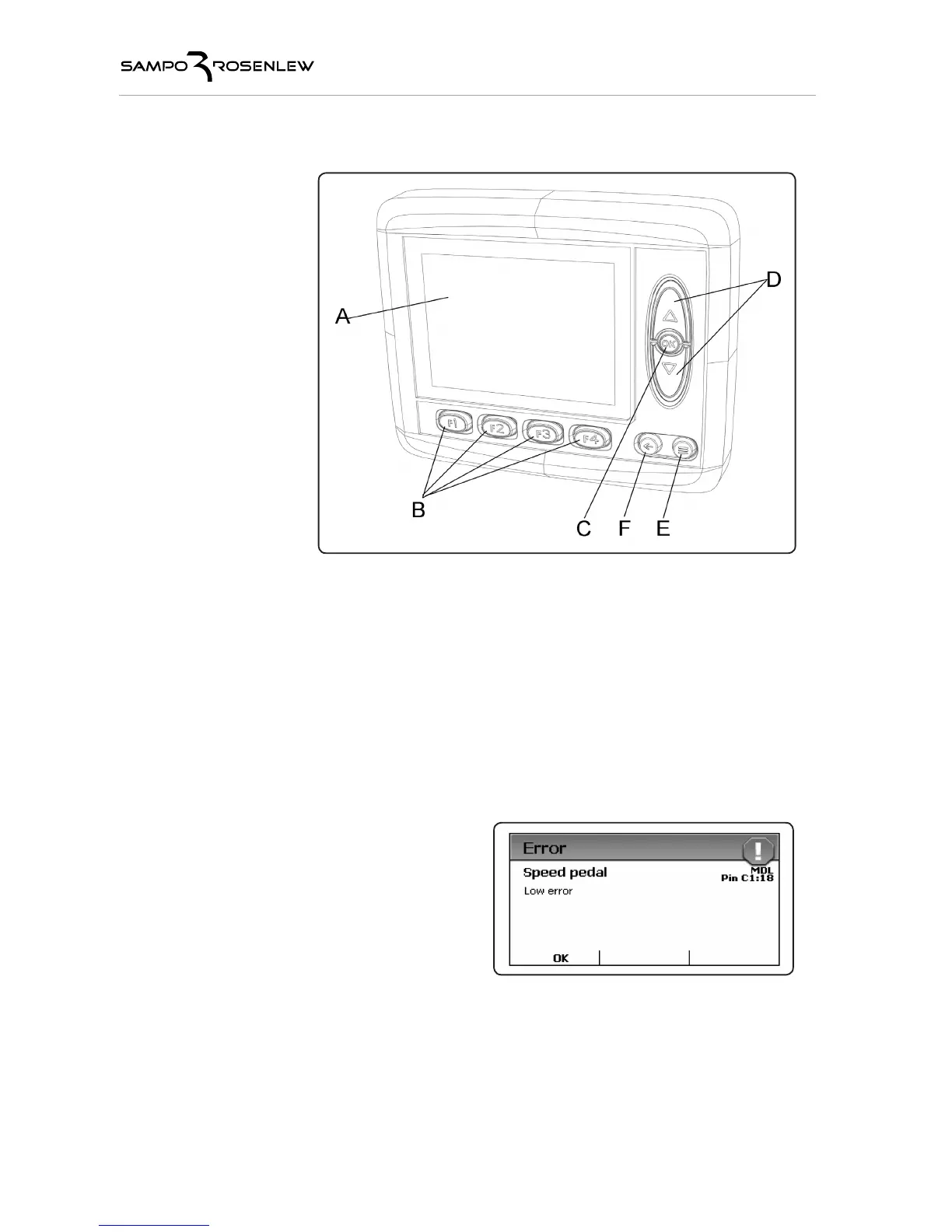Iqan control system
The Iqan monitor consists of the following elements:
- monitor display A
- bottom F1-F4 buttons B
- OK button C and the arrow buttons above and below it D
- Menu button E at the bottom right (three horizontal lines)
- Back button F (arrow to the left)
The display brightness can be adjusted by pressing the Menu button and selecting the back-
light setting
SAFETY SYMBOLS
Various notifications and warnings can
be displayed in the Iqan monitor. They
appear in separate windows partly cove-
ring the basic display. The F1-F4 buttons
of the display are used to select the most
suitable option at the bottom of the warning
window. For example, the sensor error in
the picture here can be reset by selecting
OK, or pressing the F1 button.
