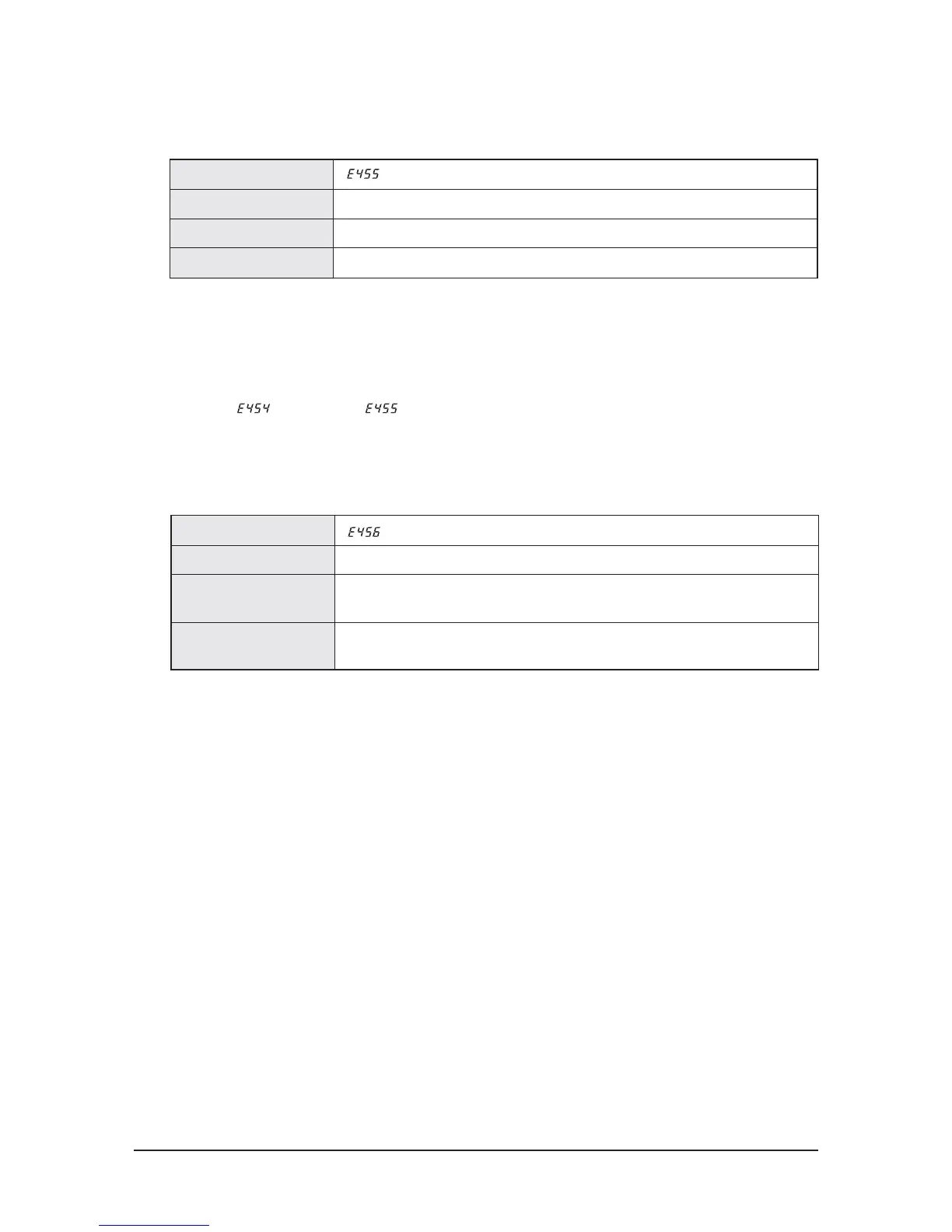Troubleshooting
Samsung Electronics12-32
■
Outdoor Unit Fan Motor IPM High Temperature Error
1.
Check Method
1) Check whether the outdoor unit Fan Motor is rotated and locked or not.
2) When the above error is occurred in case there is no lock, check whether the motor is restarted after cooling the motor
in case of the overload and error action as for protecting the inside circuit of the motor.
3) When is occurred after , the defect by the break of the inside circuit of the motor is judged.
Outdoor unit display
Indoor unit display -
Judgment method When the temperature of IPM during the operation of the outdoor Fan Motor is over 150°C
Causes Indoor unit Fan Motor lock or starting defect
■
Outdoor Unit Fan Motor Over Current Error
1.
Check Method
1) Check whether the outdoor unit Fan Motor is rotated and locked or not.
2) When the above error is occurred in case there is no lock, the signal by overload and error action is judged.
The signal is to display the motor load status and it is not an error.
3) Need to check whether there is an error of Fan load status or not.
Outdoor unit display
Indoor unit display -
Judgment method
When the current value of the outdoor Fan Motor on operation maintains over 1 minute at
over 7A
Causes
Indoor unit Fan Motor lock or starting defect
It is occurred by fast start and overload
