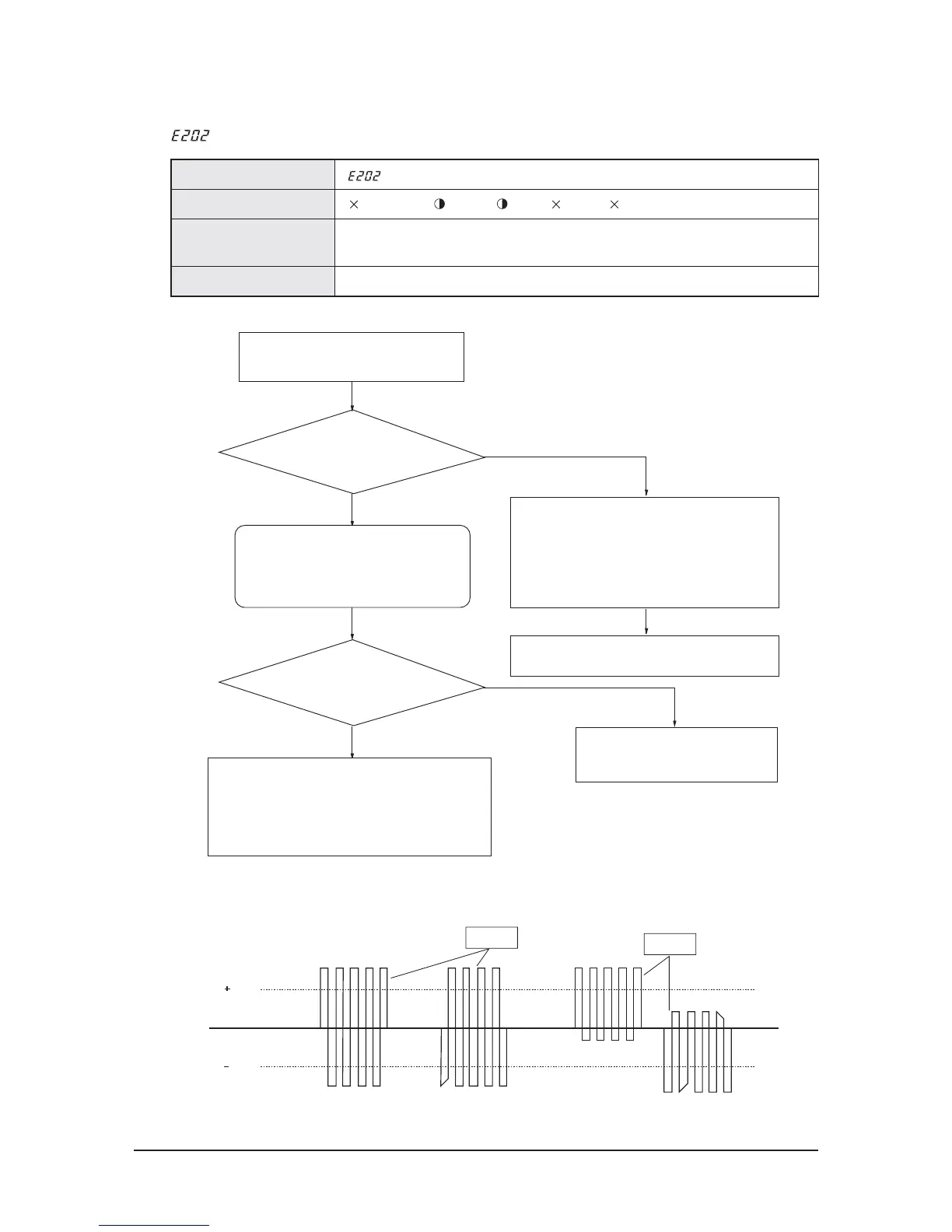Troubleshooting
Samsung Electronics12-60
■
: Communication Error between Indoor Unit and Outdoor Unit after Completion of
Outdoor unit display
Indoor unit display (Operation) (Timer) (Fan) (Filter) (Defrost)
Judgment method
In case there is no communication between indoor unit and outdoor unit for 2 minutes during
the operation (When not being received in every room)
Causes Communication error between the indoor unit and outdoor unit.
Check the display part with pressing the reset
key (K3) of the outdoor unit PCB.
Is the voltage
between both wires square wave
over DC ±0.7V?
Is there any response of the
indoor unit at the display during tracking?
Remove the communication wire connected
from the outdoor unit to the indoor unit and then
measure 2 wires of the outdoor unit with scope.
Check the communication wire connected from the
outdoor unit to the indoor unit. If there is no defect,
search the indoor unit that interrupts the communication by
connecting the indoor unit one by one. After pre-checking
the wire, replace the indoor unit PCB.
Search for the indoor unit displayed the
communication error after 2 minutes and check the
duplication of PCB address setup.
(The communication error is occurred due to address
duplication.)
- In this case, the communication error is occurred at
every indoor unit (over 2 units) set wrong address.
After checking the communication wire
and connector of the outdoor unit PCB,
replace the PCB.
Good
Bad
If there is no defect in address, replace the indoor unit
PCB after checking the communication wire.
Yes
Yes
Yes
No
No
