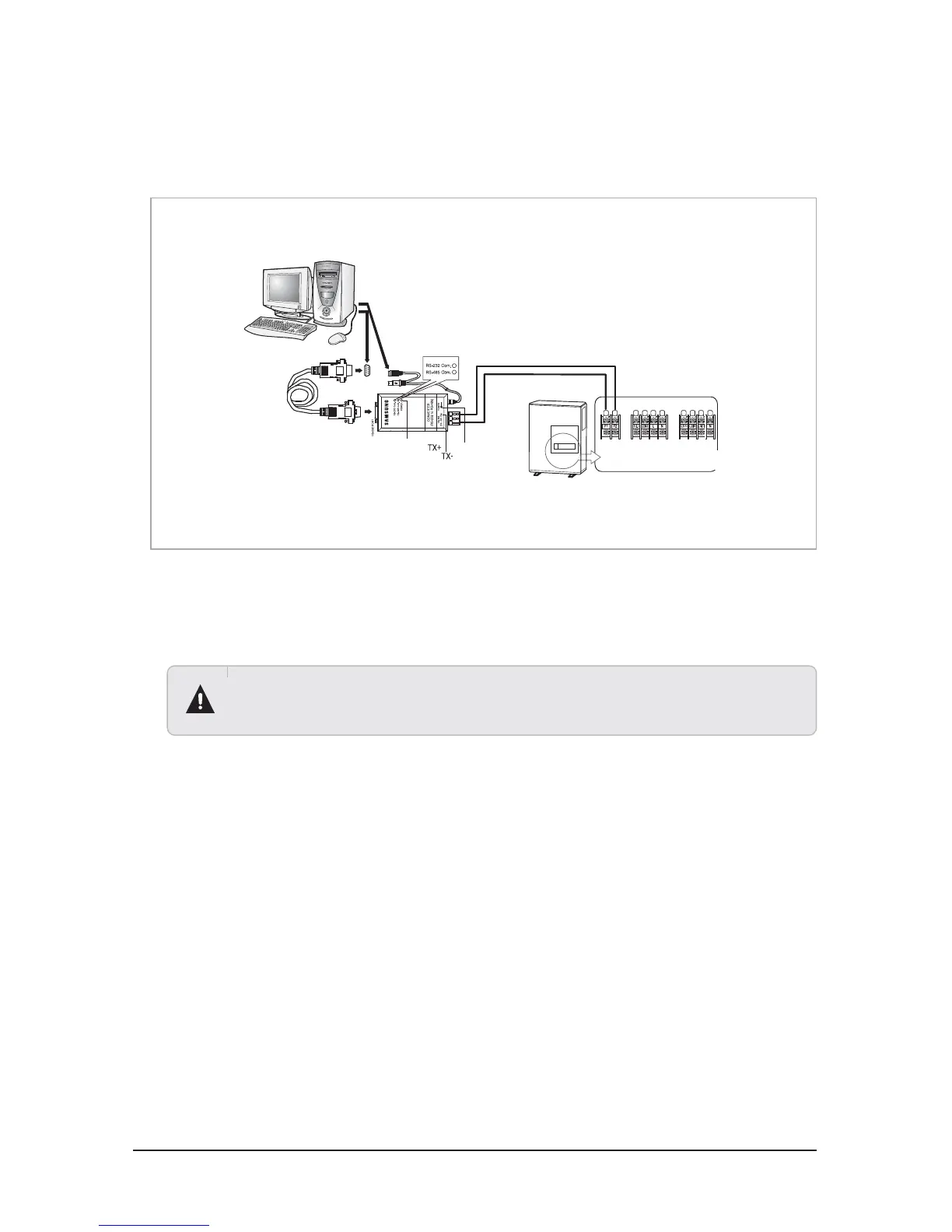Reference Information
14-8Samsung Electronics
6. Prepare to check the test operation with S-NET measurement instrument.
The system air conditioner can be checked with a computer. Connect S-NET measurement instrument before the test
operation as following figure.
● Install the S-NET program to the computer.
● Connect a RS-485 converter with COM1 or COM2 port of computer.
● Connect the communication wire connected with converter to F1,F2 terminal.
• Connect the communication wire with (TX+:F1),(TX-:F2) on connecting.
(COM1/COM2)
Port
Power
connecter
Power
Outdoor Communication wire
