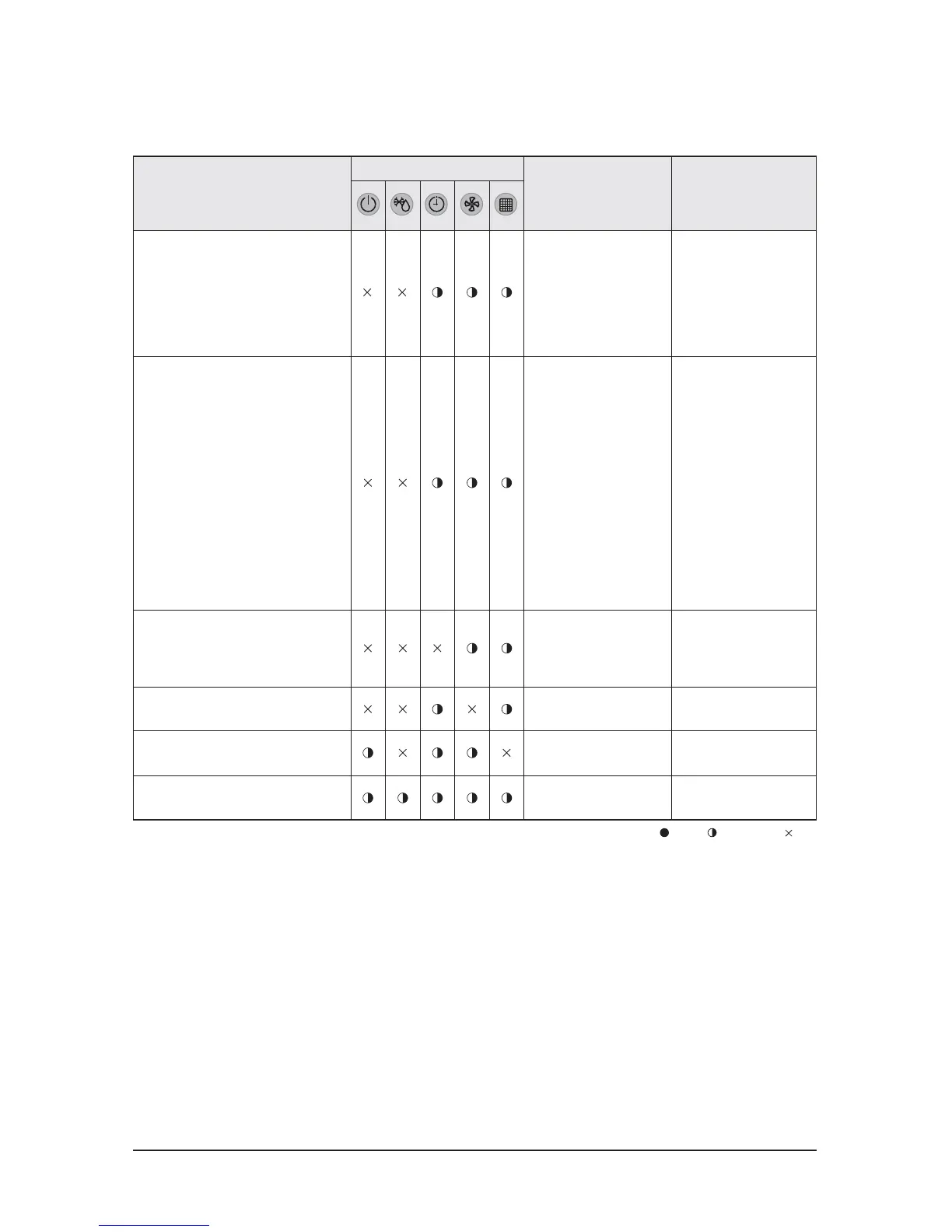Alignment and Adjustments
3-4Samsung Electronics
: On : Flickering : Off
- When stopping the operation during an error is displayed, all lamps are off.
- When restarting after stopping an operation, redisplay the error status by deciding the error again on normal operation.
- Refer to the “10. Troubleshooting” for detail contents related to the error mode.
■ Indoor unit LED lamp display at error detecting (cont.)
Follow-up measuresCauses
LED lamp display
Error type
Self diagnosis error display
(Include the indoor unit that is not
detected)
11. EEV close status defect
12. EEV open status defect
13. EVAP OUT sensor breakaway
14. EVAP IN sensor breakaway
15. COND MID sensor breakaway
16. Refrigerant complete leakage 2
nd
detection
17. COND high temperature 2nd detection
18. DISCHARGE high temperature 2
nd
detection
19. Low pressure switch 2
nd
detection
COMP DOWN
10. Reverse phase detection error
11. Freezing 6
th
detection compressor
stop
12. Compression sensor self diagnosis
(G8, G9)
13. Compressor down error by
compression ratio control
Plot switch detection
Peripheral control device option setting
error
EEPROM error
EEPROM option error
• Indoor unit EEV defect
• Indoor unit EVAP IN/OUT
sensor breakaway
Outdoor unit operation error
Overflow of condensed
water of indoor unit drain
plate
Setting error of the indoor
unit option device
Incorrectly input the indoor
unit option code
Not input the indoor unit
option code
• Check electronic valve
operation
• Check the sensor
breakaway
Manage after checking the
error on the outdoor PCB
display window
• Check the drain pipe
pump
• Check the drain pipe
clogging
Readjust the indoor PCB
option S/W
Input the indoor unit option
code
Input the indoor unit option
code
