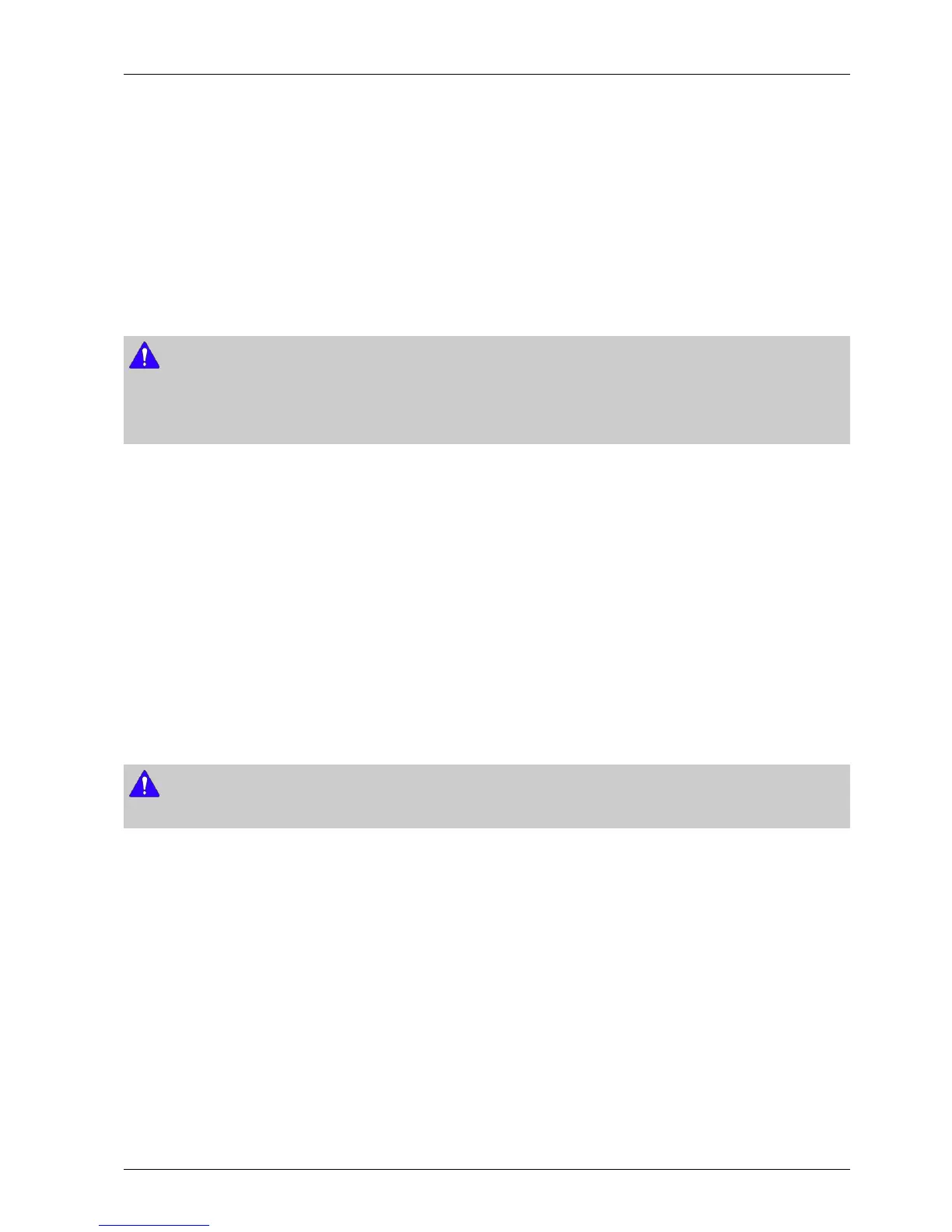4.Troubleshooting
■ByDownloaded
TheByDownloadedoptionletsyouupgradeusingaletheproductdownloadedearlierbutyoudecidednottoinstall
immediatelyoraledownloadedbytheproductinStandbyMode(SeeDownloadinStandbyModebelow).
ToupgradeByDownloaded,followthesesteps:
1)Ifupgradesoftwarehasbeendownloaded,youwillseethesoftwareversionnumbertotherightofByDownloaded.
2)SelectByDownloaded,andthenpresstheENTERbutton.
3)Theproductdisplaysamessageaskingifyouwanttoupgrade.SelectY es.Theproductbeginstheupgrade.
4)Whentheupdateiscomplete,theproductturnsoffautomatically,andthenturnson.
NOTE
Whenthesystemupgradeisdone,checkthesoftwaredetailsinthesoftwareUpgrademenu.
DonotturnofftheproductduringthesoftwareUpgrade.Itmaycausetheproducttomalfunction.
TousetheByDownloadedfunction,yourproductmustbeconnectedtotheInternet.
■DownloadinStandbyMode
YoucansettheDownloadinStandbyModefunctionsothattheproductdownloadsnewupgradesoftwarewhenitisin
Standbymode.InStandbymode,theproductisoff,butitsInternetconnectionisactive.Thisallowstheproductto
downloadupgradesoftwareautomatically,whenyouarenotusingit.
TosetDownloadinStandbyMode,followthesesteps:
1)Pressthe▲▼buttonstoselectDownloadinStandbyMode,andthenpresstheENTERbutton.
2)SelectOnorOff.
•Off:IfyouselectOff,theproductwillnotifyyouwithapopupmessagewhennewupgradesoftwareisavailable.
•On:IfyouselectOn,theproductwillautomaticallydownloadnewupgradesoftwarewhenitisinStandby
modewiththepoweroff.Ifitdownloadsnewupgradesoftware,theproductwillaskyouifyouwanttoinstallit
whenyouturntheproducton.
NOTE
TousetheDownloadinStandbyModefunction,yourproductmustbeconnectedtotheInternet.
Copyright©1995-2012SAMSUNG.Allrightsreserved.4-26
