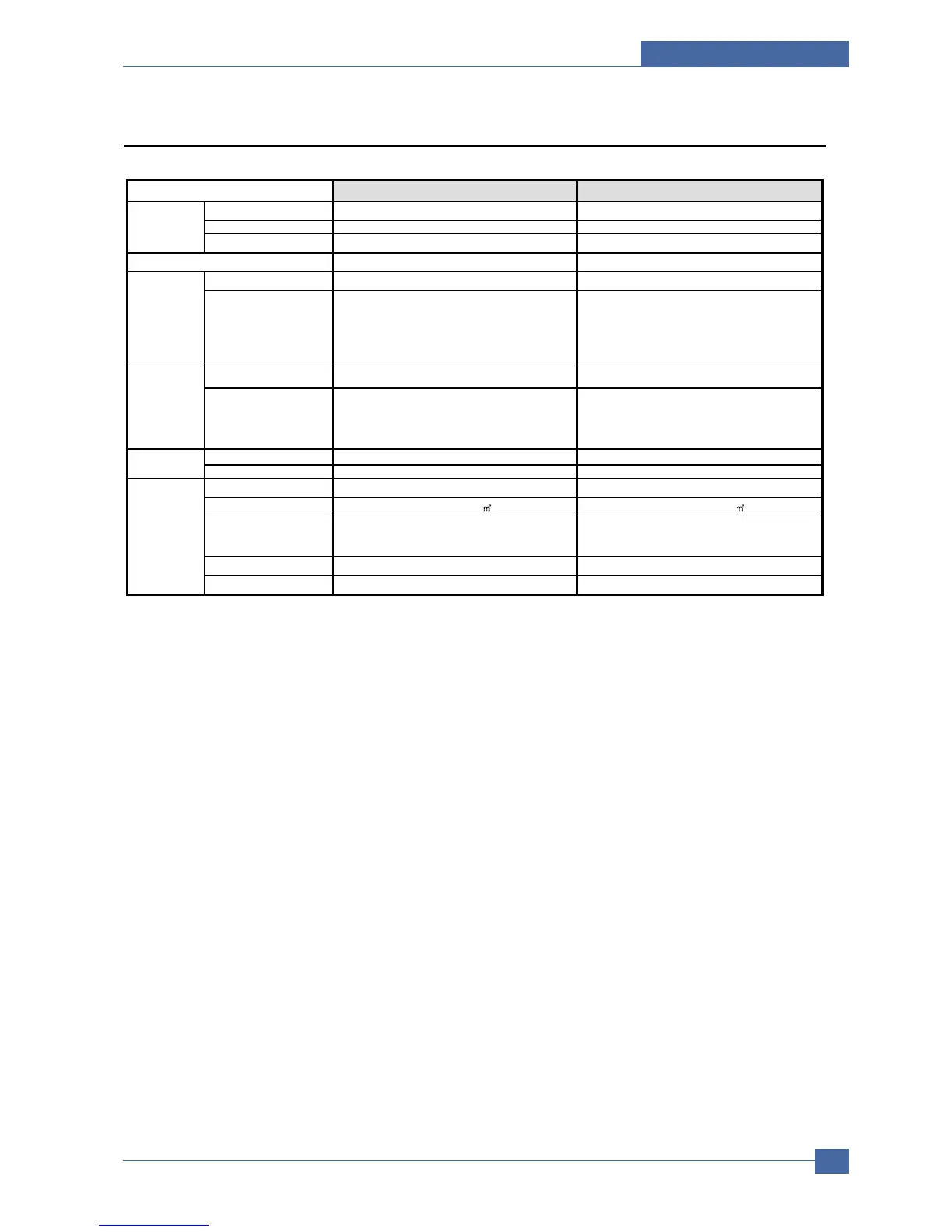Main Tray Up to 550sheets @ 75-80g Up to 550sheets @ 75-80g
MP Tray 100sheets @75-80g 100sheets @75-80g
Optional Cassette Yes (Up to 550 sheets @75-80g) Yes (Up to 550 sheets @75-80g)
250Sheets/20lb face down 250Sheets/20lb face down
Main Tray A4,Letter,Legal, Folio, Oficio A4,Letter,Legal, Folio, Oficio
MP Tray
A4. Lettter, Legal, Folio, Executive, Envelope,
#10,DL,C5,B5,Oficio
A5, C6 Env. Monach Env., A6, Oficio,
Custom(Min:76x127mm(3.00x5.00inch),
Max:216x356mm(8.50x14.00inch))
A4. Lettter, Legal, Folio, Executive, Envelope,
#10,DL,C5,B5,Oficio
A5, C6 Env. Monach Env., A6, Oficio,
Custom(Min:76x127mm(3.00x5.00inch),
Max:216x356mm(8.50x14.00inch))
Main Tray Plain Paper Plain Paper
MP Tray
Plain Paper, Transparency, Label, Post Card,
Envelope Thick Paper, Thin Paper, Bond
Paper, Color Paper, Preprinted, Cotton,
Recycled Paper
Plain Paper, Transparency, Label, Post Card,
Envelope Thick Paper, Thin Paper, Bond
Paper, Color Paper, Preprinted, Cotton,
Recycled Paper
Main Tray 16~24 lb. (Duplex : 16lb to 20lb) 16~24 lb. (Duplex : 16lb to 20lb)
MP Tray 16~43 lb. 16~43 lb.
Paper Weight 12.5~28lb 12.5~28lb
Capacity
ADF 40 sheets ( 20lb, 75-80 g/
) DADF 50 sheets ( 20lb, 75-80 g/ )
Document Size
Width: 174 ~ 216mm (6.9"~8.5")
Length : 128 ~ 356mm (5" ~ 14.0") for Single page scan
128 ~ 400mm (5" ~ 15.7") for Multi pages scan
Width: 174 ~ 216mm (6.9"~8.5")
Length : 128 ~ 356mm (5" ~ 14.0") for Single page scan
128 ~ 400mm (5" ~ 15.7") for Multi pages scan
Dimension 540 x 320 x 90 mm 540 x 320 x 130 mm
Weight about 2.5 Kg about 5.6 Kg
Input Capacity
