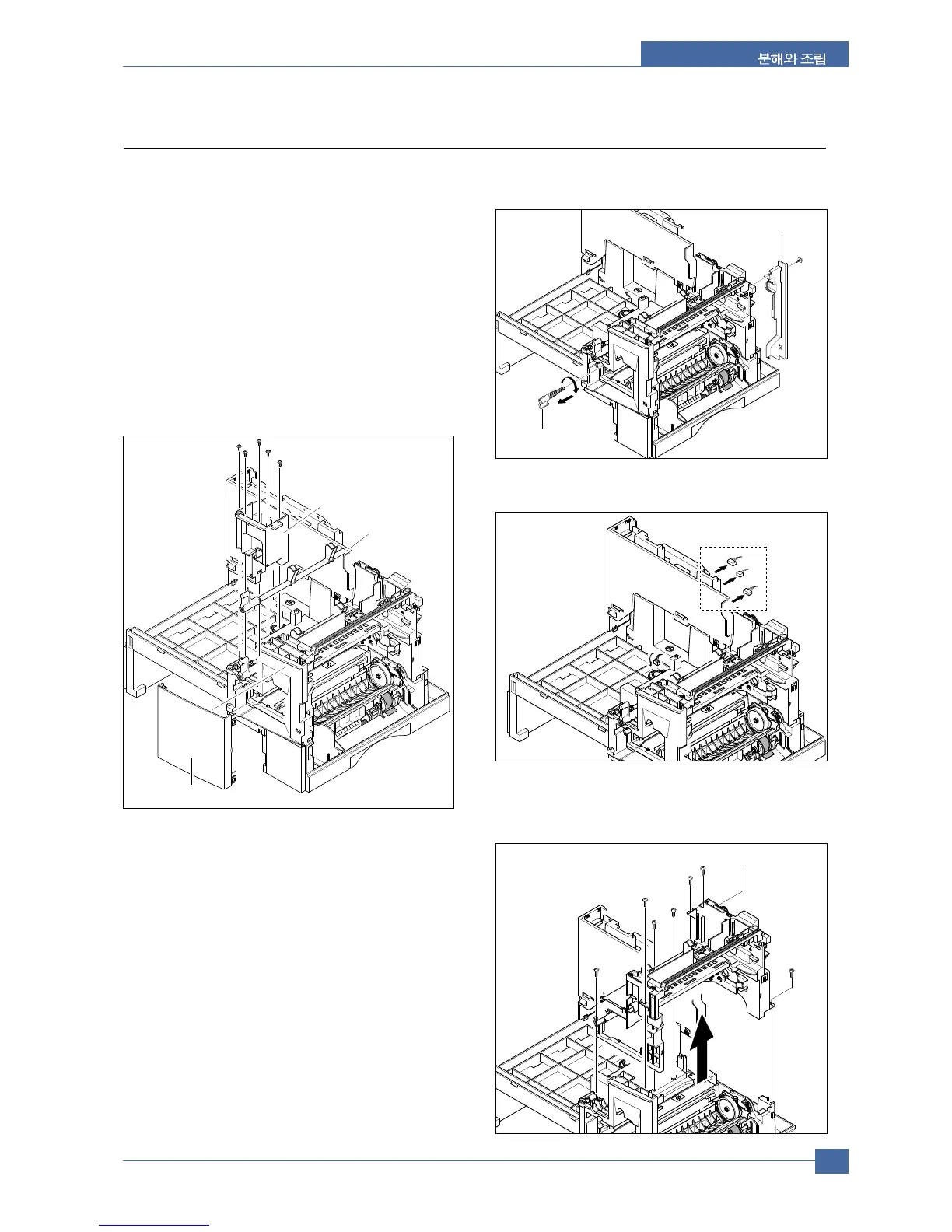Samsung Electronics
Service Manual
5-19
5.14 Main Frame Ass’y
1. Before you remove the LSU, you should remove:
- Rear Cover (see page 5-1)
- Scanner Ass'y (see page 5-2)
- Side Cover Ass'y (see page 5-12)
- Fuser (see page 5-14)
- Exit Ass’y (see page 5-15)
- Cover Paper Exit Ass’y(see page 5-15)
- SMPS (see page 5-17)
- LSU (see page 5-18)
2. Remove 3 screws located inside the Dummy Base
Frame and 1 screw securing the Dummy Base Frame
to the Channel Base Frame. Disconnect the Counter
harness. Lift out the Dummy Base Frame and the jam
release mechanism.
3. Remove the Lock Deve, and then remove one screw
and the Cover Motor Bracket.
4. Disconnect the all harness.
5. Remove the seven screws and take out the Main
Frame Ass'y.
