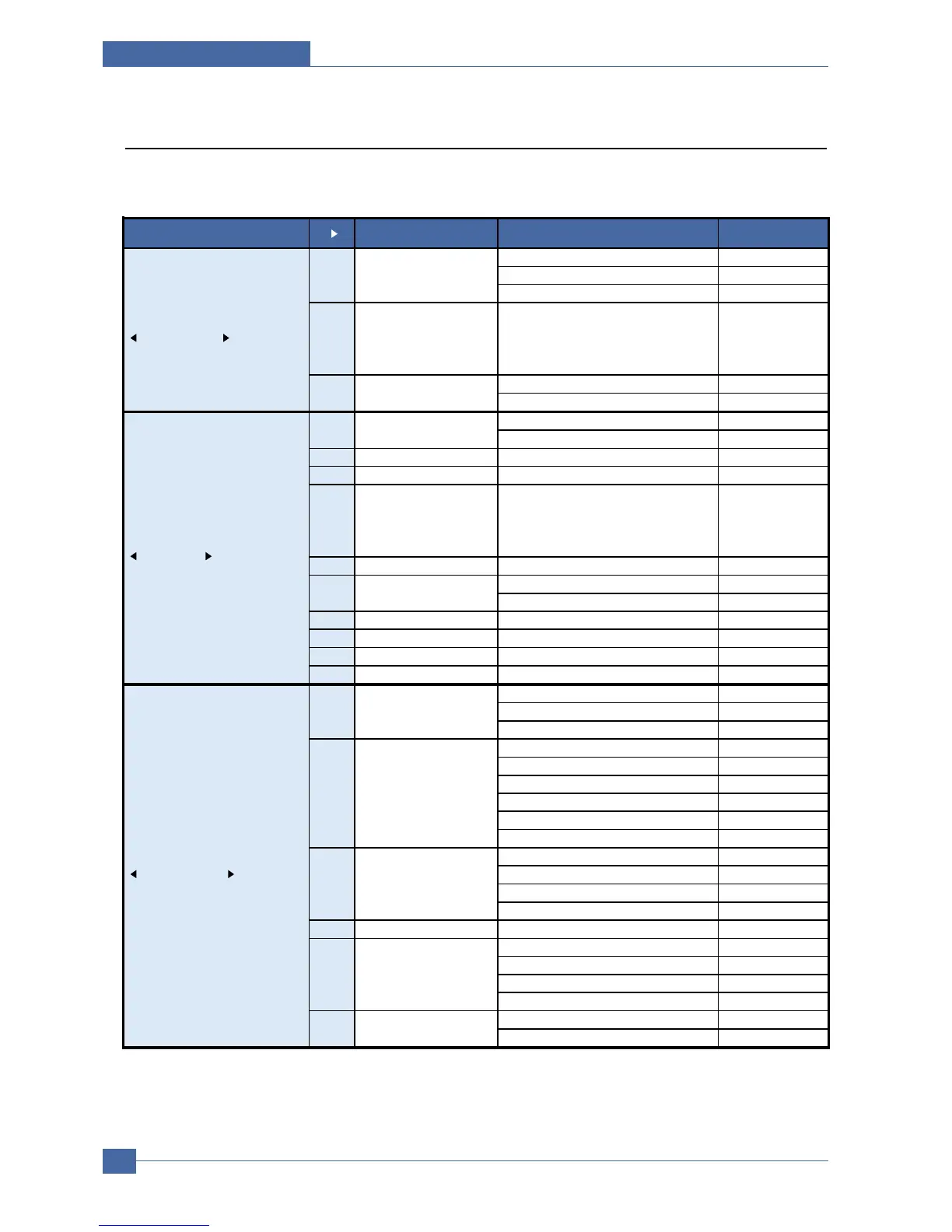Function
--
1'st LCD 2'st LCD Default
1.Paper Setting [Tray1] [Tray1]
[Tray2]
[All]
2 Paper Type
[Plain Paper/ Bond/
Transparency/ Card Stock
/Labels/Preprinted/
Colored/envelope]
[Plain Paper]
[Tray Paper] LTR
[MP Tray Paper] LTR
2.Machine Setup Fax:
ID:
2 Date & Time
3 Clock Mode [12, 24 hours] 12hours
4 Language
[English/FRANCAIS/Deutsch/Italia
no/Español/Portuguê
s/Nederlands/Dansk/Svenska/suomi
/Norsk
English
5 Localization [Inch, MM] Inch
[On] 5min
[Off]
7 CCD Power Save [1,4,8,12] 4Hour
8 USB Mode [Fast, Slow] Fast
9 Ignore Toner Empty [On, Off] off
10 Time out [Off, 15, 30, 60, 180] [30]
3.Copy Features [Darkness] [Normal]
[Original Type] [Text]
[Reduce/Enlarge] [Original(100%)]
[Off] [Off]
[Auto Center]
[Left Margin]
[Right Margin]
[Top Margin]
[Bottom Margin]
[Off] [Off]
[Left Page]
[Right Page]
[Both Pages]
4 Auto Suppress [Off, On] [Off]
[Off] [Off]
[Front] [Tray 1]
[Back] [Tray 1]
[Front&Back] [Tray 1]
[Off] [Off]
[ MP Tray] [Off]
Fax Paper Tray1
Paper Size3
Change Default1
Margin Shift2
Fax Paper Tray
Machine ID1
Power save6
Machine ID
Transparencies6
Change Default
Book Copy3
Covers5
