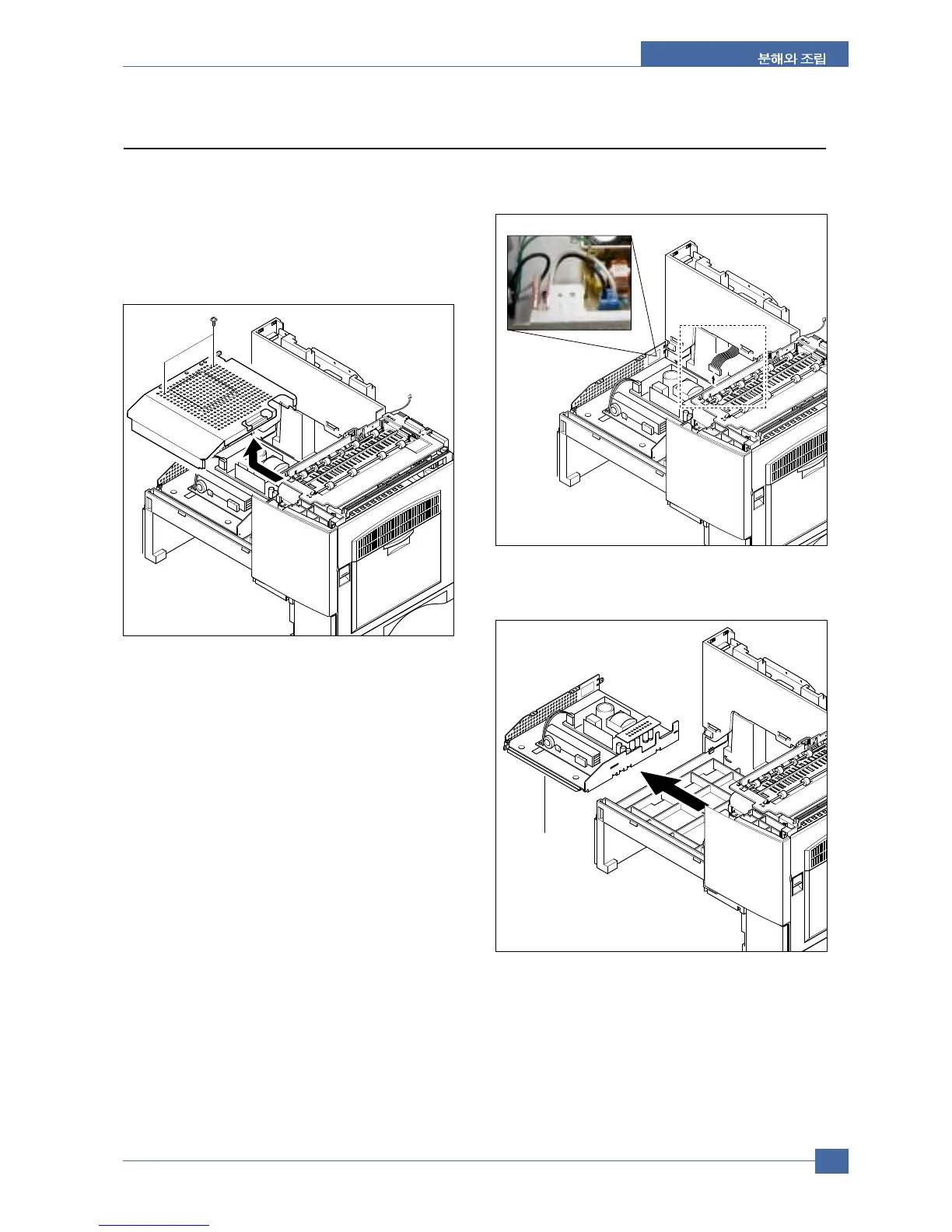Samsung Electronics
Service Manual
5-17
5.11 SMPS
1. Before you remove the LSU, you should remove:
- Rear Cover (see page 5-1)
- Scanner Ass'y (see page 5-2)
- Cover Paper Exit Ass’y(see page 5-15)
2. Remove three screws and take out the Shield SMPS
Upper.
3. Unplug the all connectors, Remove the AC_INPUT
Harness.
4. Remove the SMPS, as shown below.
AC Input Harness
SMPS
