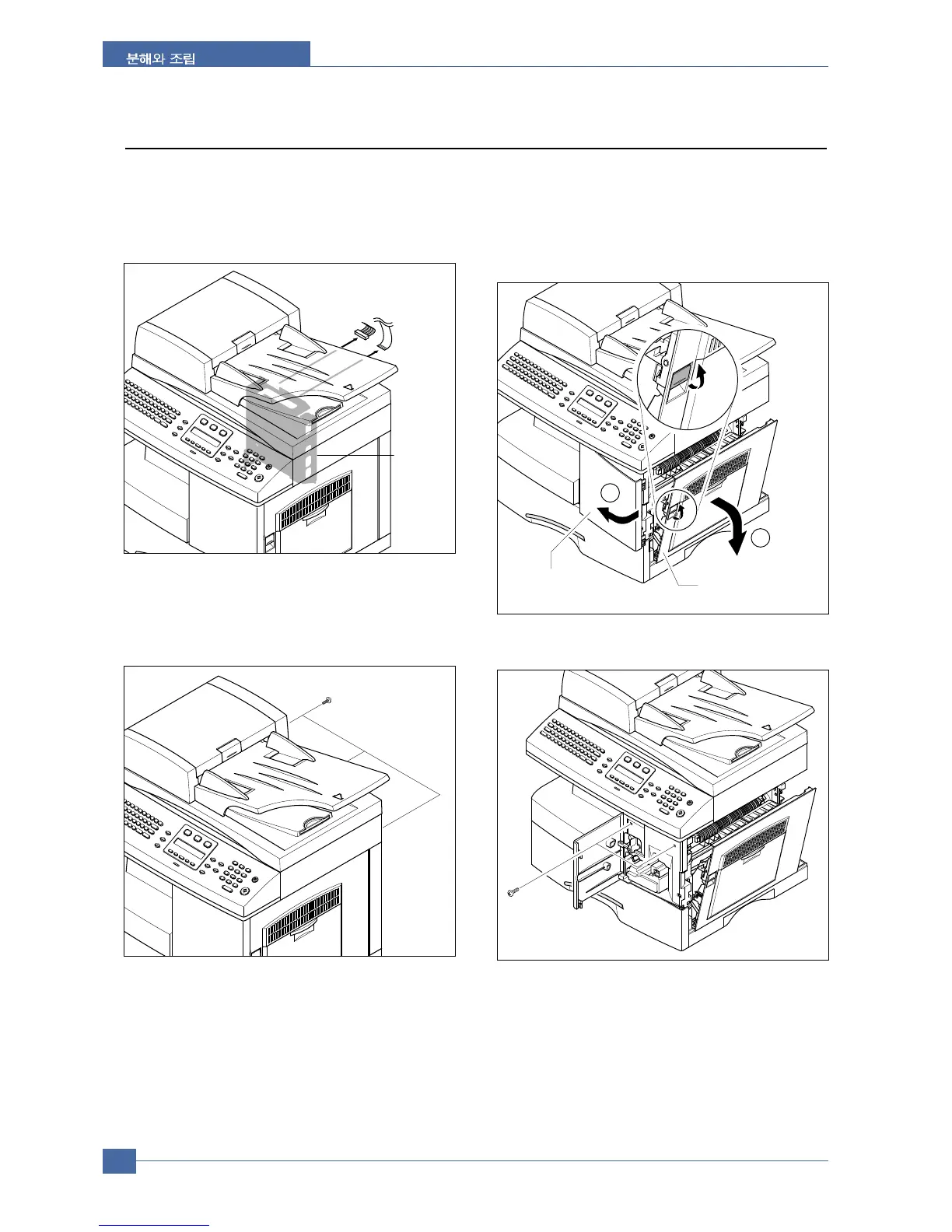Samsung Electronics
Service Manual
5-2
5.3 Scanner Ass'y
1. Before you remove the Scanner Ass'y, you should
remove:
- Rear Cover (see page 5-1)
2. Unplug the DADF harness connector and CCD cable.
Notice : When removing the CCD flat cable pull firmly
taking care not to bend or crack the cable.
3. Remove the three screws, as shown below. Also
remove the single screw securing 2 ground cables.
4. The side and front covers are interlocked. Open the
side door before opening the front door. When closing
the doors the front door must be closed before the
side door.
Open the front and side doors to gain access to the
screws in the following steps.
5. Remove two screws.
