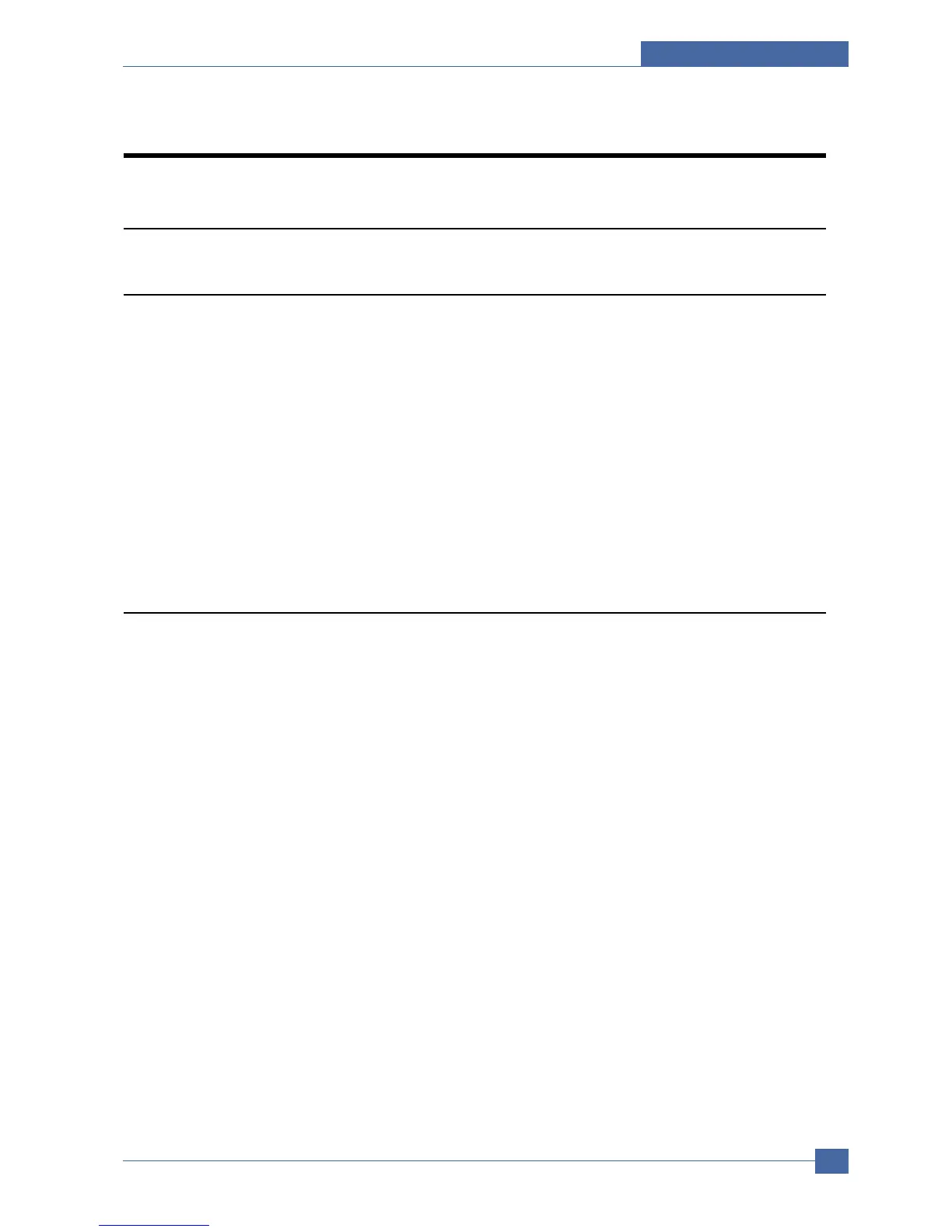3
3
System Overview
Samsung Electronics
Service Manual
3-1
3. System Overview
3.1 System Construction
3.1.1 Printer
Printer consists of the Engine parts and F/W, and engine parts consist of the mechanical parts comprising Frame,
Feeding, Developing, Driving, Transferring, Fusing, Cabinet and H/W comprising the main control board, power board,
operation panel, PC Interface. The main controller consists of ASIC (CHORUSm) parts, Memory parts, Engine Interface
parts and it functions as Bus Control, I/O Handling, drivers & PC Interface by CPU.
The Engine Board and the Controller Board are in one united board, and it consists of CPU part and print part in
functional aspect. The CPU is functioned as the bus control, I/O handling, drivers, and PC interface.
The main board sends the Current Image, Video data to the LSU and manages the conduct of Electro photography for
printing. It consists of the circuits of the motor (paper feed, pass) driving, clutch driving, pre-transfer lamp driving, current
driving, and fan driving. The signals from the paper feed jam sensor and paper empty sensor are directly inputted to the
main board.
3.1.2 Scanner
Pictorial signal input part : output signal of CCD passes through Bypass Cap change to ADC at HT82V26A, and defined
signal between HT82V26A and CHORUSm processes the Image signal. When AFE accept each pixel, CDS(Correlated
Double Sampling ) technique which samples arm-level twice is used on each pixel by using CHORUSm IP signal.
Pictorial image processing part : read CCD Pixel data in terms of 600dpi Line and process Error Diffusion Algorithm on
Text mode and Photo mode, and then store Data at Scan Buffer on PC Scan mode without algorithm.
On every mode Shading Correction and Gamma Correction are executed ahead, then processing is executed later.
