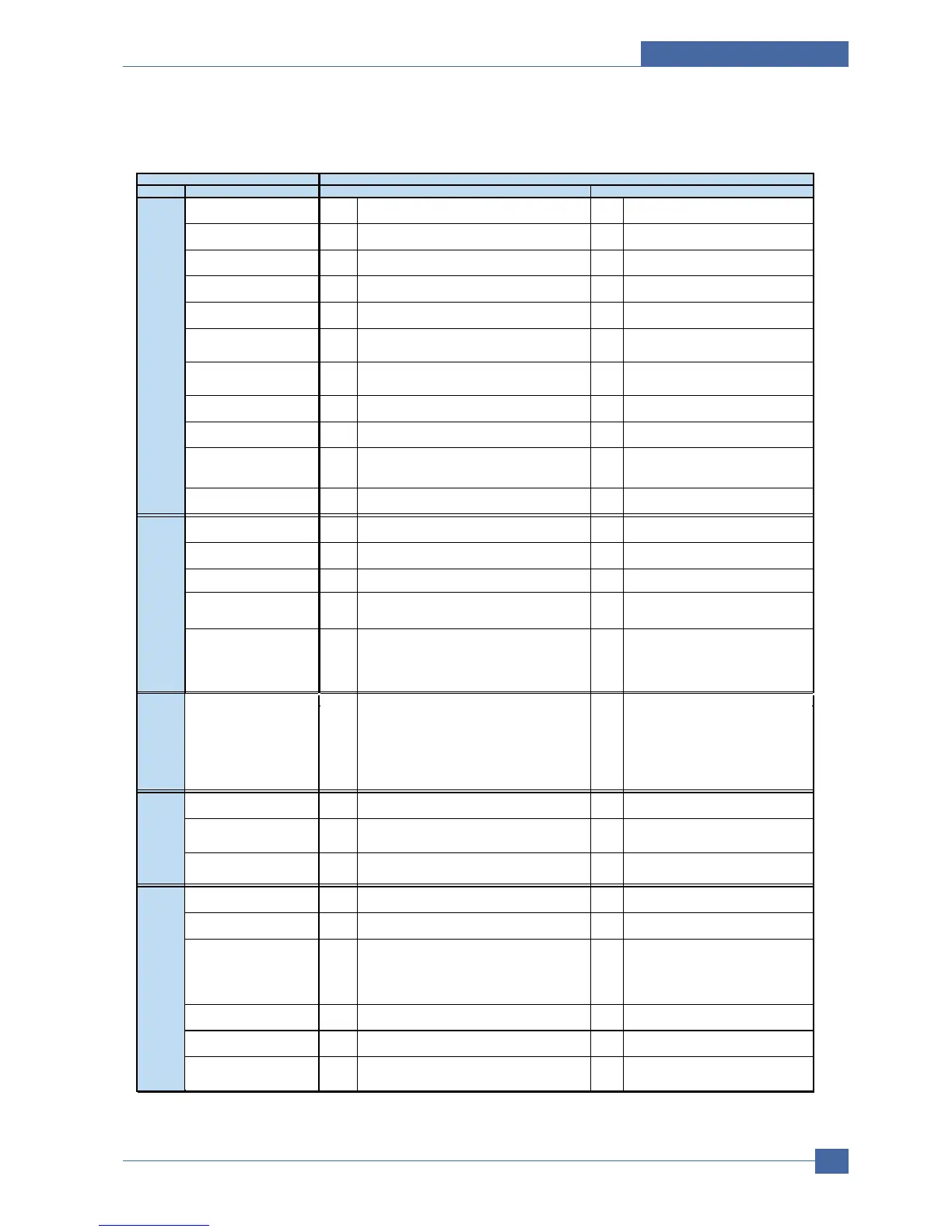NEXT
NEXT
NEXT
NEXT
NEXT
NEXT
NEXT
NEXT
[2]
[2] SENSOR SENSOR TESTTEST CHECK
Monitor the status of Actuator(Sensor) with '1' or '0' .
- '1' :Active, '0':Inactive
(Legend)
CV / SIDE COVER SENSOR
FD / FEED SENSOR
EX / EXIT SENSOR
OB / OUT BIN SENSOR
FE / FC EMPTY SENSOR
ME / MP EMPTY SENSOR
Go to the top level of Engine test mode.
SCF MOT
SCF MOTOR OR TESTTEST ON Start the SCF Motor. OFF
OFF
Sopt the SCF Motor.
SCF SOLENOID
SCF SOLENOID TESTTEST ON
Energize (Turn On) the Solenoid of the 2nd Cassette
Feeder (SCF).
- Automatically de-energized after 300ms.
De-energize (Turn Off) the Solenoid of the SCF
SCF EMP/INST
SCF EMP/INST CHECK CHECK CHECK
Display the status of the SCF (SCF Installed or not installed,
Paper Empty)
Go to the next test (go to SCF MOTOR TEST)
OPC FUSE ST
OPC FUSE STATE TE CHECK
Check thief there was a New OPC during the previous warm-up time.
Go to the next test (go to OPC FUSE CHECK)
OPC FUSE CHECK OPC FUSE CHECK CHECK Display the current state of fuse in the OPC. Go to the next test (go to TONER STATE )
TONER ST
ONER STATE TE CHECK
Display Toner State
- This test does not check thecurrent toner state. It displays the
stored value in SDRAM at the previous Open/Close of the
Side-Cover or Power-on.
- Opening/closing the side-cover or POPO, will update the memory
with the current toner state.
Go to the next test (go to TONER LOW CHECK)
TONER LOW CHECK
ONER LOW CHECK CHECK Check current toner state. Go to the next test (go to PAGE COUNTER INC)
PAGE COUNTER INC
AGE COUNTER INC CHECK Increase PAGE COUNTER by 1 count Go to the next test (go to AIR TEMP CHECK)
AIR
AIR TEMPTEMP CHECK CHECK CHECK
Read and display the temperature of the current working environment.
- Display the ADC value
Go to the next test (go to OPC FUSE STATE)
[3]
[3]
[4][4]
OFF
OFF
OFF
OFF
FAN
AN TESTTEST ON Start the FAN motors (Cooler on the Rear side and LSU) Stop the FAN motors.
FUSER CONTROL
FUSER CONTROL TESTTEST ON
Turns on the Fuser Heat lamp.
- only when the current fuser temp. is lower than the standby
fuser temp.
Turns off the Heating lamp of Fuser Unit.
FUSER
FUSER TEMPTEMP CHECK CHECK CHECK Display FUSER ADC VALUE NEXT
NEXT
NEXT
Go to next test item (Go to ALL MOTOR TEST)
LSU MOT
LSU MOTOR OR TESTTEST ON Start the polygon mirror motor in the LSU.
Stop the polygon mirror motor in the LSU.
LASER DIODE
LASER DIODE TESTTEST
LSU FLSU FAN AN TESTTEST
ON Turns on LASER diode in the LSU.
ON
Check the time for the LSU motor to come to speed.
The time will be displayed. This includes 500ms for the speed to
stabilize (must be less than 10sec). The Motor will stop automatically.
Turns off LASER diode in the LSU.
OFF
Turns LSU Fan Off.
Turns LSU Fan On.
LSU READY
LSU READY TESTTEST CHECK
Check the time for LSU HSYNC (Horizontal Synch. Signal)
to be detected. The time will be displayed.
(must be less than 10sec). The Motor will stop automatically.
Go to next test (go to LSU HSYNC TEST)
LSU HSYNC
LSU HSYNC TESTTEST CHECK
Monitor the status of the Actuators (Sensor).
- '1' :Active, '0':Inactive
Go to the next test (go to LSU MOTOR TEST)
[1]
[1]
Test No est No Test Items (Description)est Items (Description)
ALLALL MOT MOTOR OR TESTTEST ON Start the Developer_Motor & Fuser_Motor OFF Stop the Developer_Motor & Fuser_Motor
FUSER MOT
FUSER MOTOR OR TESTTEST (STEPPER) (STEPPER) ON Start the Fuser_Motor only. OFF Stop the Fuser_Motor
Deve. MOT
Deve. MOTOR OR TESTTEST (BLDC) (BLDC) ON Start the Developer_Motor only. OFF Stop the Developer_Motor.
FUSER MTR DIR
FUSER MTR DIR TESTTEST FWD Start the Fuser_Motor in the forward direction RVS Start the Fuser_Motor in the reverse direction
ALL
ALL MOT MOTOR STOR STOPOP STOP Stop the Developer_Motor & Fuser_Motor. NEXT Go to next test item (Go to FCF SOLENOID TEST).
FCF (1st
FCF (1st Tray) SOLENOID ray) SOLENOID TESTTEST ON
Energize (Turn On) the Solenoid of the First Cassette
Feeder (FCF).
- Automatically de-energized after 200ms.
OFF De-energize (Turn off) the Solenoid of the FCF.
MPF (MP
MPF (MP Tray) SOLENOID ray) SOLENOID TESTTEST ON
Energize (Turn Off) the Solenoid of the Multi-Purpose
Feeder (MPF).
- Automatically de-energized after 200ms.
OFF De-energize (Turn Off) the Solenoid of the MPF
PTL
PTL TESTTEST ON Turns on the Pre-Transfer Lamp (PTL) OFF Turns off the PTL.
[2]
[2]
[0][0]
[1][1]
Control CodeControl Code
