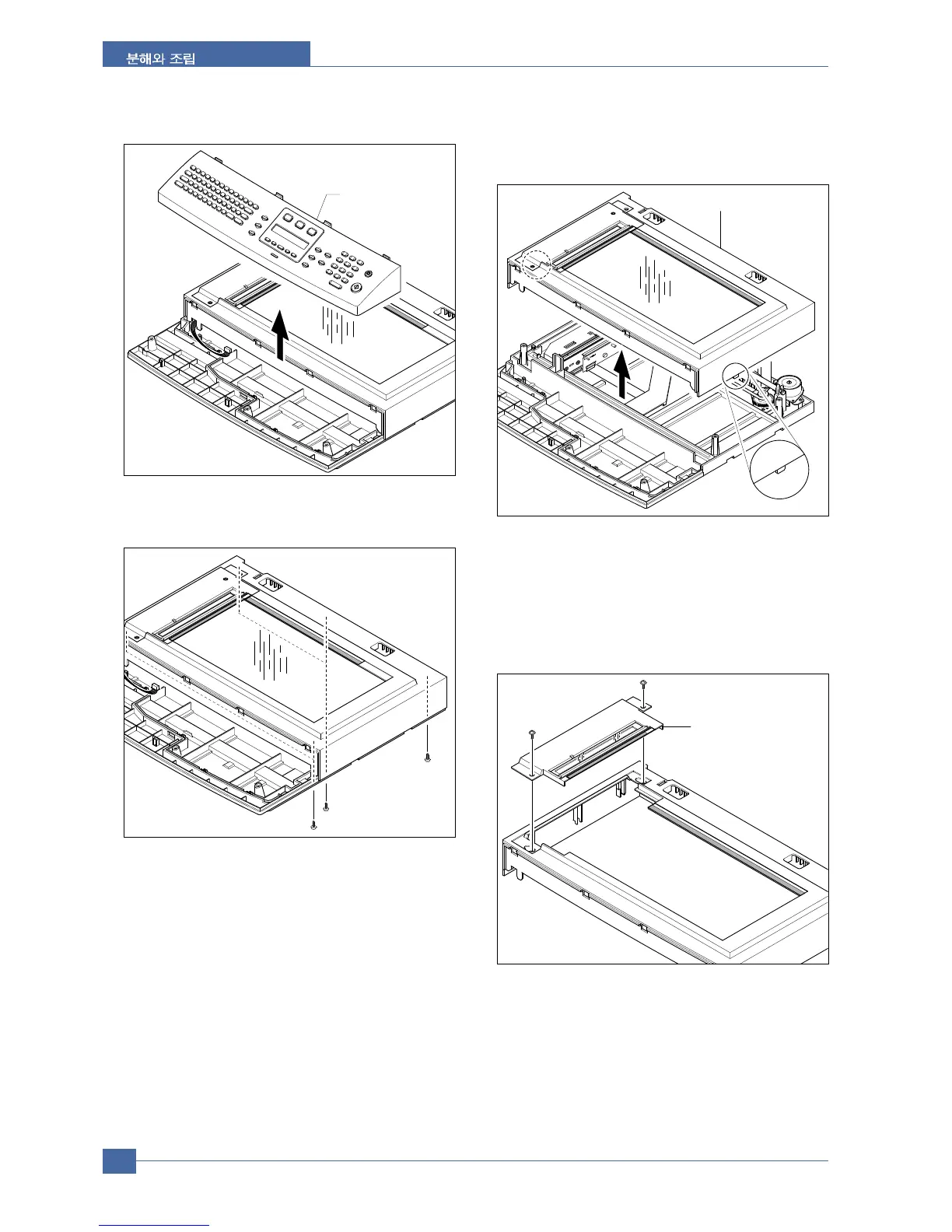10. Pull the OPE Ass'y and unplug the one connector.
11. Remove the five screws securing the Platen Ass'y.
12. Release 2 clips (1 each side) to release the Scan
Upper Ass'y securing the glass and remove it. Take
care to ensure that the DADF connector is clear.
Notice : When reassembling the Scan Upper take care
to ensure that the Lever Sensor is free to
operate
13. Remove the two screws to remove the Dummy
Upper Ass'y.
Notice : Dust or other foreign matter can cause the
module to jam or image quality to deteriorate.
Only open the scanner in a clean environment
and ensure all parts are clean when
reassembling the scanner.
Samsung Electronics
Service Manual
5-4
