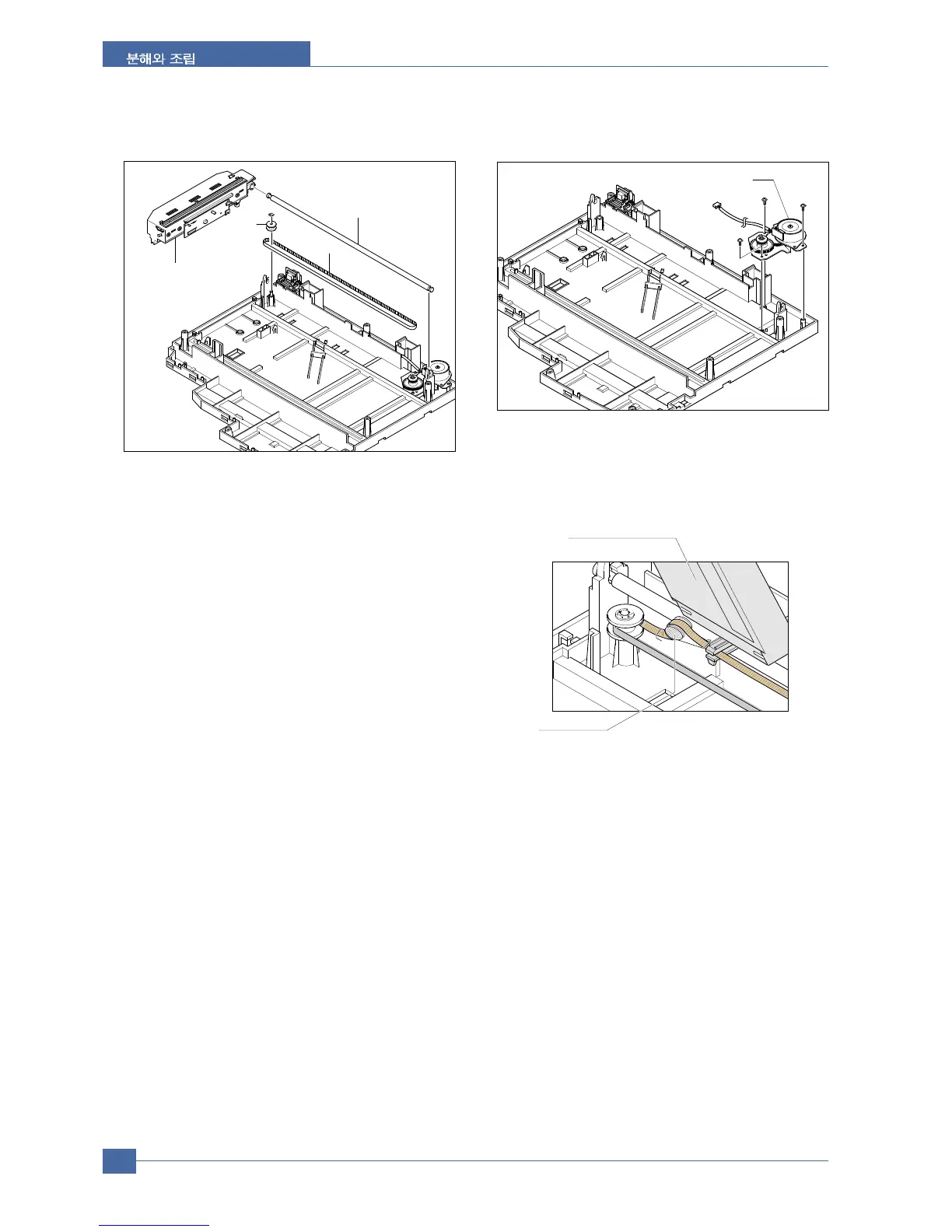18. Disconnect the motor harness. Remove three
screws and take out the Motor Bracket.
19. Remove the OPE Harness from the Platen PBA.
Remove two screws and take out the Platen PBA.
Notice : Take care when reassembling the scanner
module to the belt. The CCD Module should be
located just to the right of the belt tension spring
as shown below.
Samsung Electronics
Service Manual
5-6
